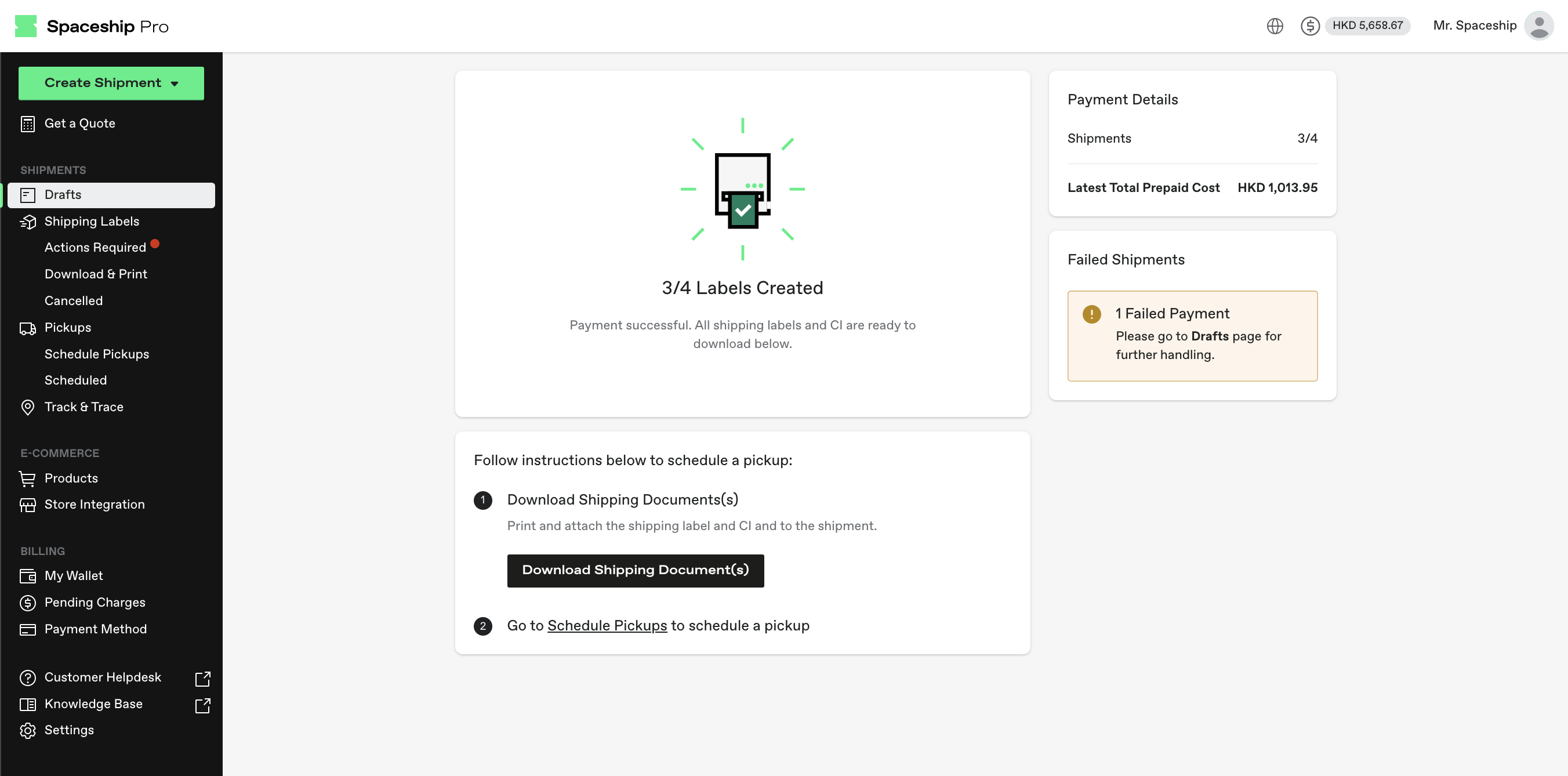Shipments - Buy Shipments in Batch
Select multiple orders and buy shipments at once
-
Click Drafts on the side navigation bar
-
On the filter bar under status, select Ready to Ship
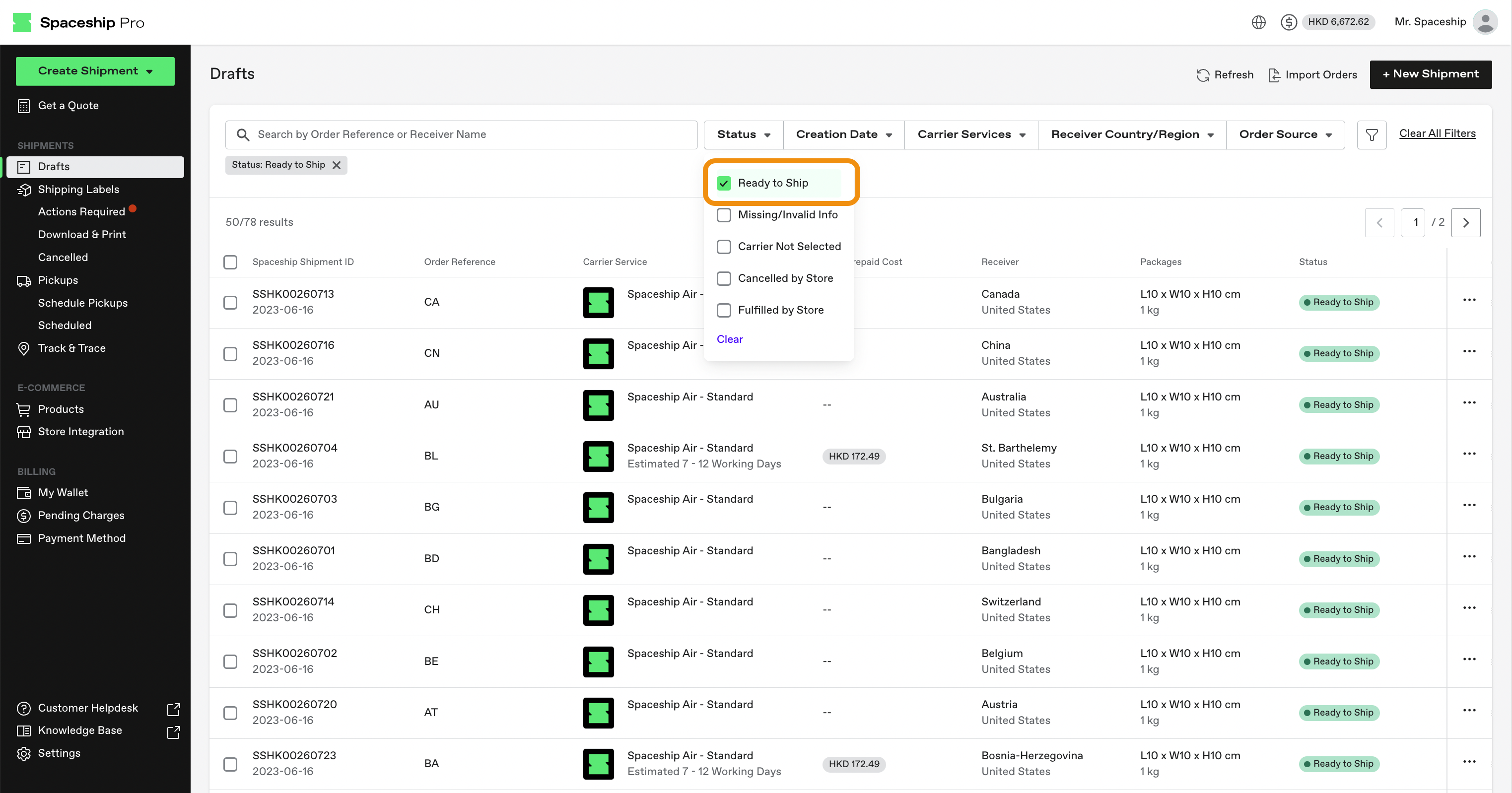
-
Select more than 1 shipment by clicking the checkboxes on each shipment row or bulk select by clicking the checkbox on the header table and click Buy Shipment (X) located on the bottom right corner of the sticky foot bar.
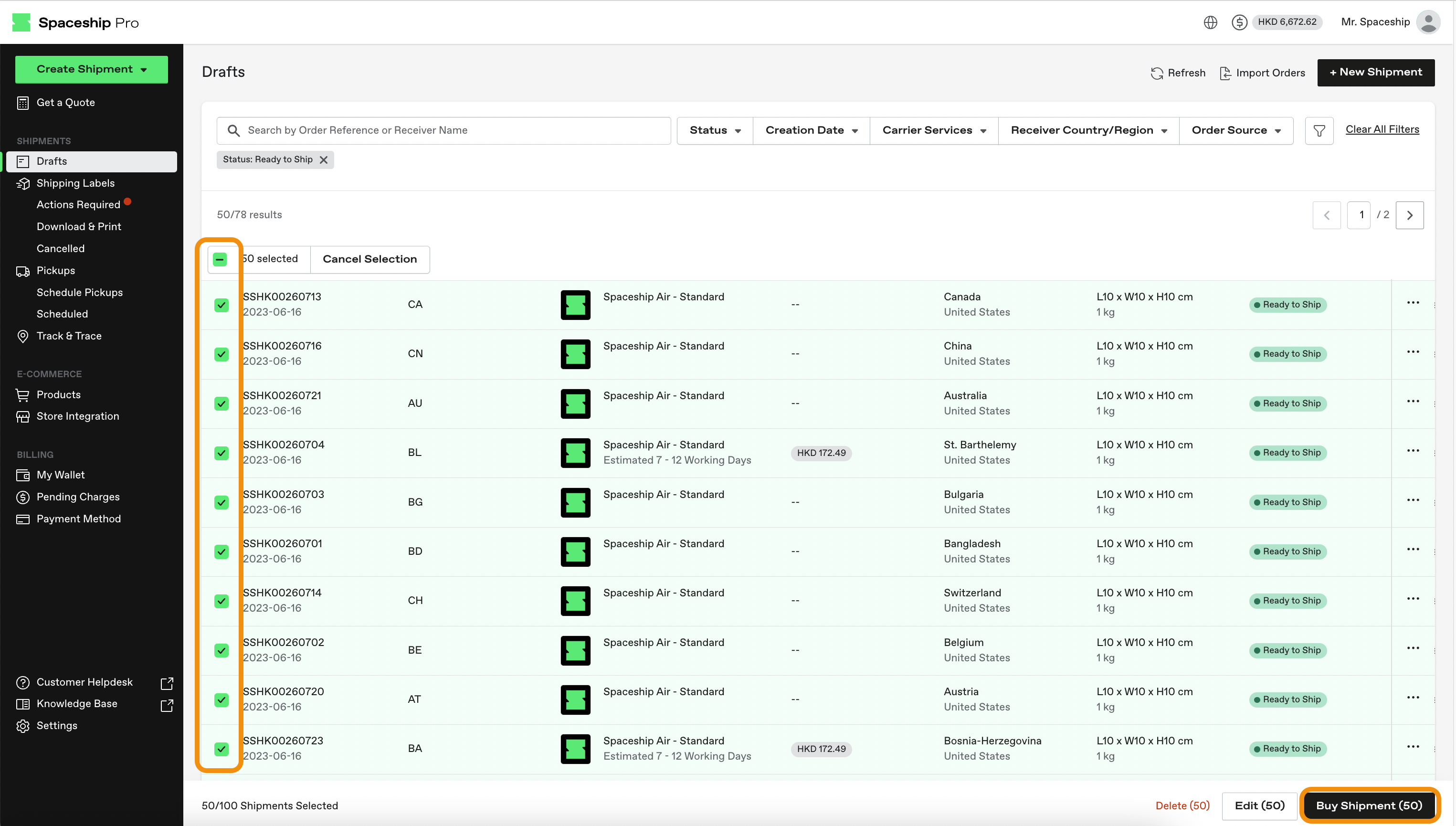
-
Buy Shipment Results will show on the confirm page, click Buy Shipment for payment details. Shipments that have failed on the quotation cannot proceed to Buy Shipment.
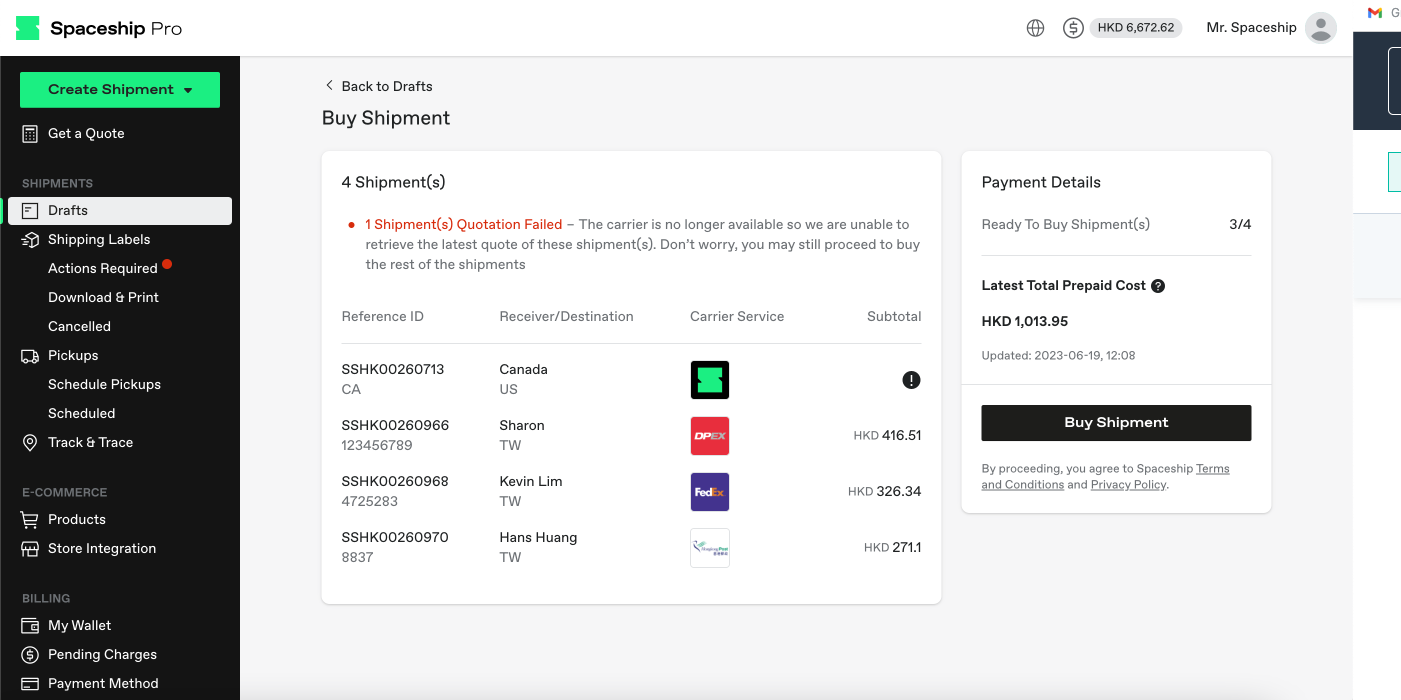
Shipments Bought Successfully / Failed
The shipments bought successfully will be moved to the Schedule Pickups Page. You may download the shipment label. However, If the buying process failed, the shipment(s) will be moved to the Action Required Page to edit shipping details.