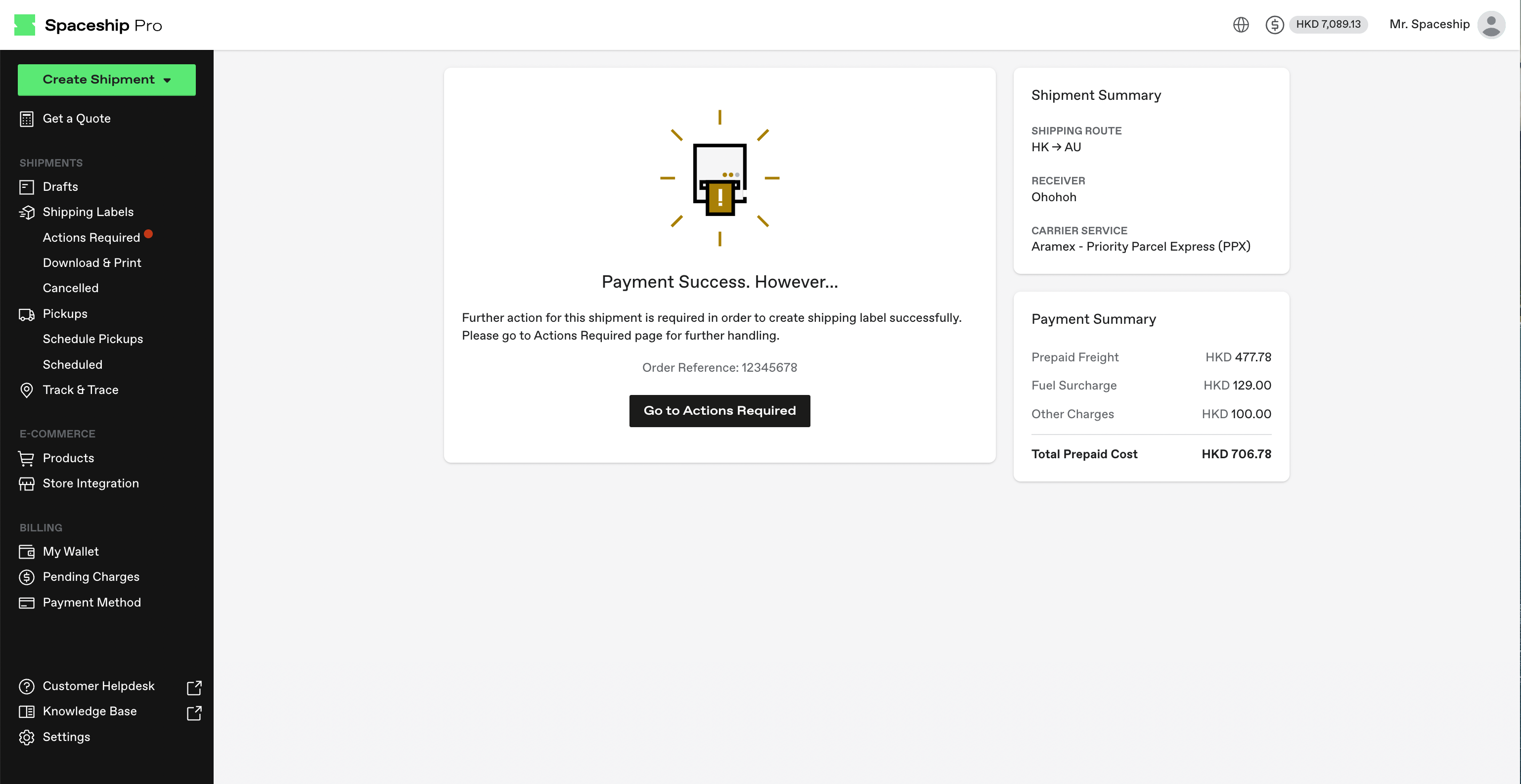Shipments - Create and Buy Shipment
Create and buy a shipment by going through 4 easy steps
2 methods of creating a shipment:
-
Clicking New Shipment on the top right corner of the Drafts page
-
Clicking Create Shipment > New Shipment located at the top of the side navigation bar
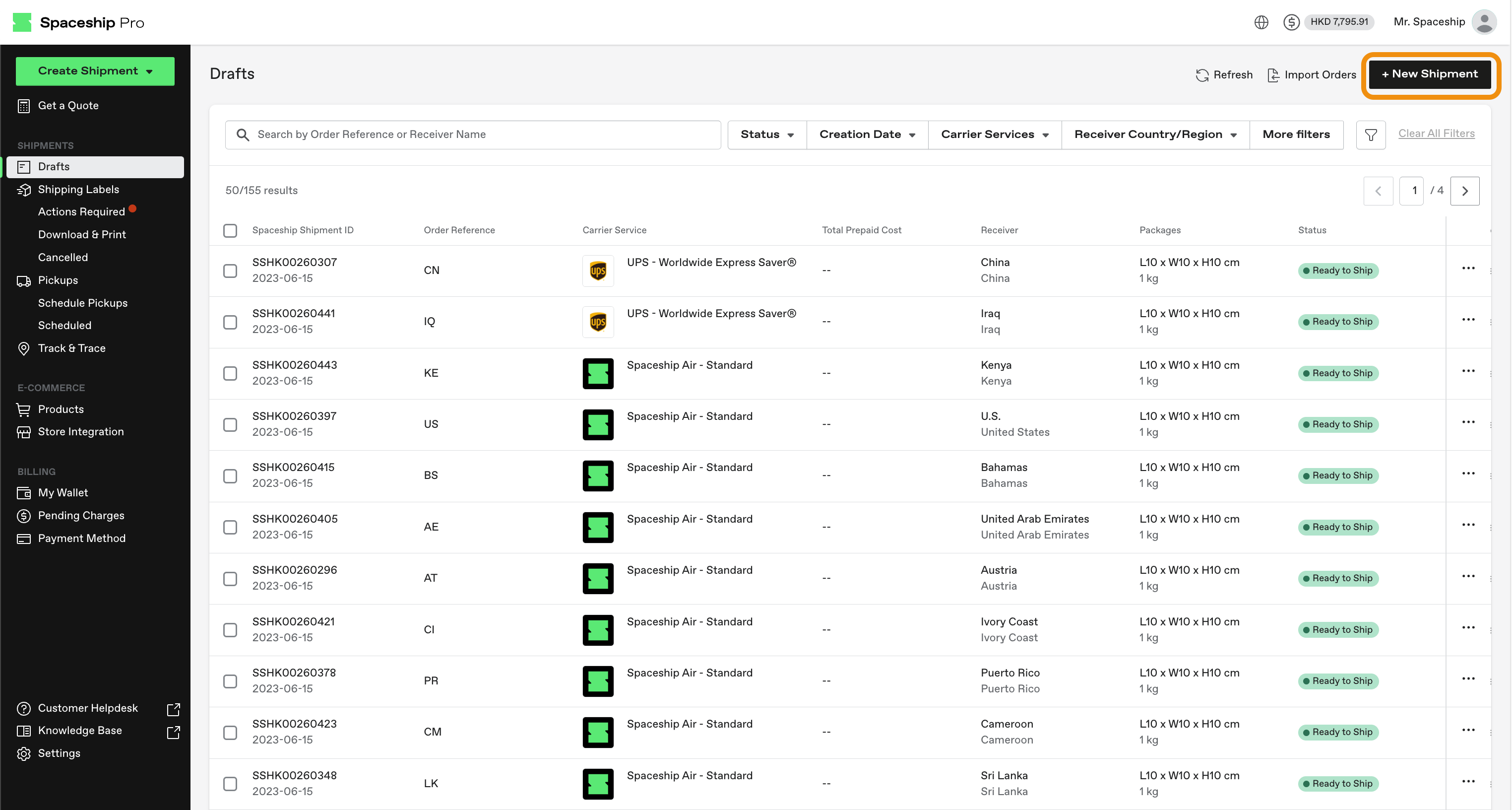
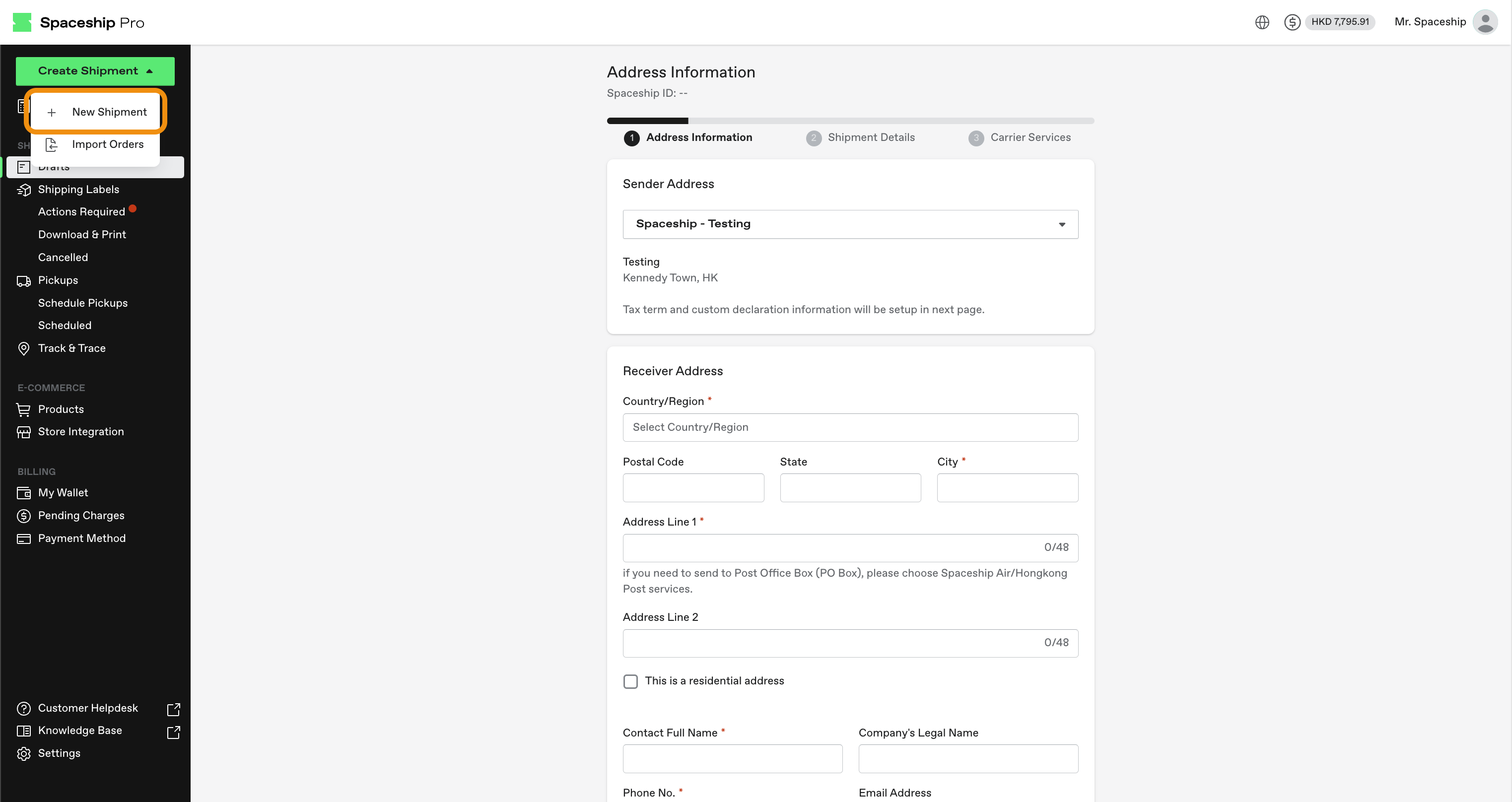
-
Fill in the Address Information (Eg. Sender & receiver information)
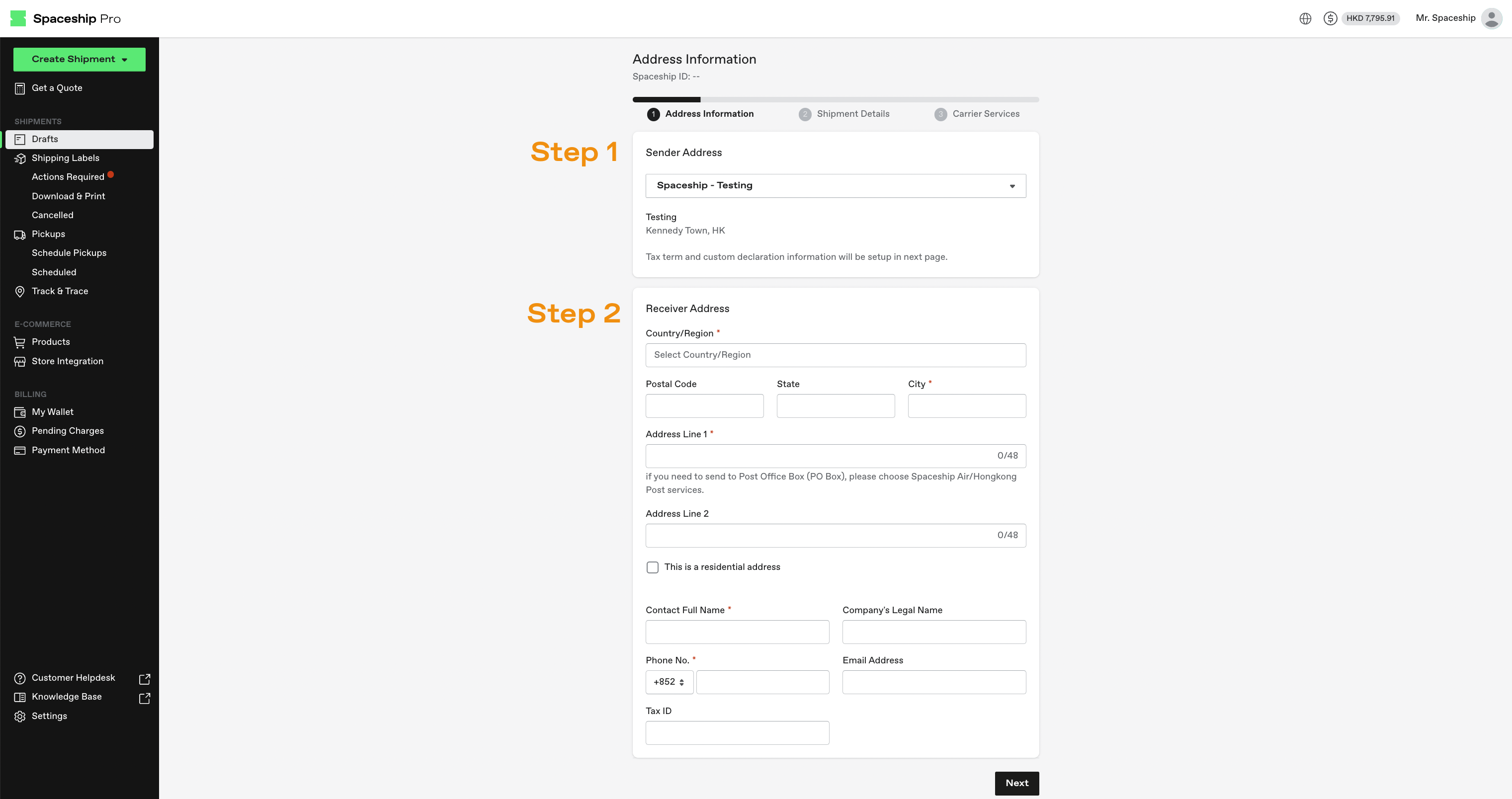
-
Fill in the Shipment details (eg. Order Reference, Custom declarations, package information)
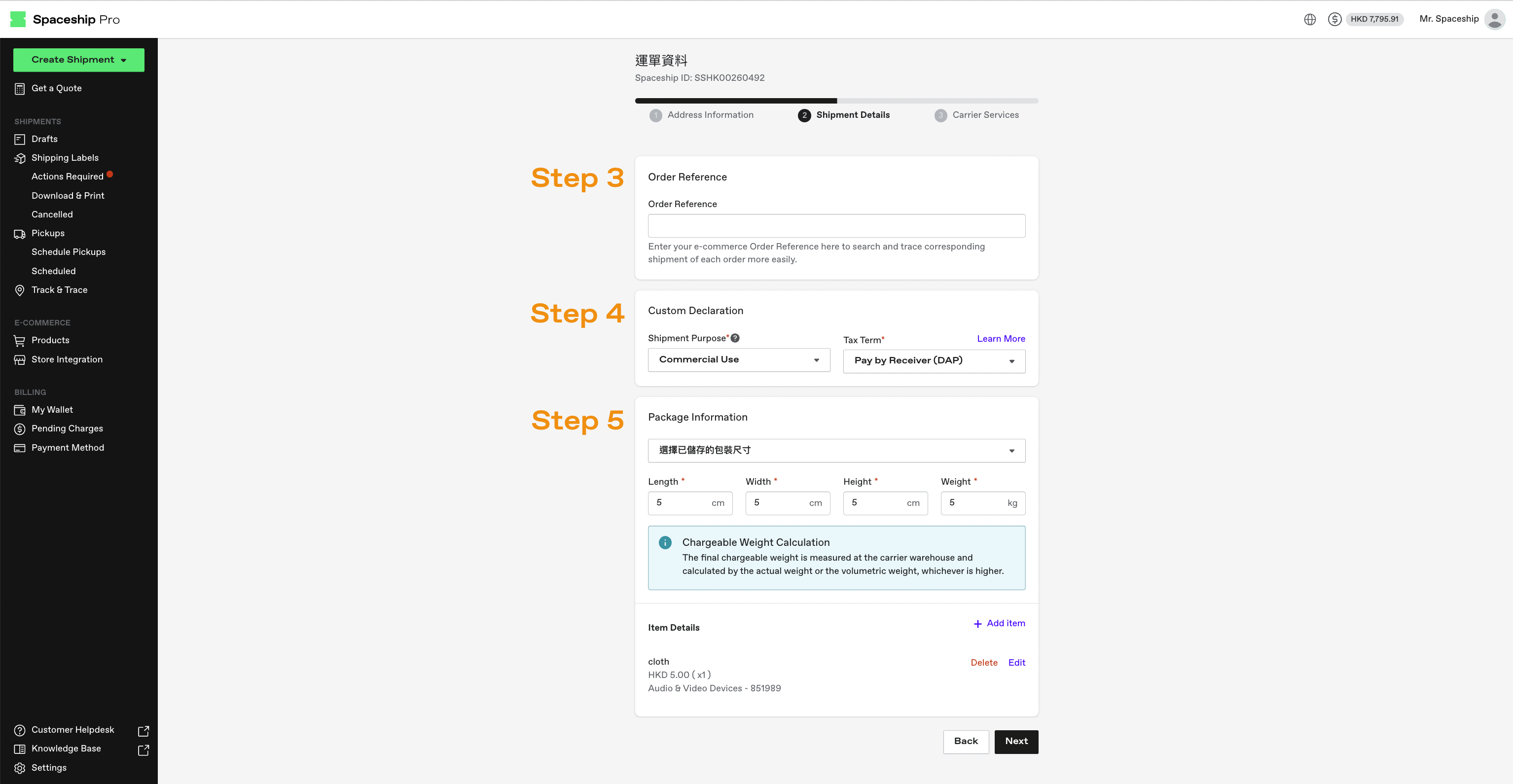
-
Select from a list of international carrier services to ship to your destination
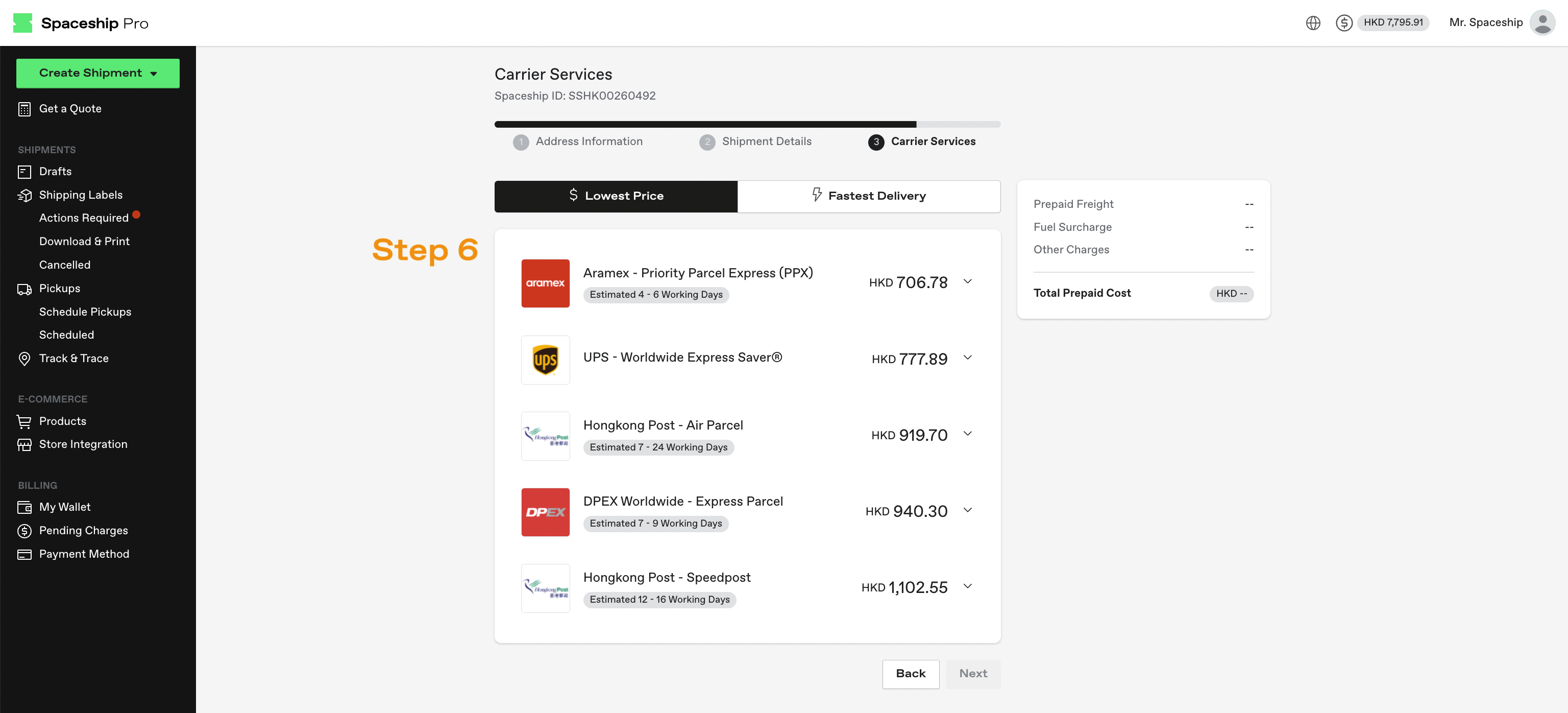
-
Review your shipment information one last time. Click Buy Shipment
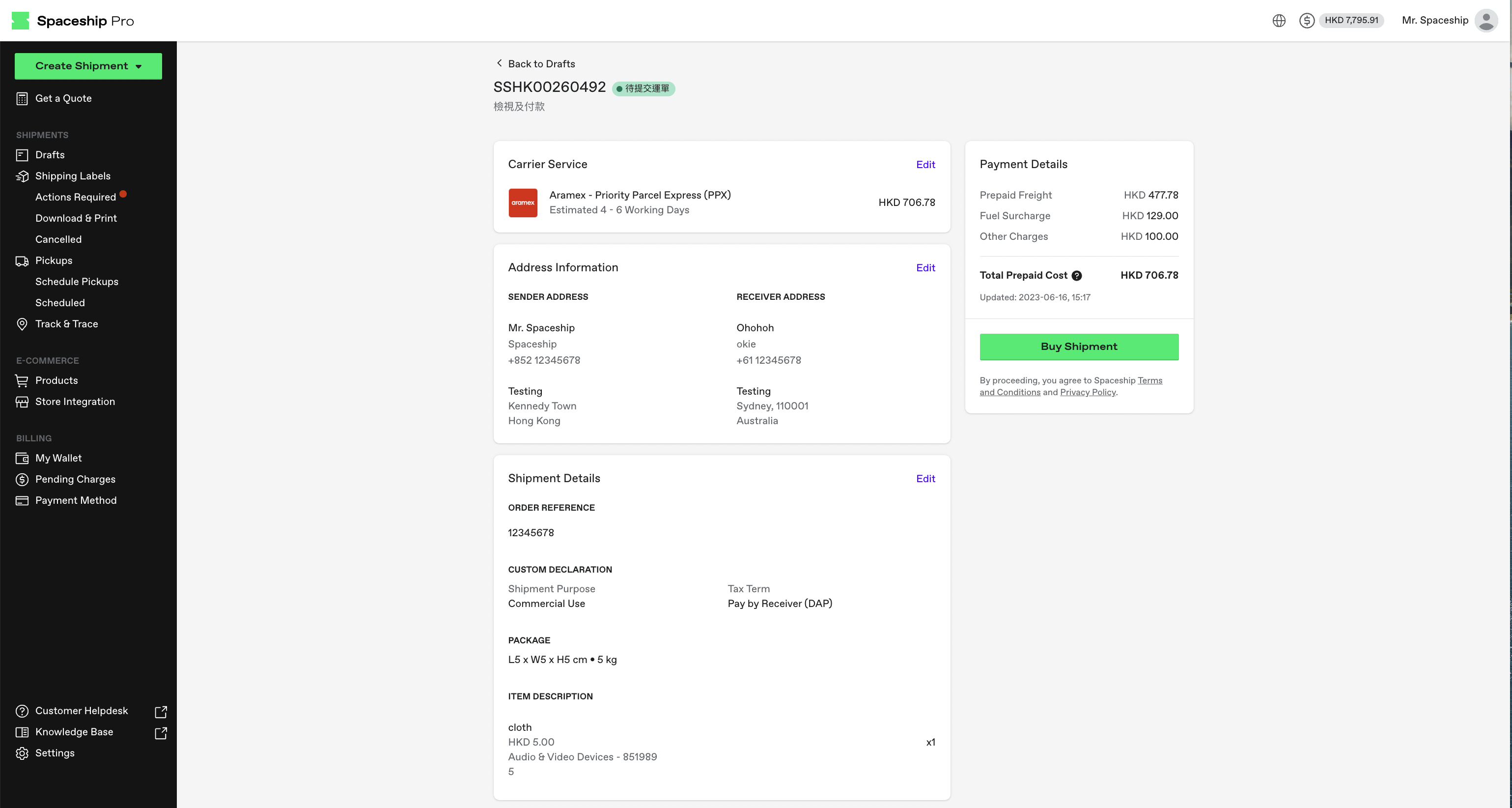
Shipment Creation Result
-
Shipment Created Successfully - The shipment will be located on the Schedule Pickups Page (Attention: remember to download the label)
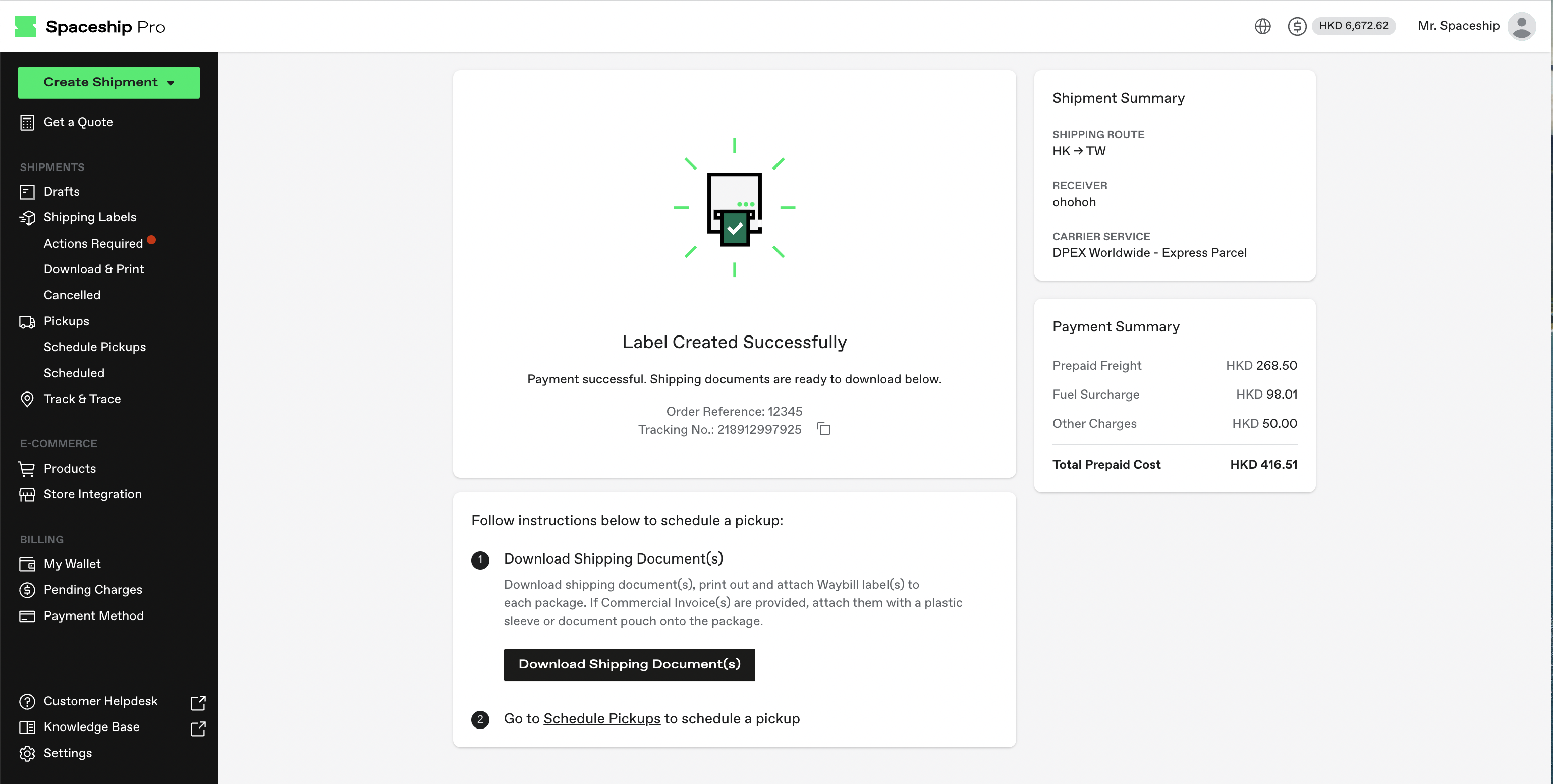
-
Shipment Creation Failed - The shipment will be moved to the Action Required Page under Failed Creations. You may learn more about why your shipment failed to create in the Reasons column.