Shipments - Edit a Single Shipment
Fill in the order details for the shipment quotation
Edit Shipment from Drafted Orders Page
- Click Drafts on the side navigation. Find a shipment and click Edit
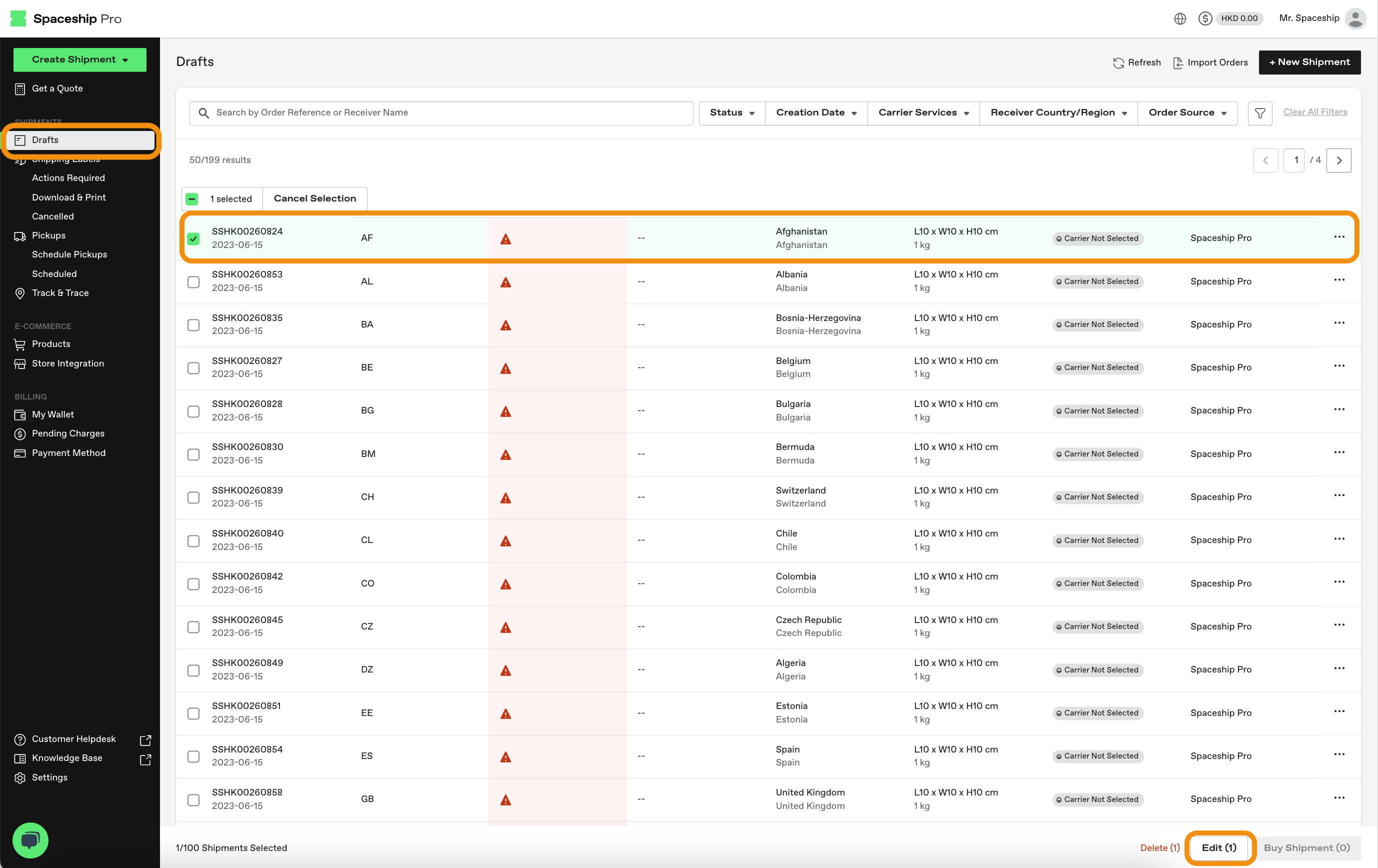
- Go through the creation process and edit the shipment details if applicable
Edit Shipment from Action Required Page
- Click Action Required on the side navigation. Under the Failed Creation tab, find a shipment and click Edit Details or Cancel & Refund
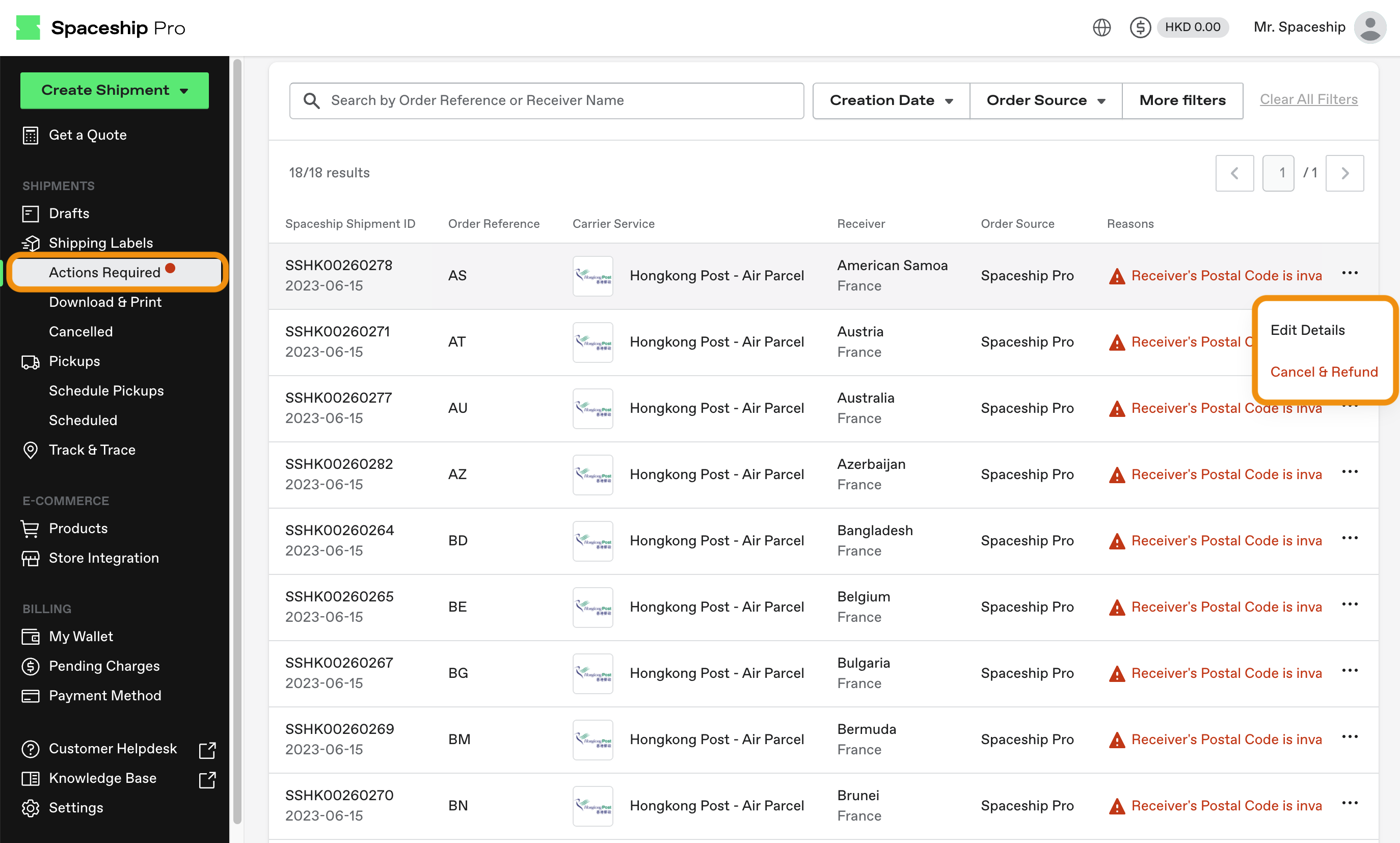
- Go through the creation process and edit the shipment details if applicable