Shipments - Edit Shipments in Batch
Select multiple orders and edit shipments at once
Edit Shipment from Drafted Orders Page
-
Adjust your filters and bulk-select your shipments by clicking the checkboxes on the left side of the shipment row or simply click the checkbox on the table header to select all shipments on the current page.
-
Click Edit located in the bottom right corner
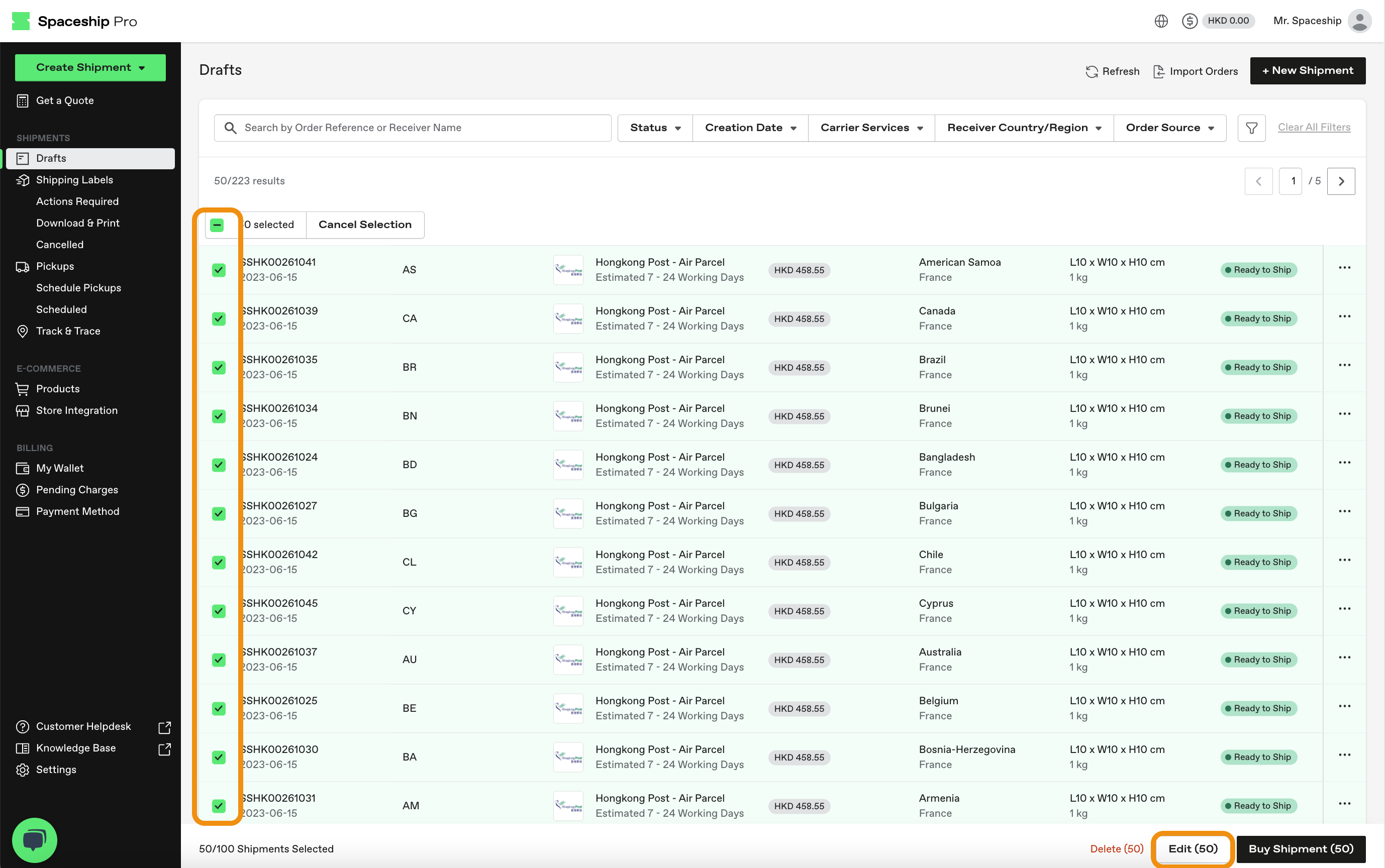
- A modal will pop up and you may adjust all the input fields accordingly. Then click Update (x) Shipments
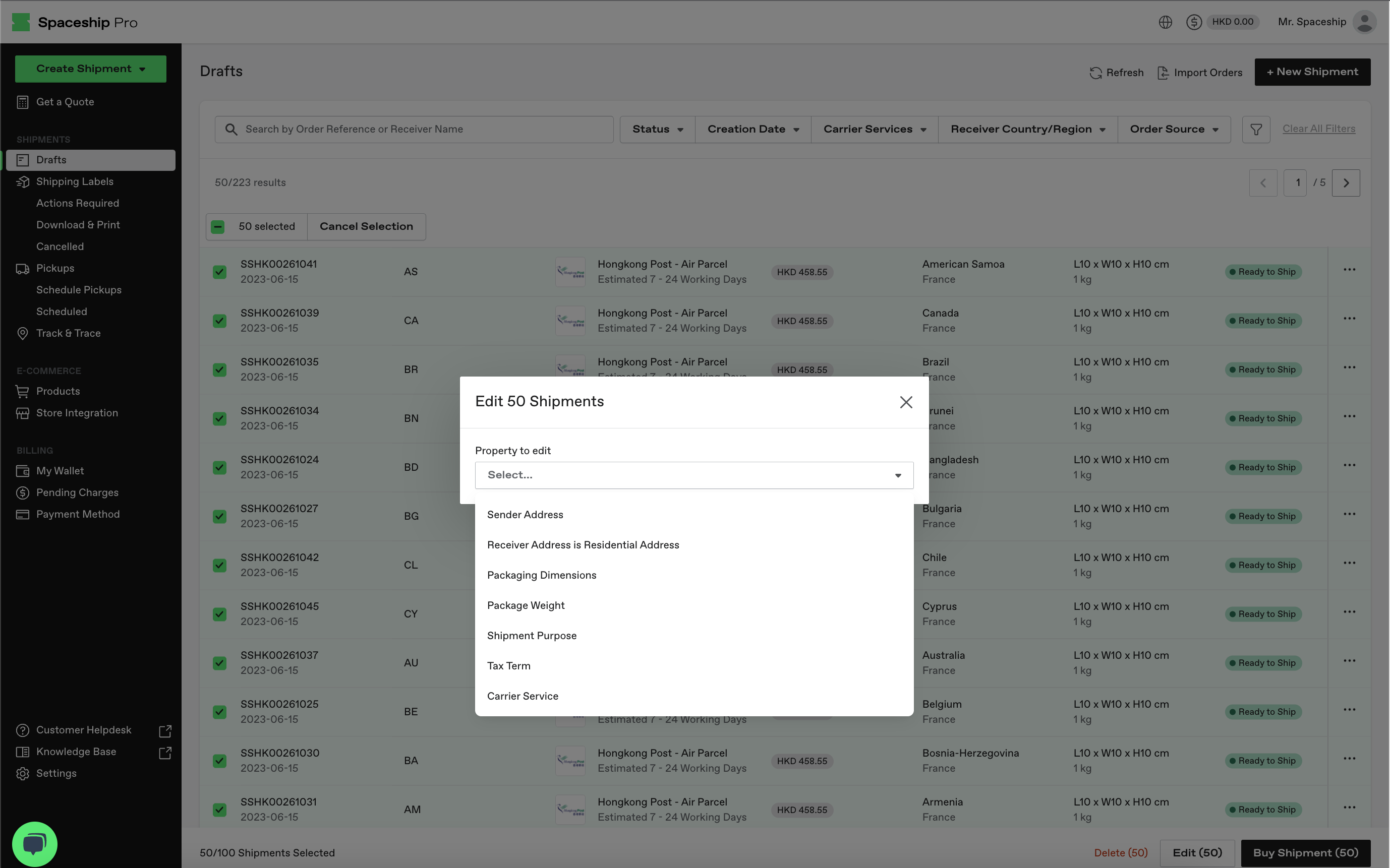
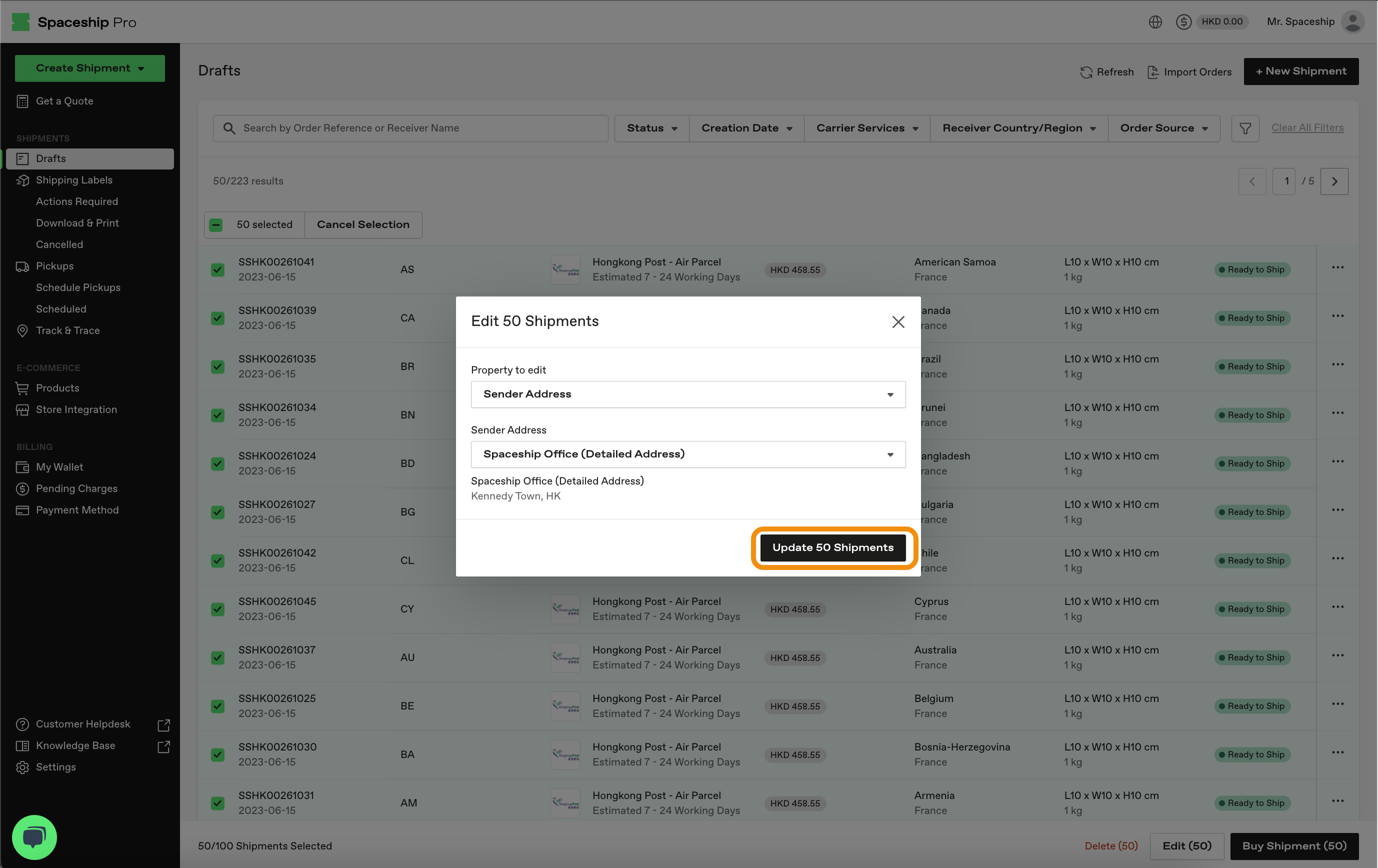
Action Required cannot edit shipments in batch
All the orders in Action Required need to edit one by one to proceed further, therefore, editing shipments in batch is not available.