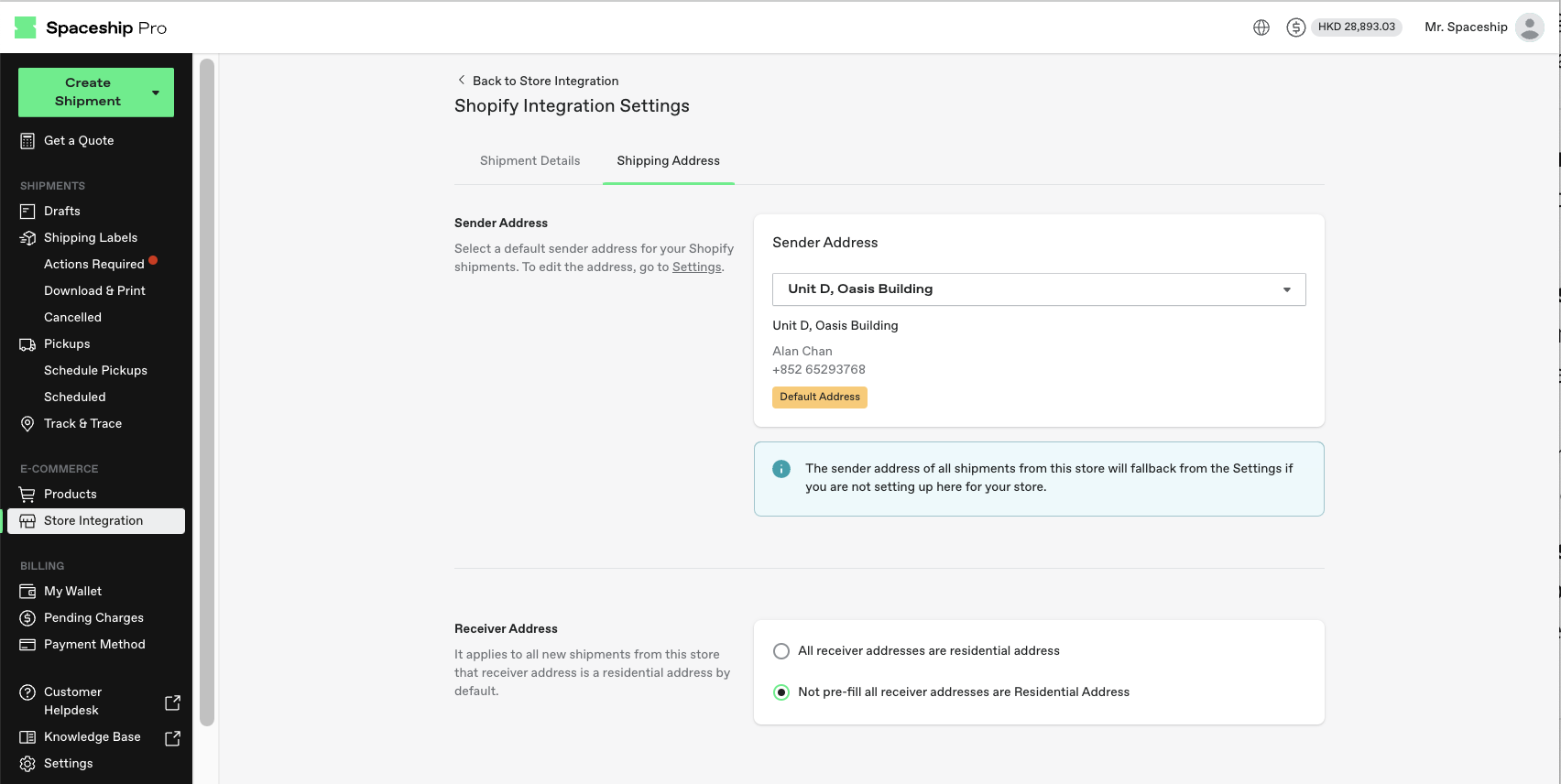Connect with Spaceship Pro
Learn how to integrate and sync orders between Shopify and Spaceship Pro to handle orders automatically
Our App - Spaceship: Shipping automation has officially launched on Shopify App store, we highly recommended you integrate Shopify stores with our app to make the work faster and easier.
Spaceship: Shipping Automation features:
- Realtime Order Sync between Shopify stores and Spaceship Pro
- Support multiple Shopify stores connect and order sync
- Automatically update fulfillment status to corresponding orders
- Allow users to configure sending tracking emails for customers
Steps to connect Shopify stores with Spaceship Pro
Step 1. Connect with Shopify
Click Store Integration on the menu and click connect for the Shopify stores.
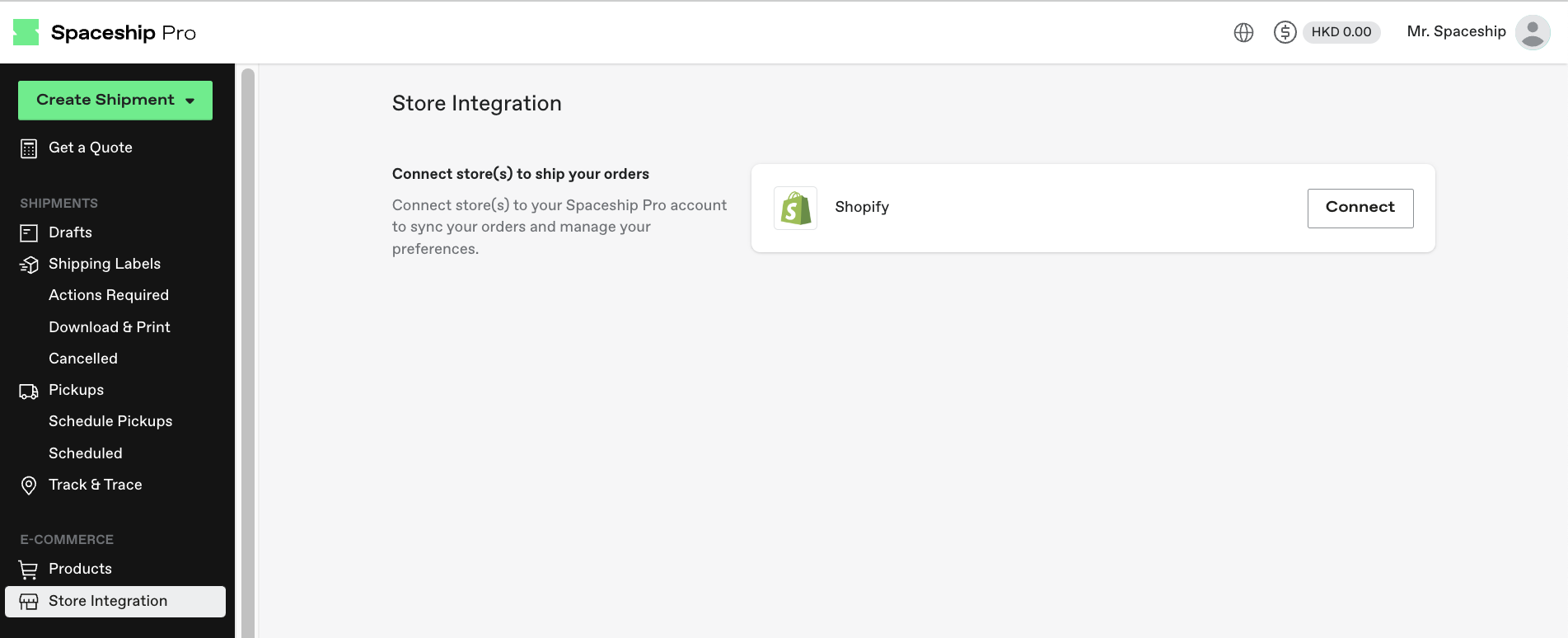
If users haven't logged in with their Shopify account, the system will direct them to Log-in page first.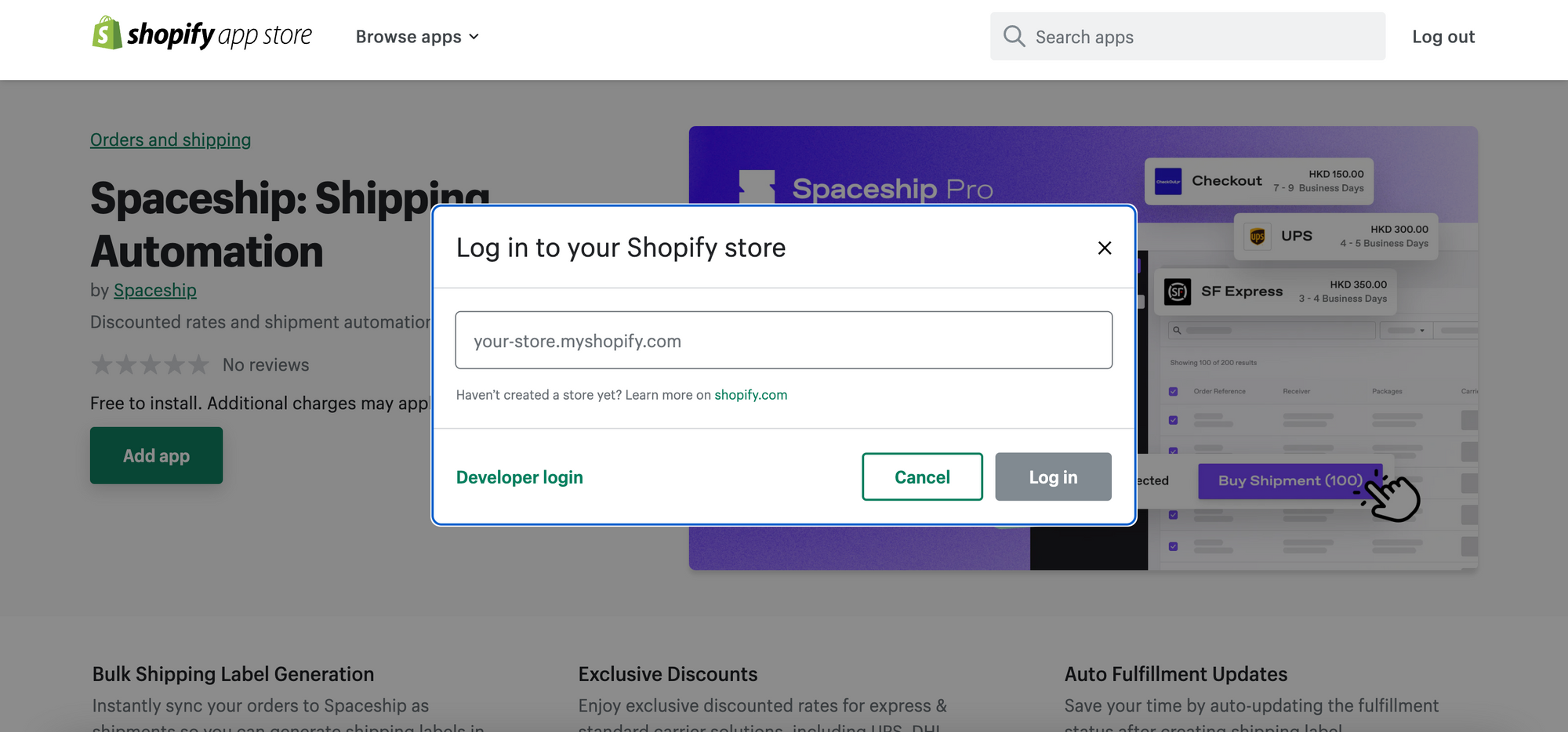
After log in, you will be directed to the Install page. 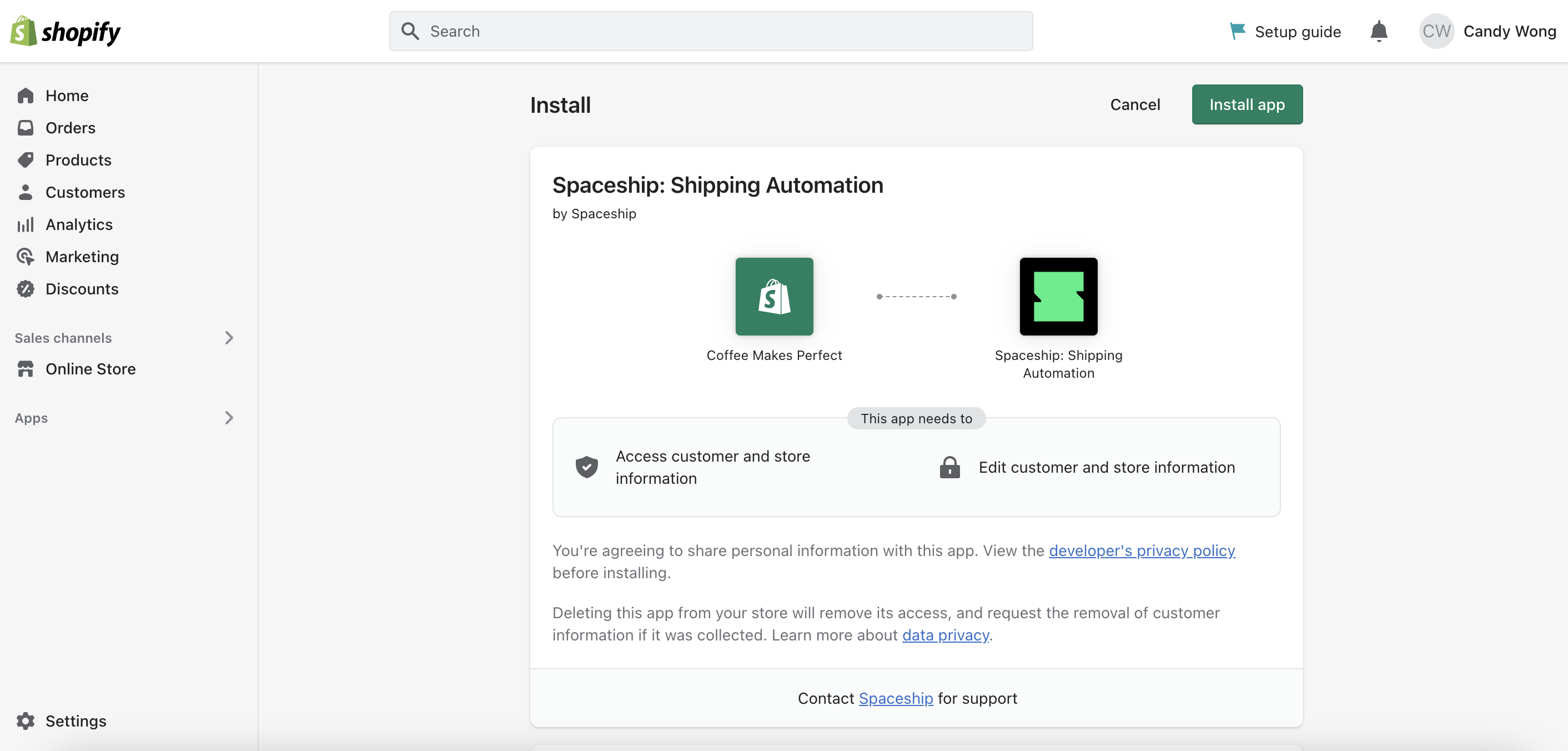
Step 2. Settings for Integration
To make order sync automation more efficient, please set up default fields.
There are 2 parts to Shopify Shipment Setup: Shipment Details and Shipping Address.
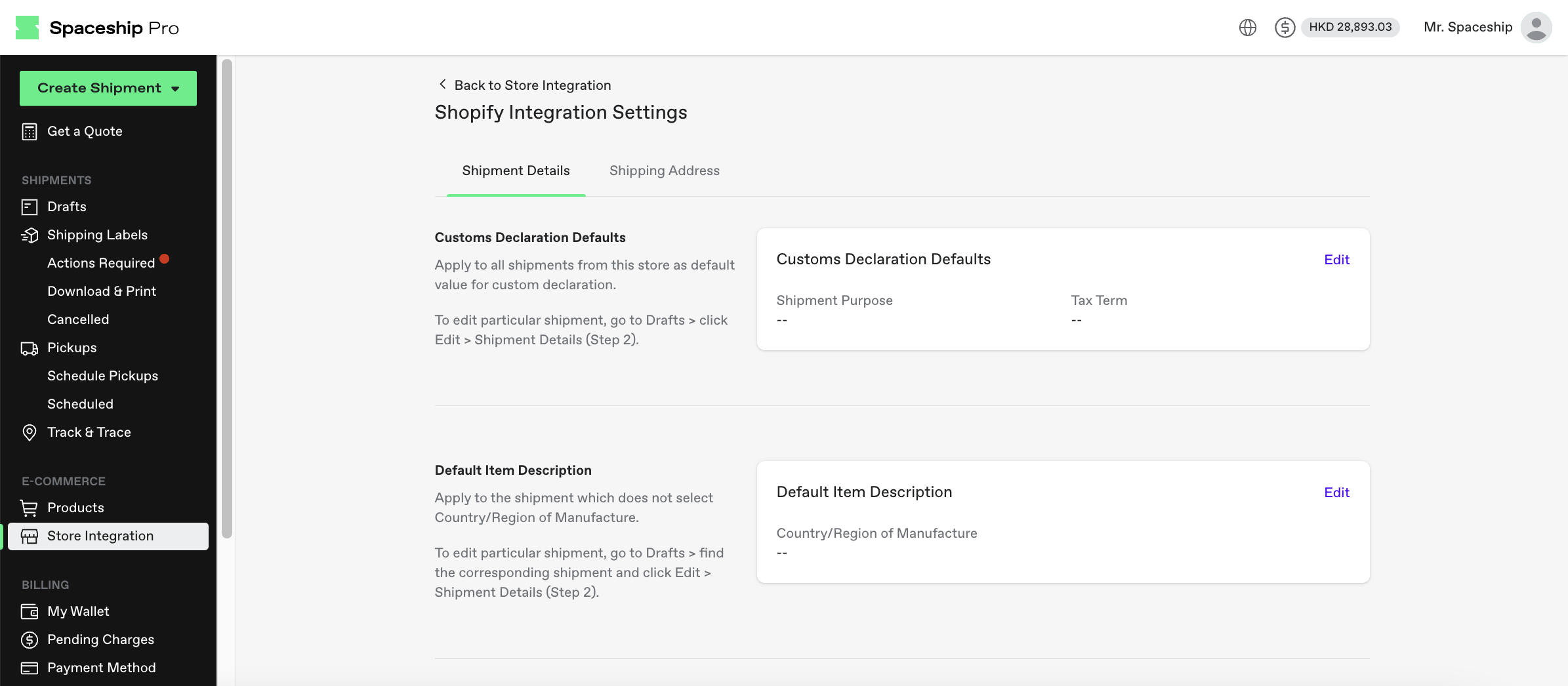
Shipment Details
- Customs Declaration
Please update your Shipment purpose (Commercial, Personal, Sample use) and Tax handling (DDP, DDU, IOSS) way - Item Description
Please note down the main country/region of Manufacture of your products. - Packaging Dimensions & Package Weight
You can set up the default packages size and weight for your shipments
Shipping Address
Set up the default sender address for order sync and filling functions for the receiver address