Spaceship Care Service Guide
Learn how to buy Spaceship Care: Exploring Coverage Range, how to claim, status check and beyond.
Catalog
Introduction of Spaceship Care
Steps to Buy Spaceship Care
Spaceship Care Pricing and Coverage
Claim Spaceship Care
Check the claim status
Introduction of Spaceship Care
What is Spaceship Care
Spaceship Care is a new service that provides worldwide shipping protection to e-commerce users and shoppers. With just one more click during the shipment creation checkout stage, shippers and shoppers can secure their parcels from transportation risks and enhance their confidence in e-commerce shipping processes, while enjoying a seamless and worry-free experience with Spaceship Pro.
Spaceship Care covers...
- Cover all shipping carrier services available on Spaceship Pro
- Provide your shipment extra protection, even covering the part incurred outside the control of carriers
- Provide you full-item value protection
- Pays even if carrier negligence is not supported from the carrier side, Spaceship Care coverage is more comprehensive for different shipping issues
Steps to Buy Spaceship Care
Steps to Follow
- Create Shipment on Spaceship Pro
- Input unit selling price of your products
- Click Spaceship Care on your Review & Payment page
- Check fees and coverage range
- Buy Shipment
1. Input your Product Price
To ensure accurate Spaceship Care protection value, please enter the total value of the unit selling price correctly.
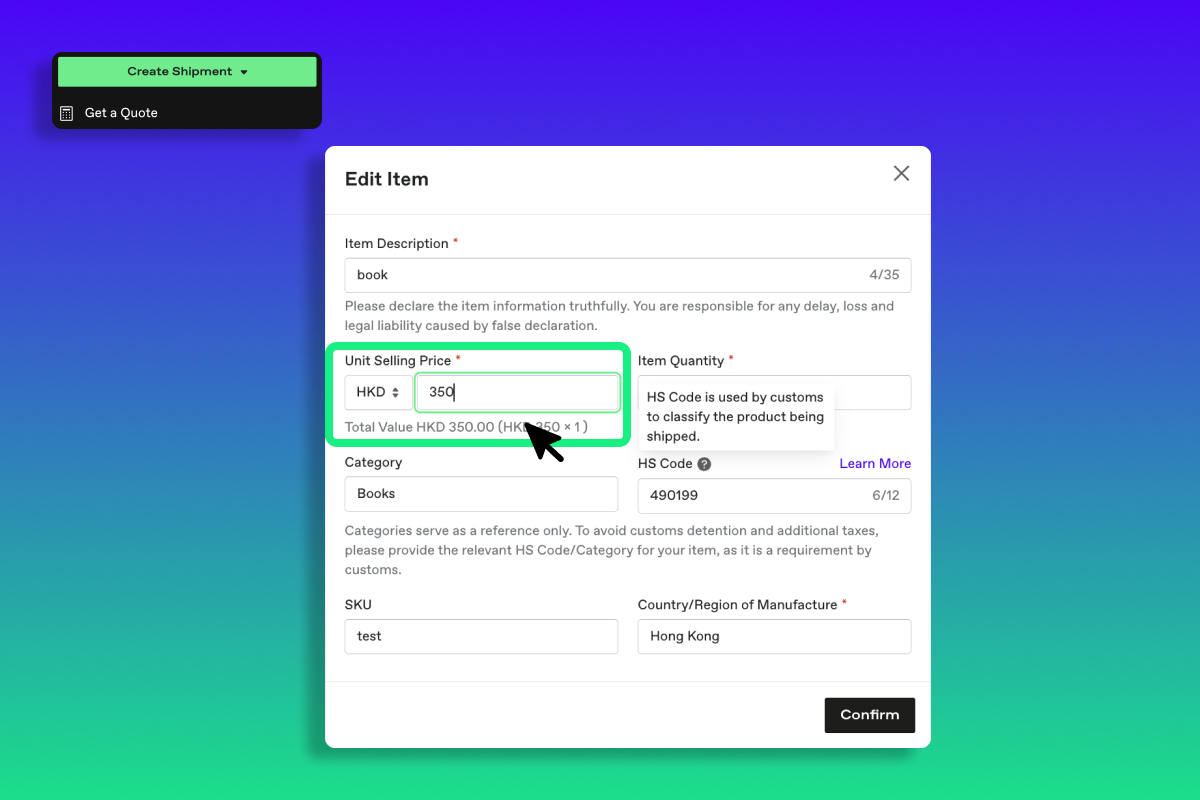
2. Buy Spaceship Care during Review & Payment
After creating your shipments, you may check Spaceship Care availability in Review & Payment and proceed to Buy Shipment.
- Able to buy
Click on Spaceship Care Shipping Protection on your Review & Payment Page to view transparently displayed fees and coverage range.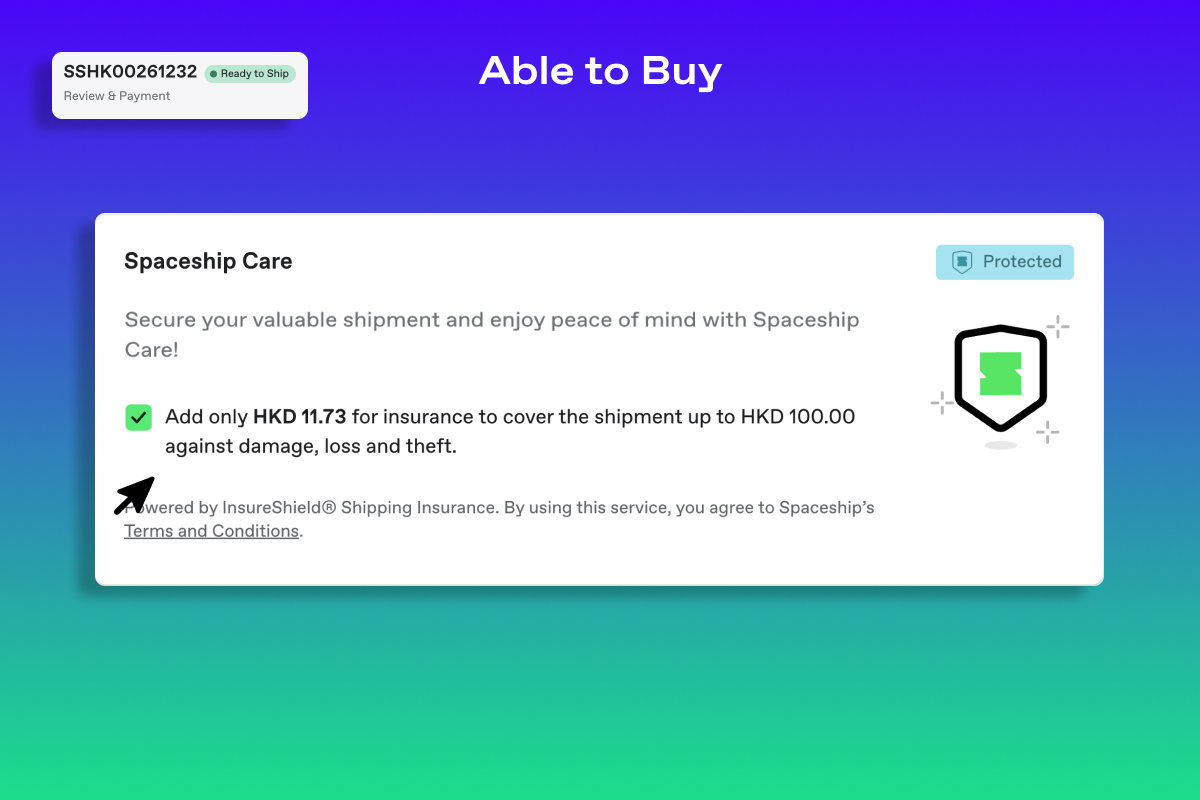
- Unable to buy
If Spaceship Care cannot be purchased for your shipment, it might be due to the following reasons:
-
Declared total item value is outside the range of USD 10.00 - USD 10,000.
-
Overseas to Hong Kong routes are currently not yet supported
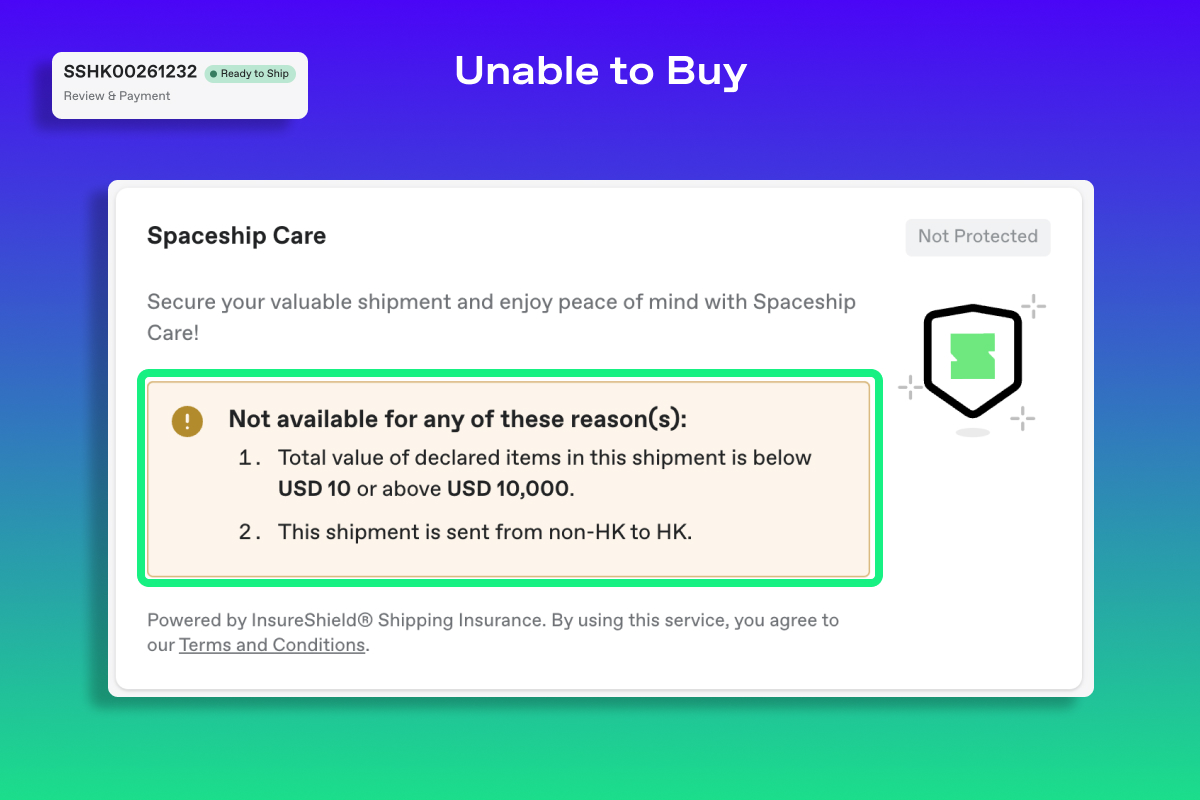
-
3. Spaceship Care Payment
a. Spaceship Carriers
Upon selecting Spaceship Care Shipping Protection, Payment Details will show the shipment fees and Spaceship Care fees, forming Total Prepaid Cost.
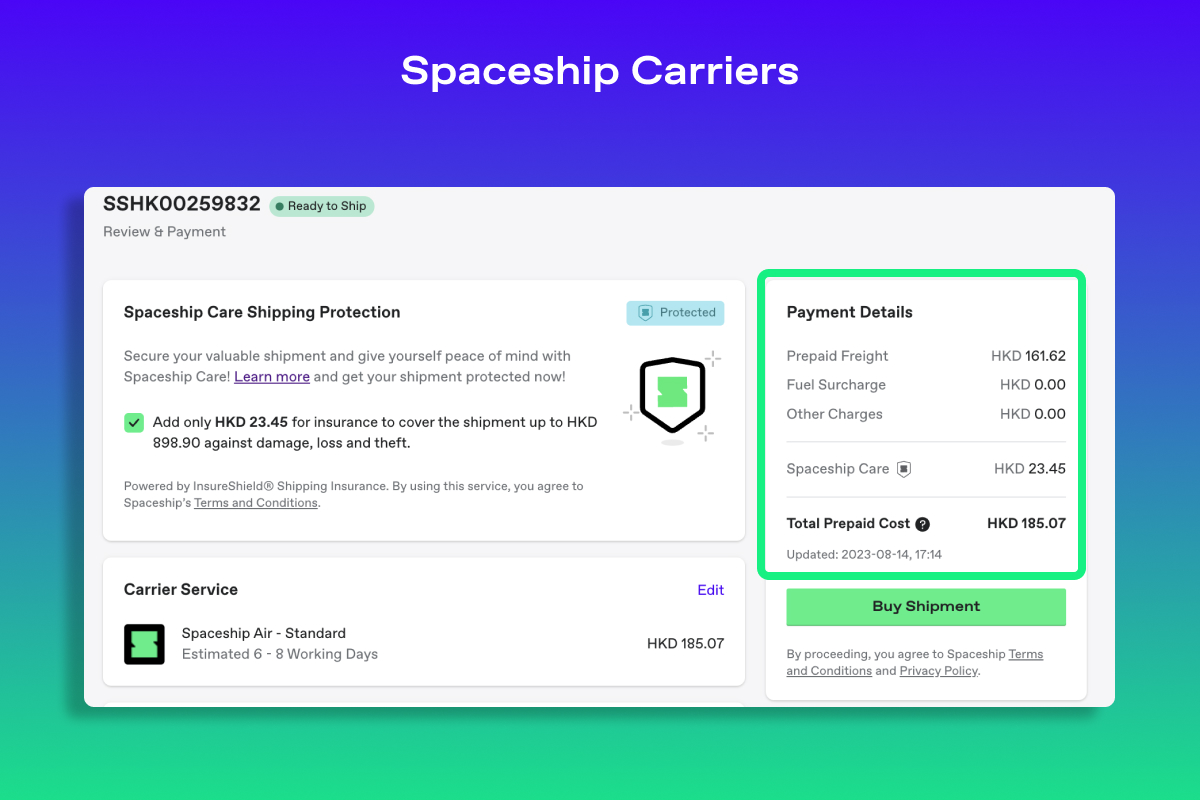
b. Your Carrier Account
For users using own carrier accounts, Payment Details will display Spaceship Care fees and Billed by Carrier, contributing to Total Prepaid Cost.
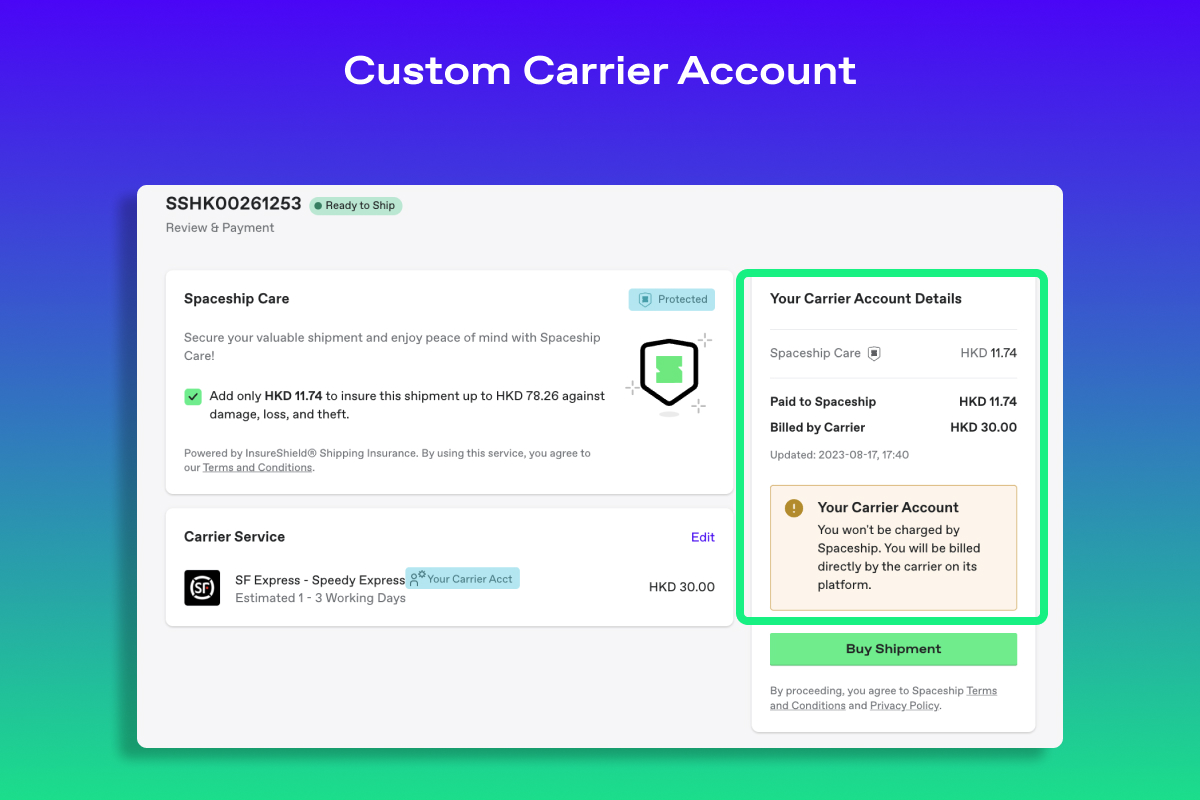
4. Check Spaceship Care status
- Buy Shipment Successfully -
Shipments will be shown under Download & Print. Those that purchased Spaceship Care during checkout will find Spaceship Care shield next to Shipment ID. - Buy Shipment Failed -
Shipments will be shown under Action Required. Those which bought Spaceship Care during checkout will find Spaceship Care shield next to Shipment ID, users can edit these shipments to ship out.
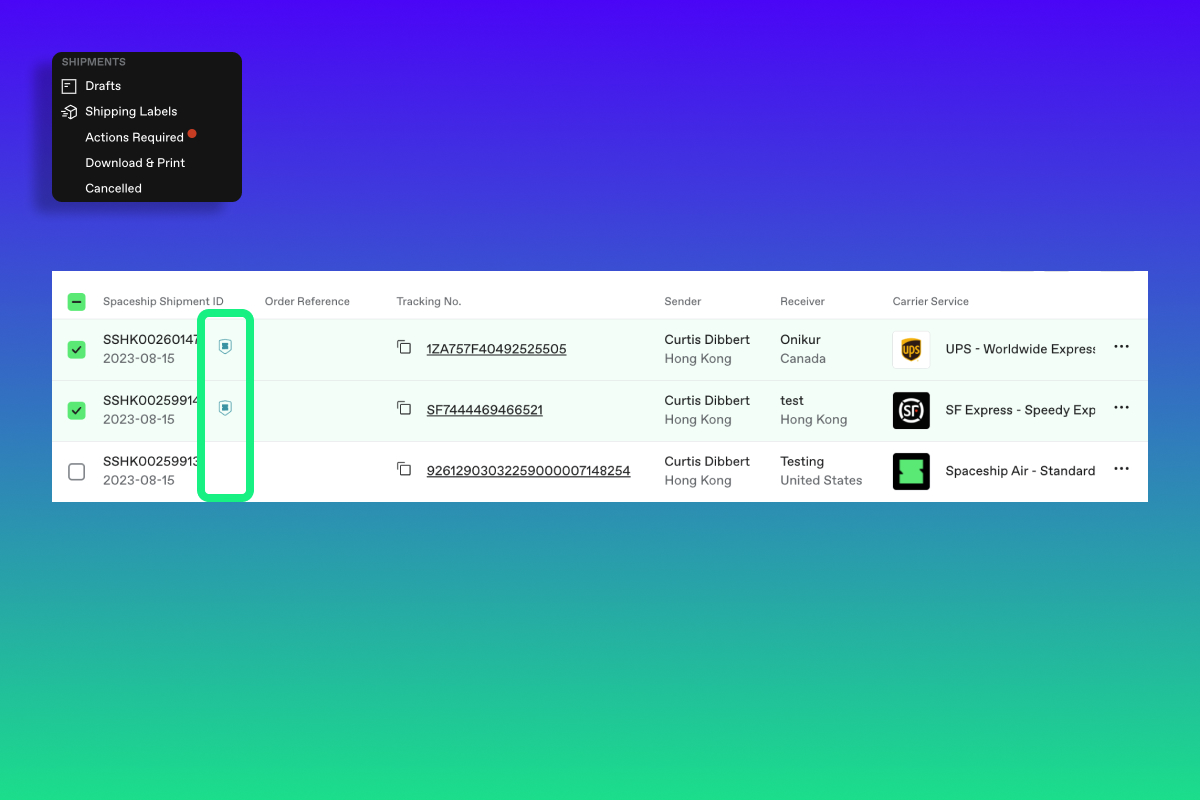
Spaceship Care Pricing and Coverage
Spaceship Coverage Range: $10 - $10,000 USD
Spaceship Care comes with an affordable premium fee:
$1.5 for every $100 increment of total items' value of a shipment
Rules:
a. If the total item value of a shipment falls within the range of 10 USD to 100 USD, Spaceship Care will apply a minimum charge of 1.5 USD.
b. If the total item value of a shipment is 101 USD, Spaceship Care will apply a charge of 1.5 * 2 USD.
The fee will be determined by multiplying the difference of 1.5 USD by the range's factor of 100 USD difference.
| Total value of a shipment (USD) | Spaceship Care fee(USD) |
| 10-100 | 1.5 |
| 101-200 | 3 |
| 201-300 | 4.5 |
| 301-400 | 6 |
Examples
Insurance Fee = [(Item Value / 100) and round it to the whole number]*1.5
For an item value of 200 USD:
Insurance Fee = (Item Value / 100)= (200 / 100) =2
Spaceship Care fee = 2 * 1.5 = 3 USD
For an item value of 450 USD:
Insurance Fee = (Item Value / 100) = (450 / 100) = 5
Spaceship Care fee = 5 * 1.5 = 7.5 USD
Claim Spaceship Care
Steps to Follow
- Click Track & Trace on navigation bar
- Find your shipments and click '...' to File/View a Claim
- Go to Spaceship Care Claim Portal and check your shipment status
- Click Claim for the shipments
- Provide the claim information
- Claim submitted
1. Go to Track & Trace
After your shipments have been picked up and shipped out, you can track shipments on Track & Trace. Choose your shipment and click File/ View a Claim for Spaceship Care.
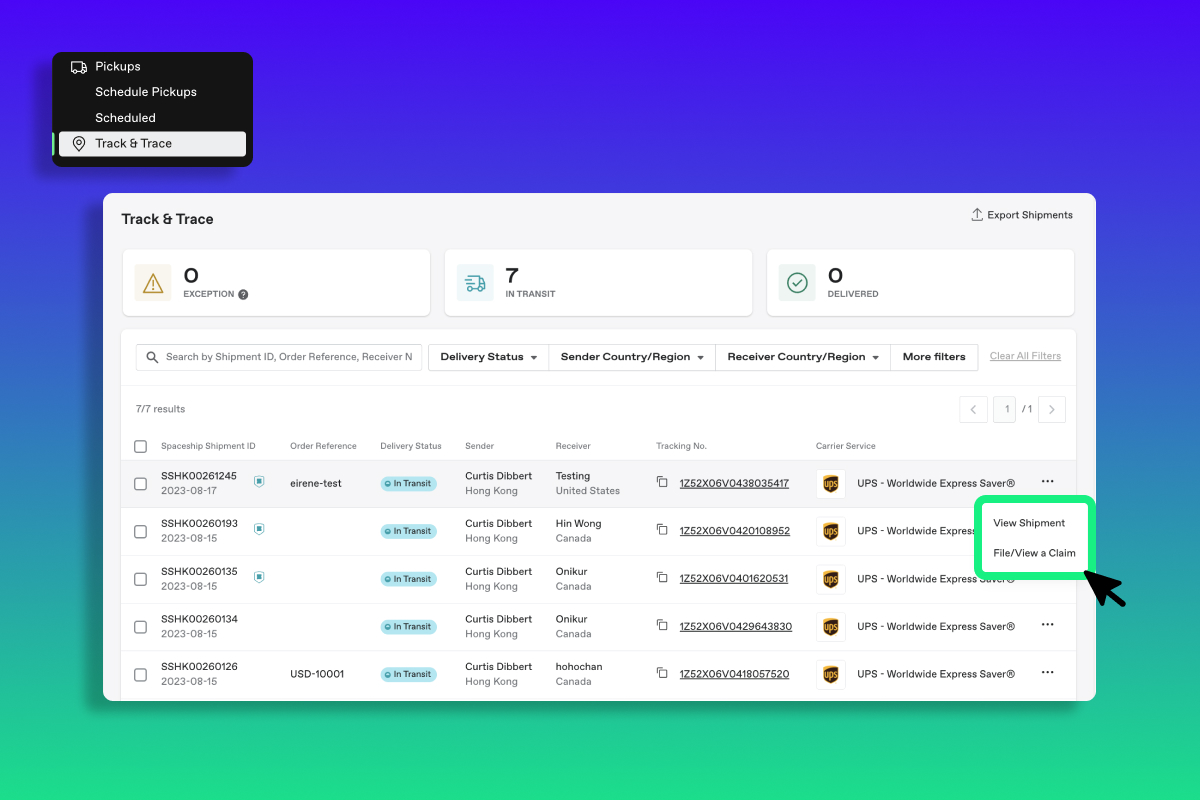
2. Active Spaceship Care and File Claim
After you click File/ View A Claim, Spaceship Pro will direct you to Spaceship Care Claim Portal.
Active status is only available once pickup is scheduled on Spaceship Pro, click File/ View Claim to claim your coverage.
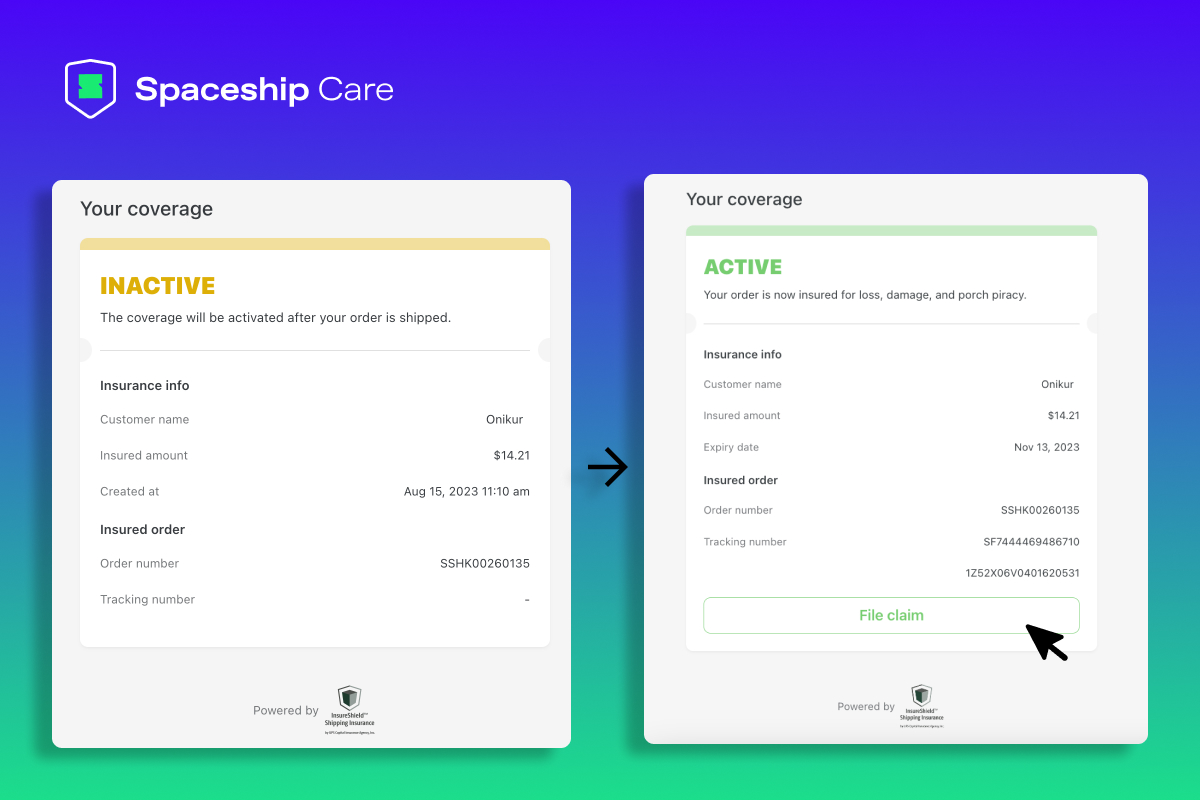
3. Provide the Claim Information
Steps to Follow
- Choose claim reasons
- Select Affected items
- Input emails, descriptions and documents (optional)
- Claim submitted
To file your claim, please input your reasons.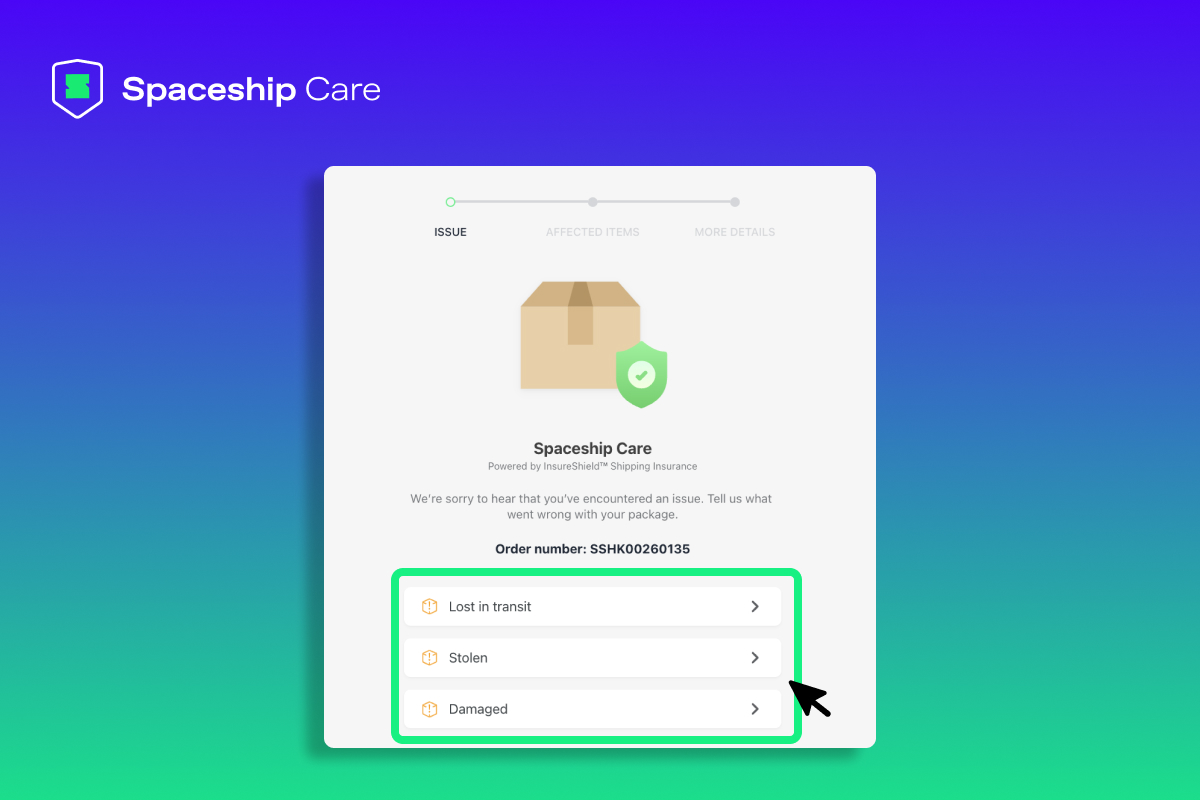
- If you want to report a claim for Parcel Lost in transit/ Porch Piracy(Stolen):
Select the product category and describe your issue. Order receipt/invoice and reship/refund evidence from the merchant would be needed. - If you want to report a shipment Damaged claim:
Apart from selecting the product category and describing the issue, please also choose the damaged item from the list (if the order comprises of multiple products) and provide proof.
Spaceship Care Coverage
- Loss Coverage:Loss refers to the situation where a package goes missing during transit or when an item shipped inside the package is missing upon delivery.
- Damage Coverage:Damage coverage applies when goods arrive broken or with a malfunction.
- Stolen /Porch Piracy Coverage:The mysterious disappearance of packages from a porch or exterior. Coverage is limited to theft of packages from residential locations after they have been dropped off.User should provide the evidence of the theft, such as photographic or video proof, and a police report to initiate the claim process.
More details: Spaceship Care T&C
And claim your issues with affected items and details.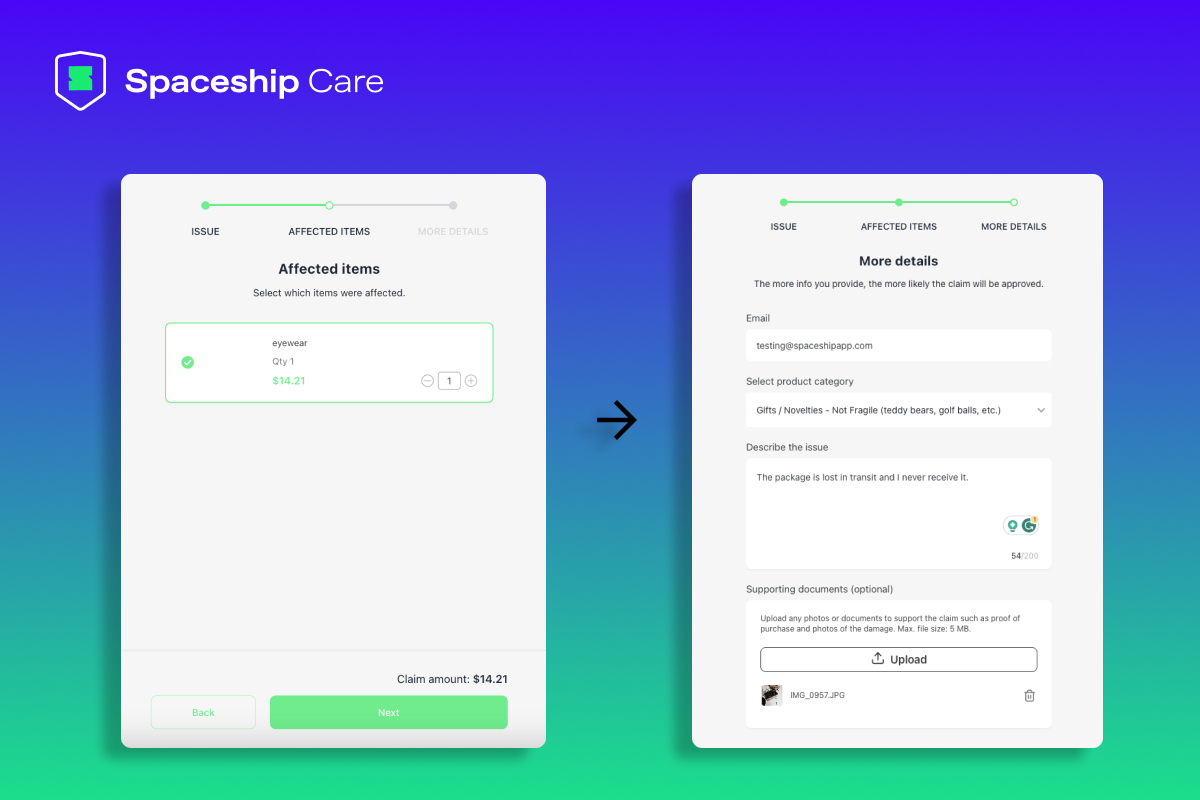
Check the claim status
After Claim is submitted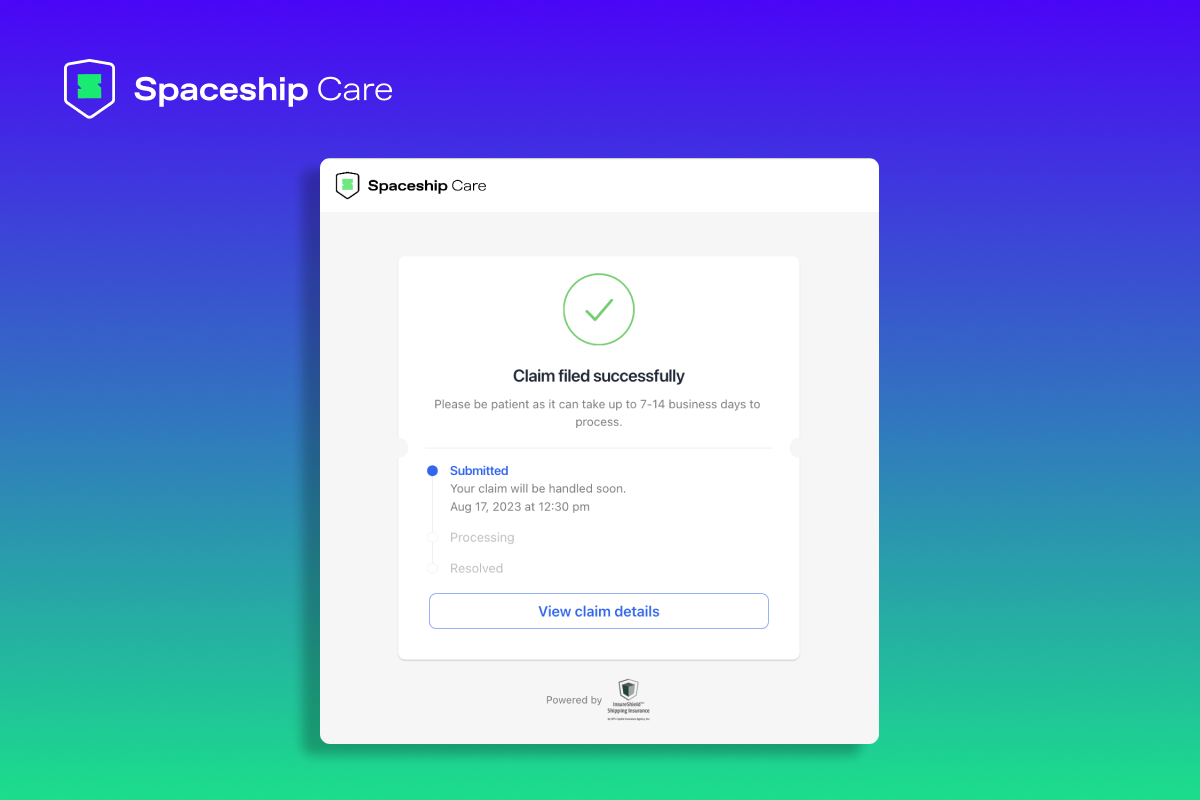
Spaceship Care may review the claim before sending it to the insurance company which generally takes 7-14 business days to verify the claim. Once the insurance company is done checking the claim request, your claim case would go to one of the below scenarios
- Scenario 1: Once the claim is approved, you will see the result and refund amount in your Spaceship Pro account
- Scenario 2: If the insurance company needs more information to check the claim request, Spaceship Care will send the message to you.
- Scenario 3: If the insurance company rejects the claim request, we will still proceed with the claim case against the carrier and further notify you of the result by email
Check your claim progress
1. Notification emails
You will receive notification emails from Spaceship Care and check claim status with the provided link to Spaceship Care claim portal.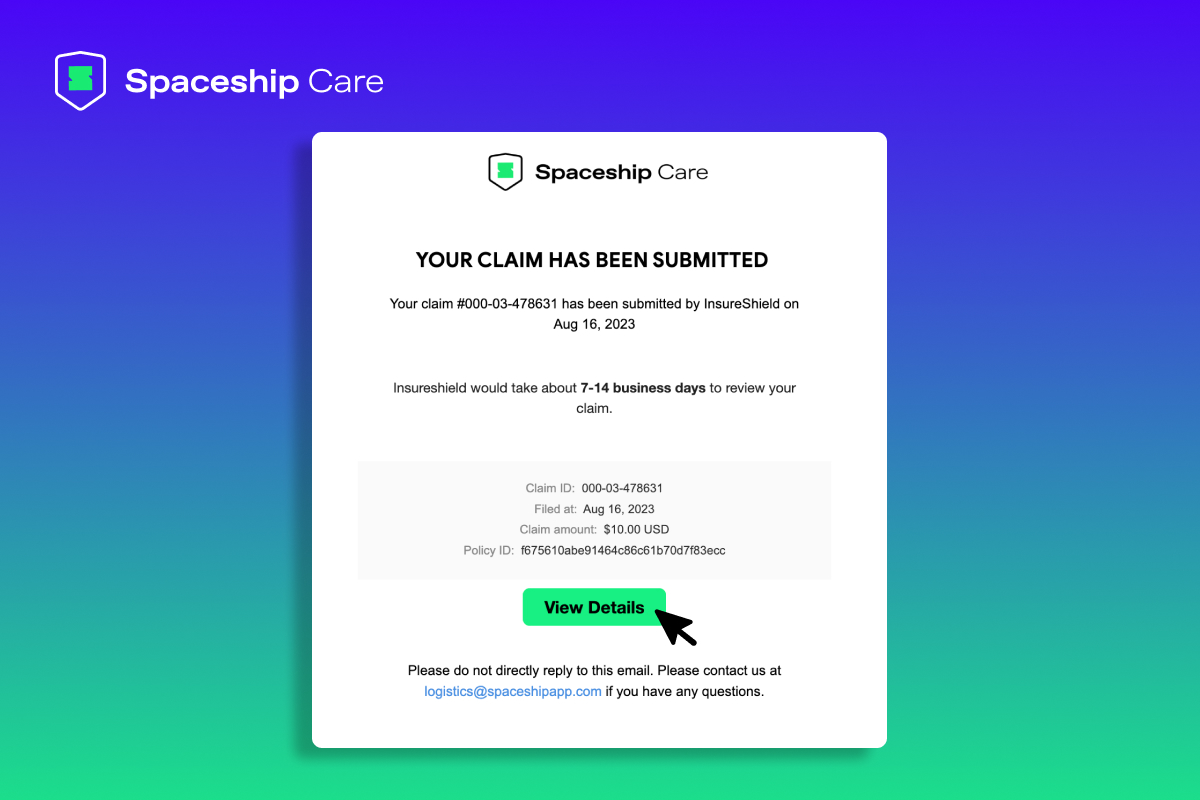
2. Track & Trace on Spaceship Pro
Click Track& Trace page on Spaceship Pro, find your shipment then click File/ View A Calim to Spaceship Care claim portal.
Spaceship Care claim portal will update claim progress spontaneously.
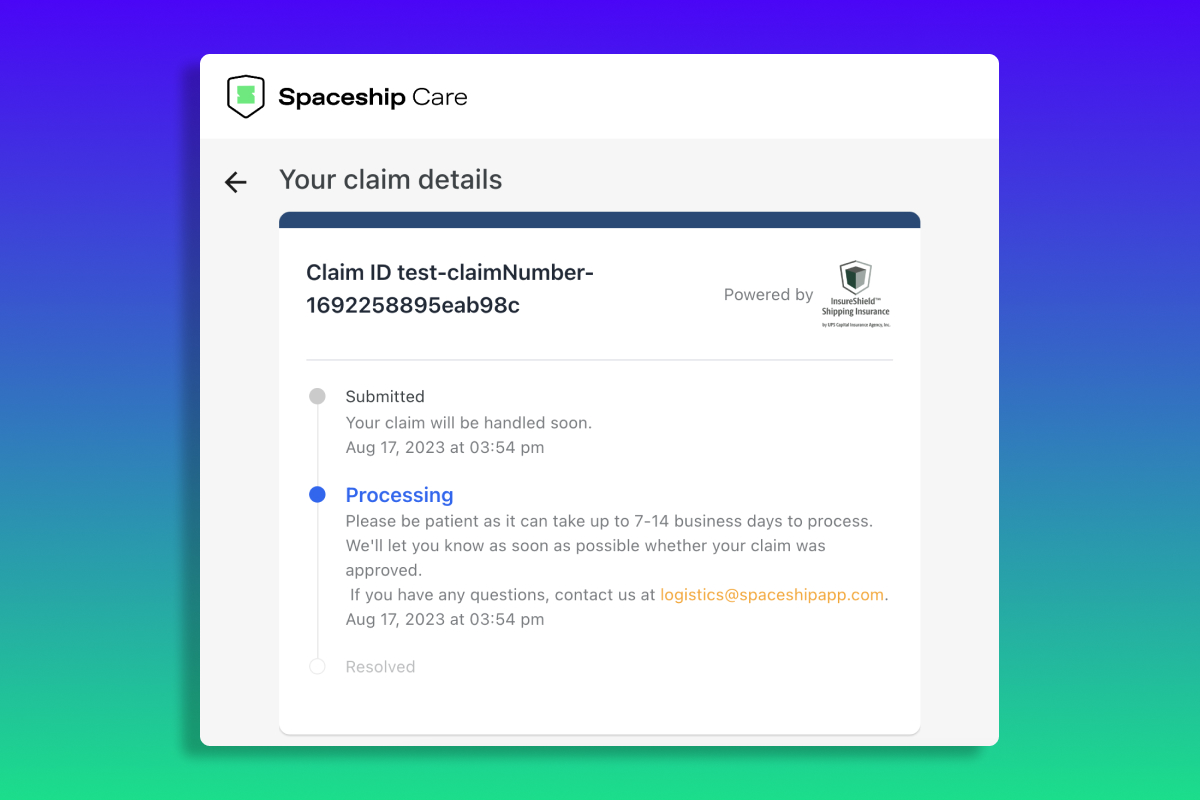
Update more claim details
After submitting your claim, you may upload more supporting documents such as purchase receipts or photos of the damage to support your claim.
1. Notification emails
Click Upload Documents in Spaceship Care notification emails.
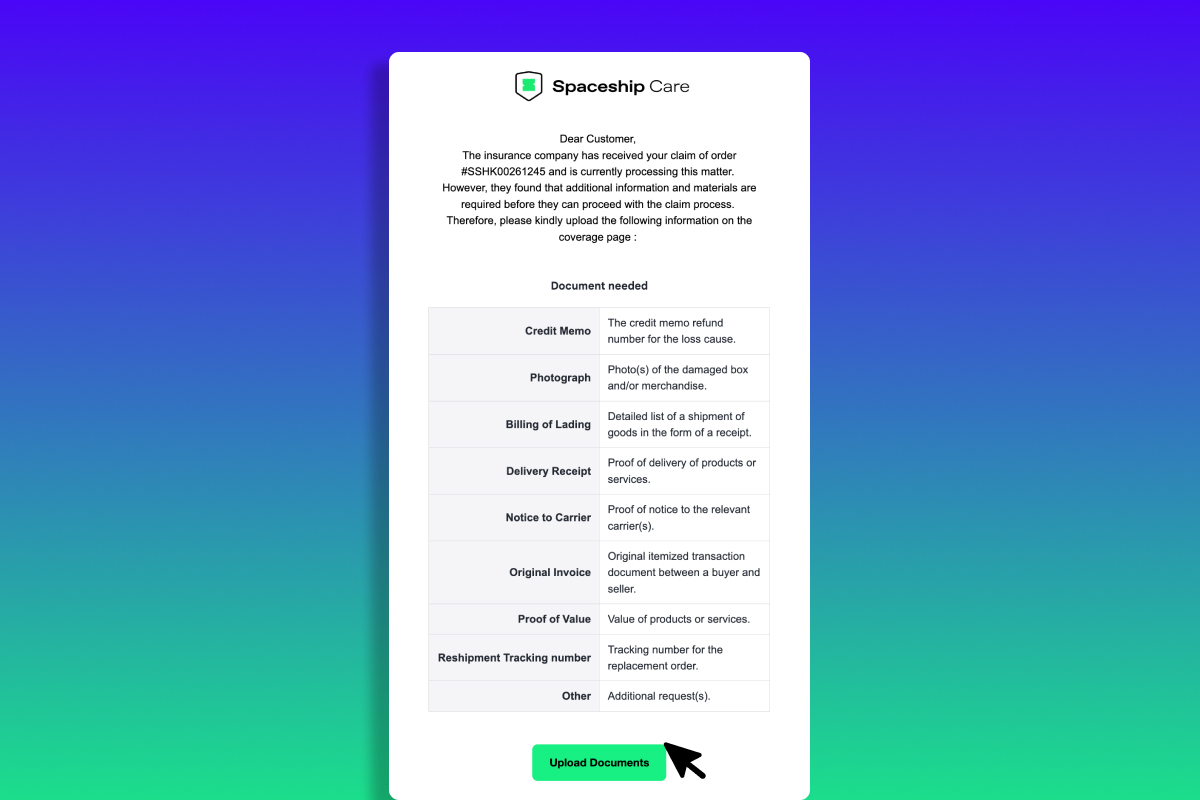
2. Spaceship Care Claim portal
Click Track& Trace page on Spaceship Pro, find your shipment then click File/ View A Calim to Spaceship Care claim portal. Upload files/ documents for your claim.
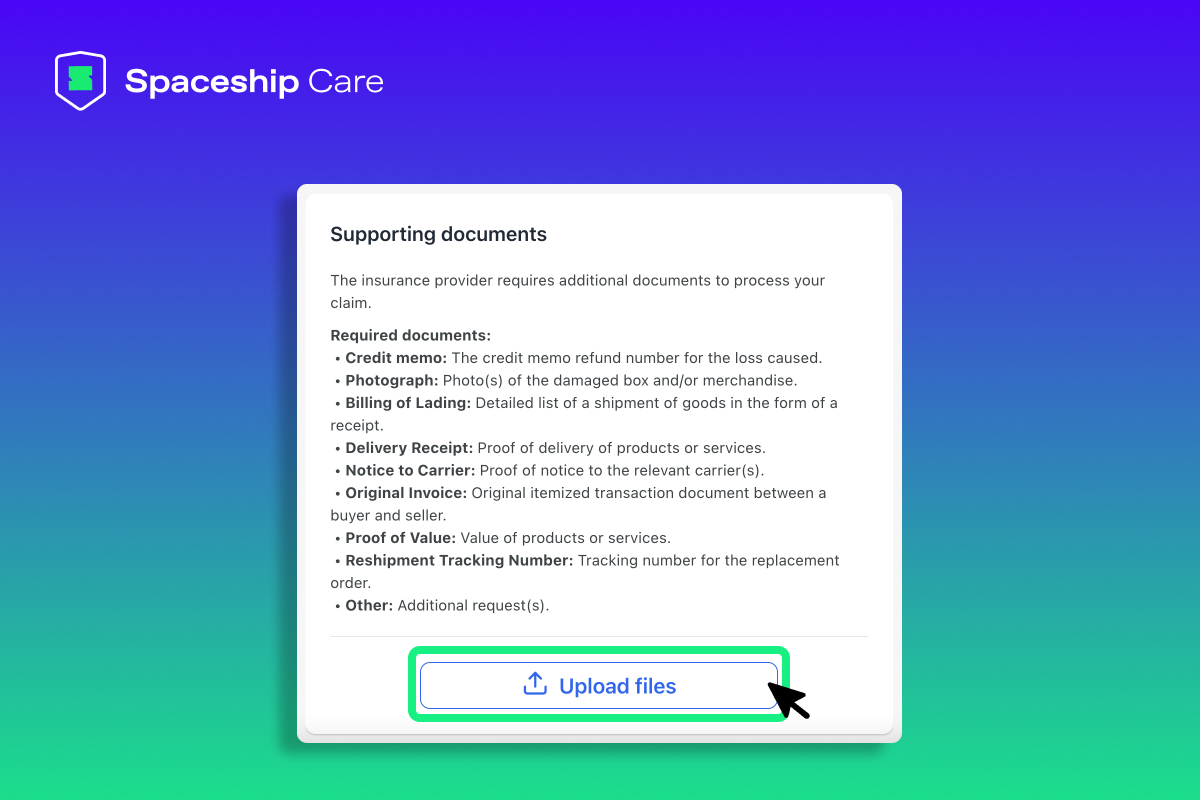
For more information about Spaceship Care please refer to Spaceship Care T&C.
If you have any questions or concerns, please contact us at logistics@spaceshipapp.com.