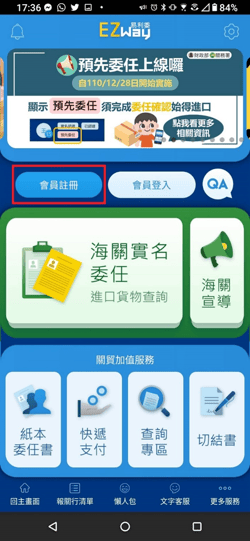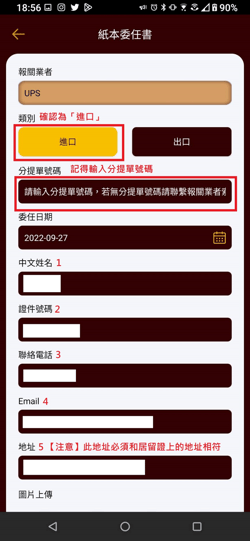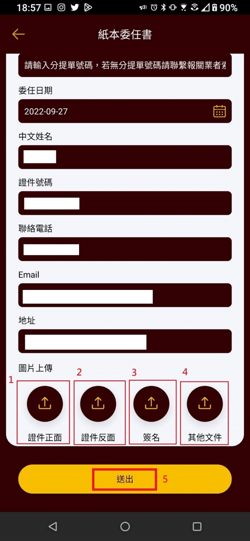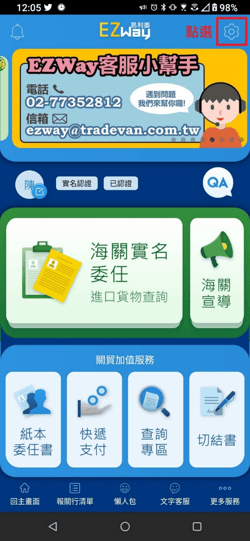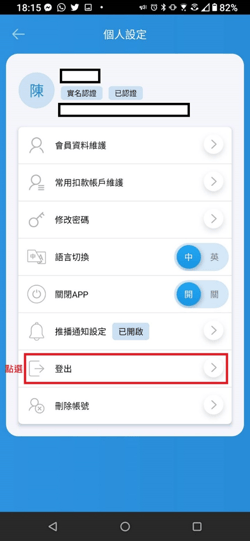Taiwan EZ Way Tutorial
The following are the steps for registering and verifying an account using Taiwan EZ Way, as well as a tutorial guide for receiving packages.
-
Since May 16, 2020, Taiwan Customs has implemented new regulations requiring all imported goods to undergo real-name customs declaration. Goods without real-name certification will need to complete the certification process before they can pass customs clearance
EZ Way Introduction
- EZ Way allows registration using "ID card," "resident permit," and "passport."
- Individuals with a resident permit or passport cannot complete real-name certification directly on EZ Way and need to use the upload function on EZ Way with an authorization letter.
- Each mobile number can only be bound to one ID card number or resident permit number.
- Before engaging in imports, it is necessary to download EZ Way and complete the registration.
- Both major mobile operating systems provide downloadable applications, and there is also a web version available for operation.
Operation Tutorial
Registering with EZ WAY - For individuals holding Republic of China (Taiwan) nationality
Registering with EZ WAY - For non-Taiwanese nationals (registering with a residence permit)
Registering with EZ WAY - For non-Taiwanese nationals (registering with a passport)
Tutorial on real-name authorization and paper authorization for Parcel Collection
If you obtain a residence permit in the future, how can you re-verify EZ WAY?
Registering with EZ WAY - For individuals holding Republic of China (Taiwan) nationality
Provide registration information
(1) After taking photos of the front and back of your ID card as instructed, the system will automatically recognize the information on the card.
(2) Once you have set up your account and password, click "I agree" at the bottom of the personal information declaration screen, then input your fingerprint/biometric data or mobile phone password to complete the device authentication.
If the ID card, name, and mobile phone number belong to the same person, the system will prioritize using "telecom authentication"; otherwise, it will automatically switch to the "SMS" authentication process.
(3) Using Telecommunication Authentication:
Please fill in personal information, including ID number, self-set password, Chinese and English names, email, and address. After completing the form, click "Submit."
Next, EZ WAY will display the registration completion screen and send an email notification of the account application completion.
In addition to telecommunication authentication, you can also choose the SMS authentication method. Therefore, in step five (SMS authentication) and the above step five (telecommunication authentication), you only need to choose one operation.
(4) Using SMS Authentication:
When completing step two, please fill in personal information, check and confirm the mobile phone number, and authorize the storage of ID information. After clicking "Next," you will receive a six-digit SMS verification code. Enter the verification code, click "Verify," and the system will display the registration completion screen. You will also receive an email notification of the account application completion. Then, you just need to wait for the approval. (If automatic approval is not received within 30 minutes, the approval will be changed to manual review, which is expected to take 1-3 days. The system will notify you via push notification.)
After completing real-name authentication, be sure to fill in the recipient information for overseas packages, including the authenticated mobile phone number and recipient. Otherwise, "incorrect order" may occur during customs clearance, leading to difficulties in customs clearance, and you may have to use a paper power of attorney instead.
Telecom Authentication vs. SMS Authentication: Which one should I choose?
Telecom Authentication:
EZ WAY officially recommends this method for its fast verification process and no need to upload ID photos. However, there are several conditions to meet. Applicants must be nationals of the country and their mobile number must be from one of the five major telecom operators (including Chunghwa, FarEasTone, Taiwan Mobile, Asia Pacific Telecom, and Taiwan Star) registered with their ID number. The number cannot be a prepaid card or a special service number (e.g., government use). Additionally, the mobile number must have 4G network service and match the SIM card number installed in the phone during authentication.
SMS Authentication:
Compared to telecom authentication, SMS authentication has fewer restrictions. The mobile number receiving the verification code can be a non-ID registered number or a prepaid card, government use, or other special service number. Furthermore, the phone does not need to have 4G network capability to receive the verification code.
(5) After completing the registration, please remember to click on the "Gear ⚙" icon at the top right of the EZ WAY screen, go to "Personal Settings," click on "Push Notification Settings," and then set it to "On." Only after the goods arrive at the Taiwan Customs will EZ WAY send notifications to your mobile phone.
(6)After receiving the notification, please follow the steps to complete the real-name authorization and paper authorization in order to receive the package.
Tutorial for real-name authorization and paper authorization.
Registering with EZ WAY - For non-Taiwanese nationals (registering with a residence permit)
Step 1: After downloading EZ WAY, open the application, and click on the "Member Registration" option highlighted in the red box.
Step 2: Follow the instructions on the image and select your nationality in order: "Non-Republic of China (including stateless individuals)" → Document held: "Residence Permit" → "Chinese, Hong Kong, Macau residents," and finally, click on instruction 4 "Begin."
Step 3: Take clear photos of the front and back of your residence permit, making sure the images are sharp. Follow the instructions to align the document within the designated green frame before capturing the photos.
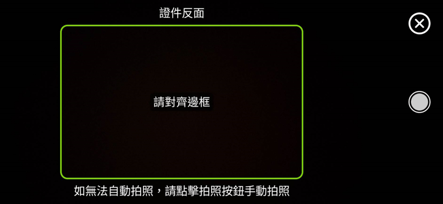
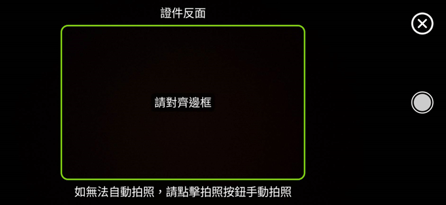
【Example of the front side of a residence permit】
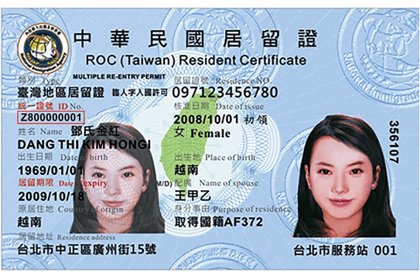
【Example of the back side of a residence permit】
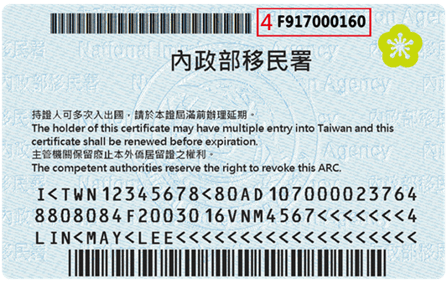
Step 4: After taking the photos, the thumbnail images of the front and back of your residence permit will be displayed in the two spaces with camera icons below. Check the photos carefully for accuracy, then click on the arrow inside the red box at the bottom right to continue filling out the information.
Step 5: After completing the registration, remember to click on the "Gear ⚙" icon at the top right of the EZ WAY screen. Then go to "Personal Settings," click on "Push Notification Settings," and set it to "On." EZ WAY will only send notifications to your mobile phone once the goods have arrived at Taiwan Customs.
Step 6: Upon receiving a notification, follow the steps to complete the real-name and paper authorization processes to receive your package swiftly.
Tutorial for real-name authorization and paper authorization.
Registering with EZ WAY - For non-Taiwanese nationals (registering with a passport)
Step 1: Download the EZ WAY application, open it, and click on the "Member Registration" option highlighted in red.
If you register with EZ WAY using only your passport and a prepaid phone number, you will have limited functionality within the app and can only access the "Paper Authorization" feature. To fully utilize EZ WAY and ensure smooth customs clearance, we highly recommend obtaining a Taiwan residence permit and an official mobile phone number before beginning the registration process.
Step 2: Follow the on-screen instructions to select your nationality as "Non-Republic of China (including stateless individuals)," choose "Other Document" as your ID type, and then click on "Begin" as indicated in step 4.
Step 3: Take clear photos of the front and back of your passport, ensuring they are sharp and aligned within the green frame before capturing the images.
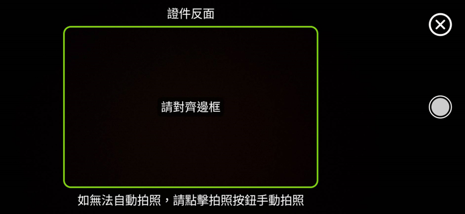
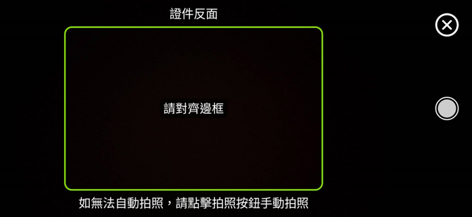
【Front side of a passport, using a Hong Kong passport as an example】
【Back side of a passport】

Step 4: After taking the photos, the thumbnail images of the front and back of your passport will be displayed in the two spaces with camera icons below. Check the photos carefully for accuracy, then click on the arrow inside the red box at the bottom right to continue filling out the information.
Step 5: Please make sure to check your email status and keep an eye on any email notifications. When your package arrives in Taiwan, follow the steps to complete the real-name authorization and paper authorization in order to receive your package smoothly.
Tutorial for real-name authorization and paper authorization.
If you choose the passport registration method, please note that EZ Way currently does not support proactive notification features. Therefore, you will need to actively check the parcel status and complete the real-name authorization and paper authorization steps in EZ Way.
Tutorial for real-name authorization and paper authorization
Upon receiving a notification from EZ Way, follow the steps below to complete the real-name authorization and paper authorization in order to receive your package.
Real-Name Authorization
Step 1: Upon receiving a notification from the EZ Way application, please select the "Customs Real-Name Authorization" option.
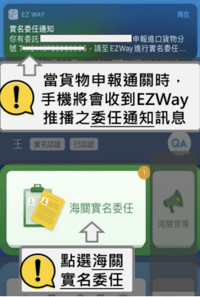
Step 2: Choose the reference number you wish to respond to and begin verifying the declared amount and the items' names.
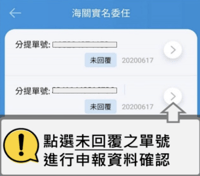
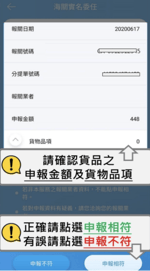
If the declared information is correct, the system will prompt a confirmation screen for you to review and click ✔️. Afterwards, the screen will display "Customs Real-Name Authorization successfully completed." You can then close the app and await the email notification.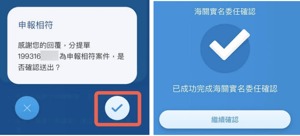
If there is an error in the goods declaration or if you have not received an email notification yet, please click on "Declaration Mismatch," choose the reason for the discrepancy from the menu below, and you can also explain any additional details in the "Remarks" section. Once done, click on "Submit."
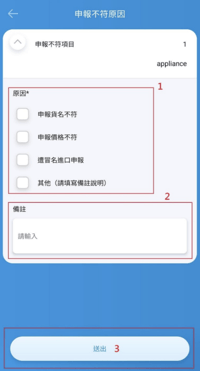
Paper Authorization
Step 1: Upon receiving a notification from the EZ Way application, open the app and click on the "Paper Authorization" option. Then, select "Confirm" to begin filling out the paper authorization form.
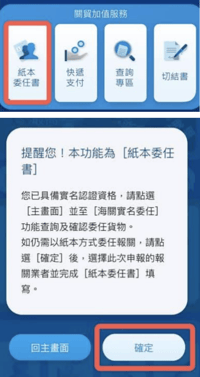
Step 2: Select the logistics company's customs clearance office you are using, then proceed to fill out your name, ID/residence permit number, contact phone, email, address, and other required information. Take clear photos of the front and back of your identification document, digitally sign it, and upload these documents. Finally, click on "Submit." If you have digital copies of your ID document, you can directly upload them as well.

- The identification number should be the "National ID number for Republic of China citizens" or the "Unified ID number for non-Republic of China nationals with a residence permit."
- The address must exactly match the "residence or household address" on the identification card.
Step 3: After signing, a digital authorization form will be generated. Please preview and confirm the filled-out information before proceeding.
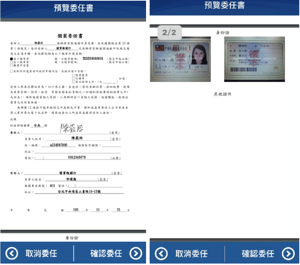
Step 4: After receiving the "Authorization Successful" prompt, customs personnel will begin the data verification process. Click "Confirm," close the application, and wait for your package to arrive. If further documents are needed, the logistics company will notify you.
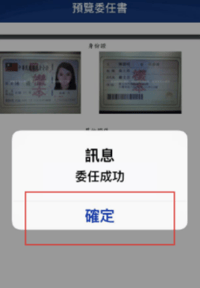
Step 5: Follow the red indicators in the image to sequentially confirm the "import category" and instructions 1 to 5.
Step 6:
(1) Front of Document: Upload the front side of your passport.
(2) Back of Document: Upload the back side of your passport.
(3) Signature: Tap to draw your signature on your mobile device.
(4) Other Documents: Upload your physical residence permit, NCC personal affidavit (if applicable for Bluetooth, WIFI electronic products).
After uploading documents (1) to (4), click "Submit." Review all information once more, then click "Confirm Appointment." A dialogue box will appear asking for confirmation, select "Confirm." Once the dialogue box displays "Appointment Successful," click "Confirm" to return to the main screen, completing the entire process.
If you obtain a residence permit in the future, how can you re-verify EZ WAY?
【Step 1】Click on the "Gear ⚙" icon at the top right of the EZ WAY screen, go to "Personal Settings," then click on "Log Out" to sign out of your old account.
Step 2: Go back to the EZ WAY main screen, click on "Member Registration," then choose "Non-Republic of China (including stateless individuals)," followed by selecting "Residence Permit," and finally, choose "Chinese, Hong Kong, Macau residents" to begin the re-registration process for authentication. These steps are similar to the previous tutorial.
Step 3: After registering a new account using the residence permit, click on "Member Login" to sign back into EZ WAY.
Step 4: Complete the re-verification process.
For more information and detailed instructions, you can access the following Ezway links:
Last Update: 29 Feb 2024