Billing & Payments - Pending Charges
For each completed shipment, surcharges and extra charges will show in the Pending Charges
What are Pending Charges?
When there are shipments we need users to pay additional charges, including surcharges, PPS(Spaceship Parcel Processing Centre) adjustments, or pickup fees & weight adjustments, the details of the charges will be shown in Pending charges. To learn more about the pending charges and their reasons, please refer to this page.
When will I receive Pending Charges & how to pay it?
- Every Tuesday, we will send an email to each user to notify them of the accumulated amount of unsettled changes up to Tuesday 00:00 (HKT time), users can settle the amount manually
- If users haven't settled the outstanding charge, we will automatically charge users on next Friday at 15:00 (HKT), user can see the transaction records
Types of Pending Charges
| Outstanding Charges | Lists unsettled pending charges of all previous fiscal weeks |
| Upcoming Charges | Lists the pending charges generated for the current fiscal week |
Fiscal week: Last Tuesday 00:00:00 - Next Monday 23:59:59 (HKT time)
Where to find Pending Charges?
1. Click Pending Charges on the billing section of the navigation bar.
You will see 2 sections, Outstanding & Upcoming
- Outstanding
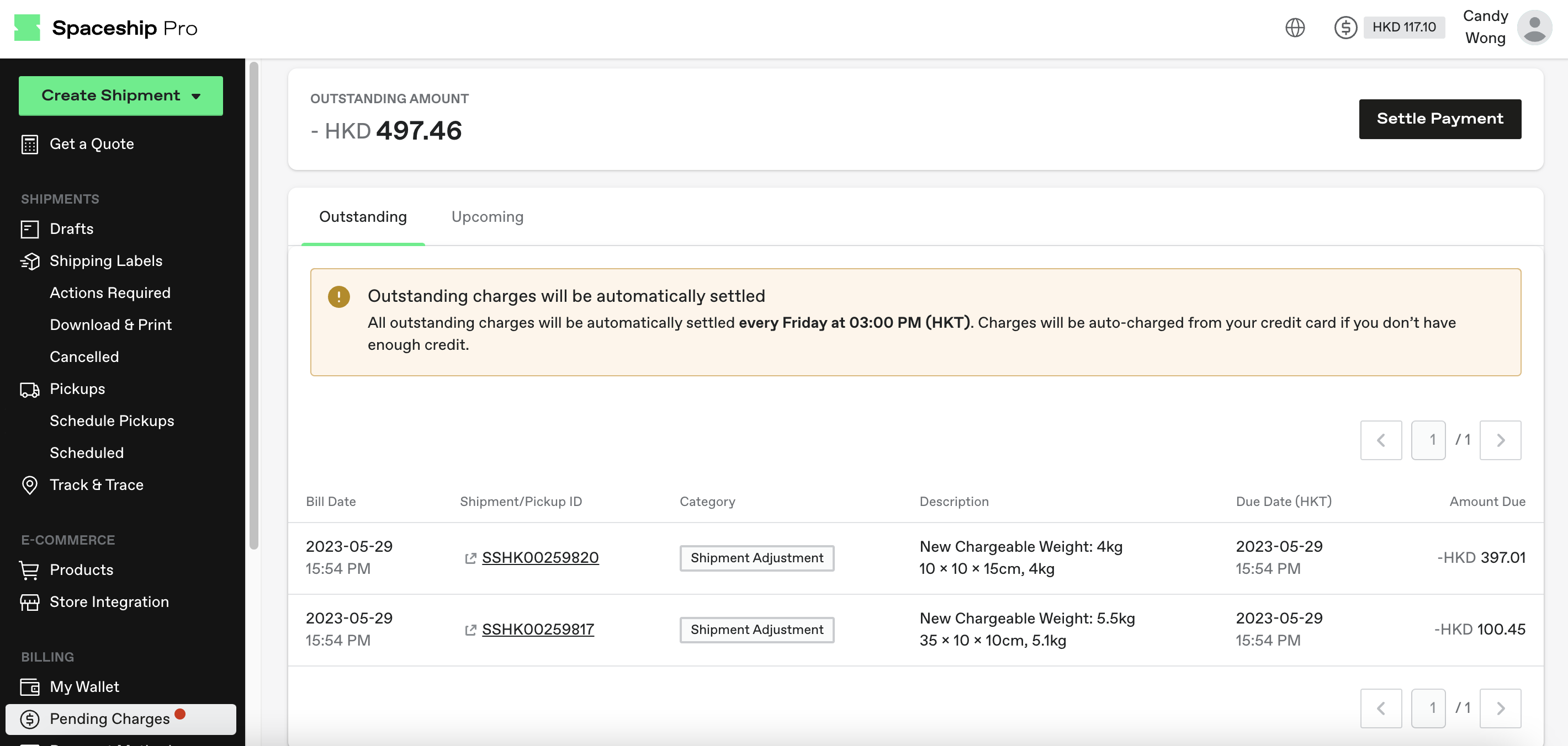
- Upcoming
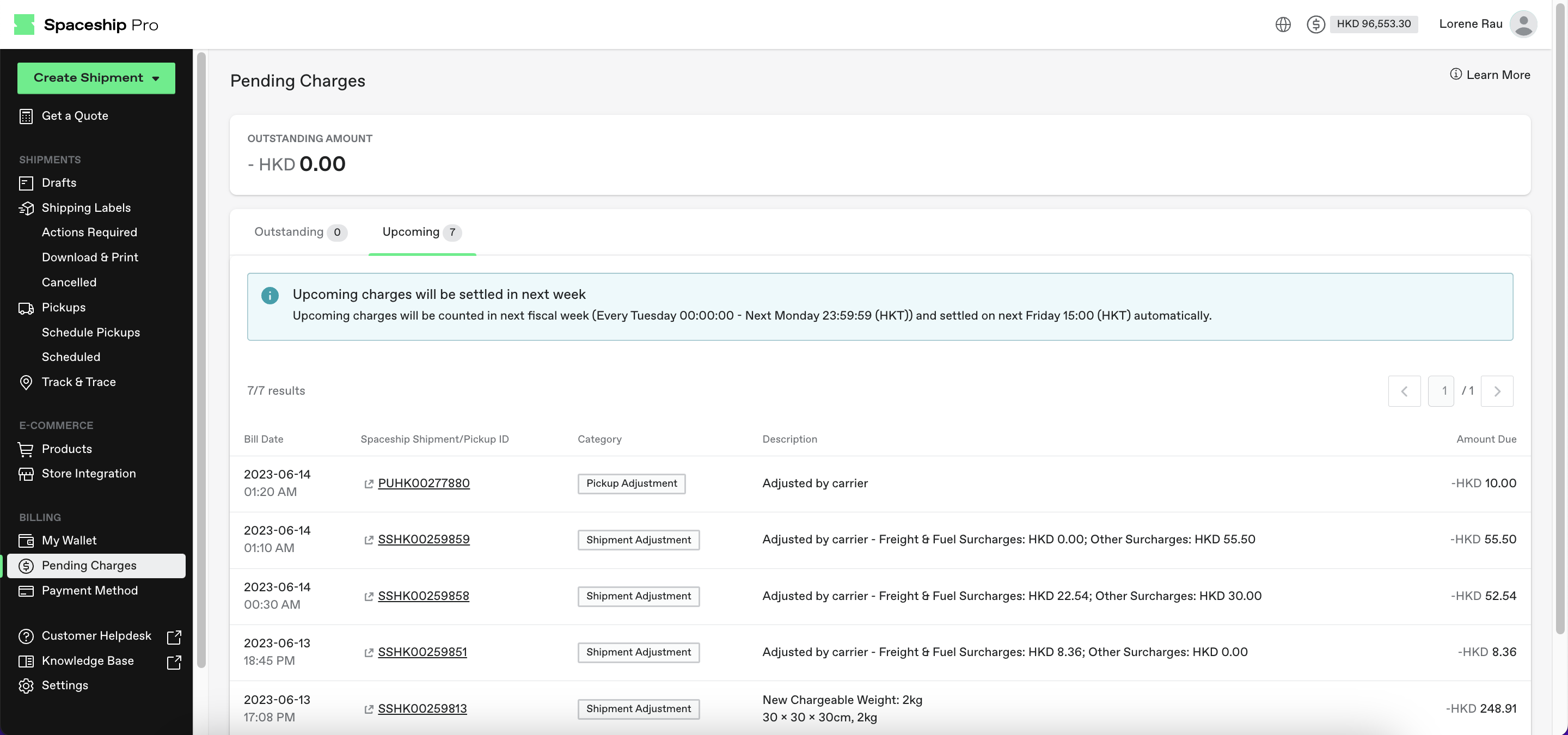
2. Click Settle Payment to proceed Outstanding Amount needs to be paid before the due date, or the charges will be settled automatically next Friday 15:00 (HKT)
-png.png)
Last Updated: 15 Feb 2024