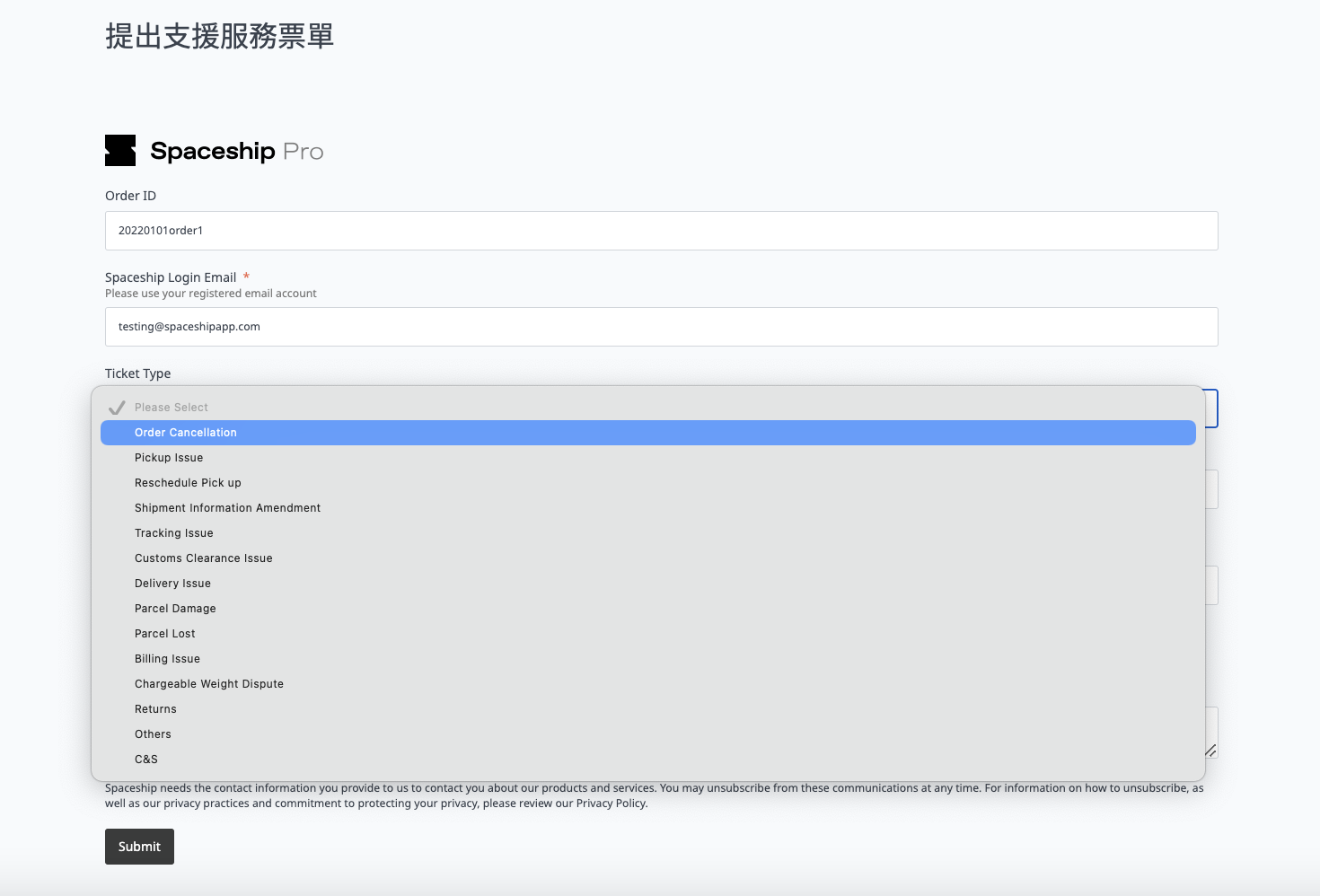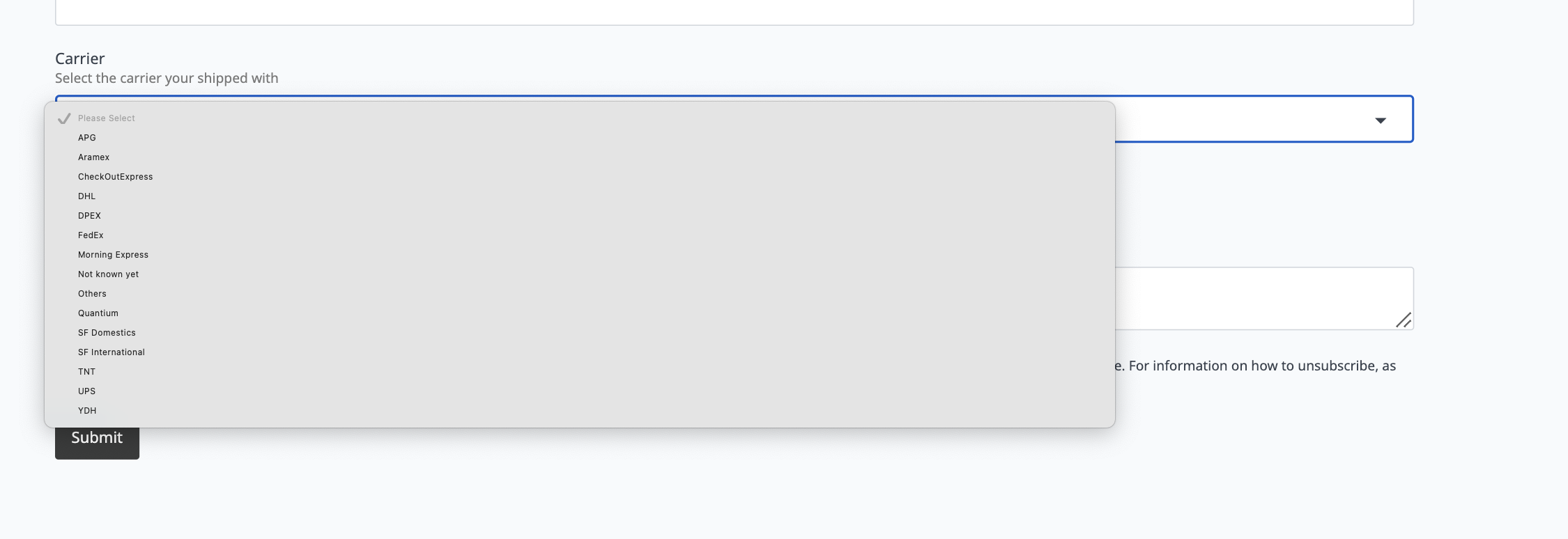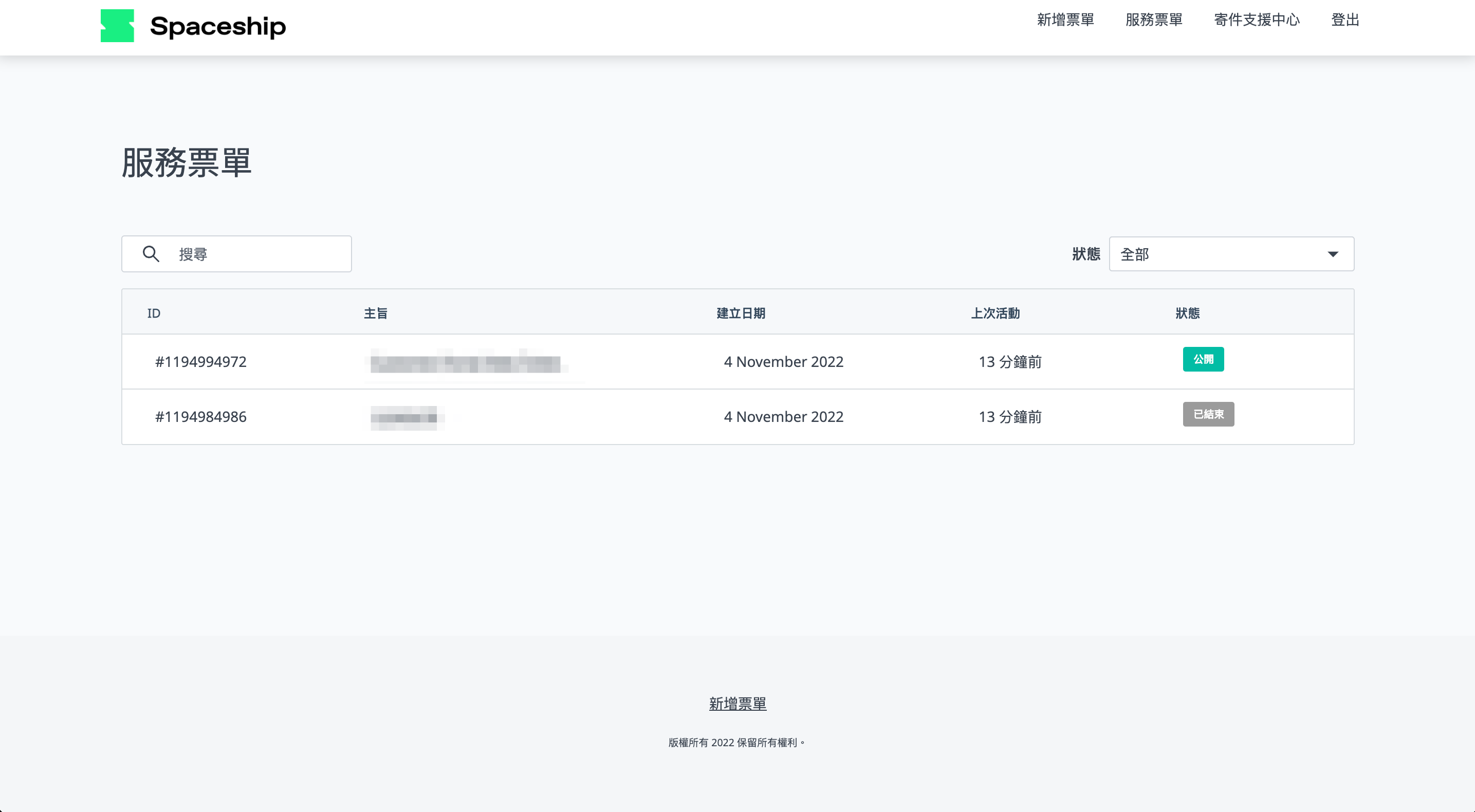How to create tickets on Customer Helpdesk?
Customer Helpdesk is now live for users to create tickets and view all their statuses correspondingly.
1. Click Customer Helpdesk on the menu
2. Register on Spaceship Helpdesk
a. System will direct you to registration page of Spaceship Helpdesk, please click Register here to create your account.
b. Please enter your email and set up password, then click create account.
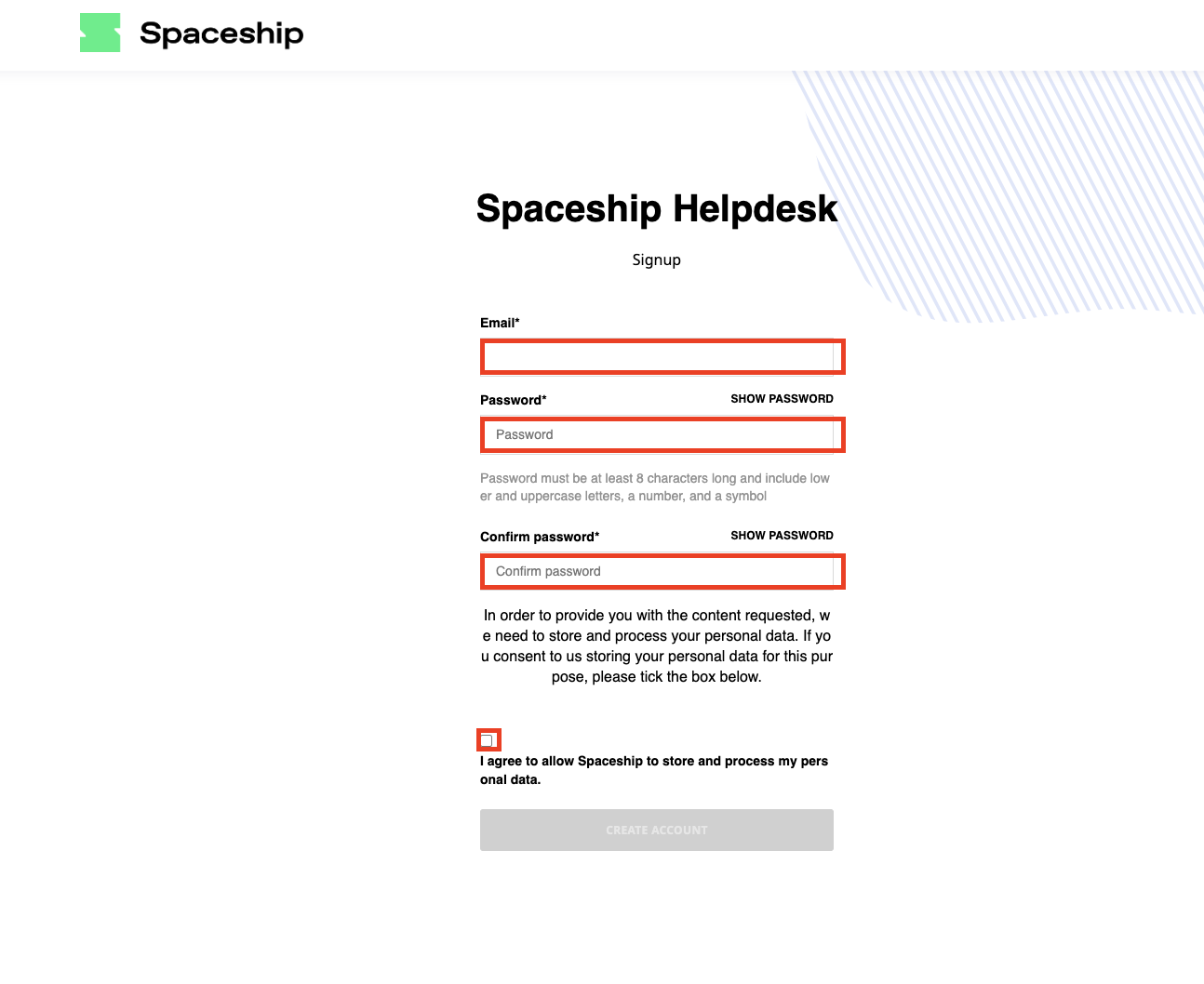
c. Please verify your email to complete the account creation.
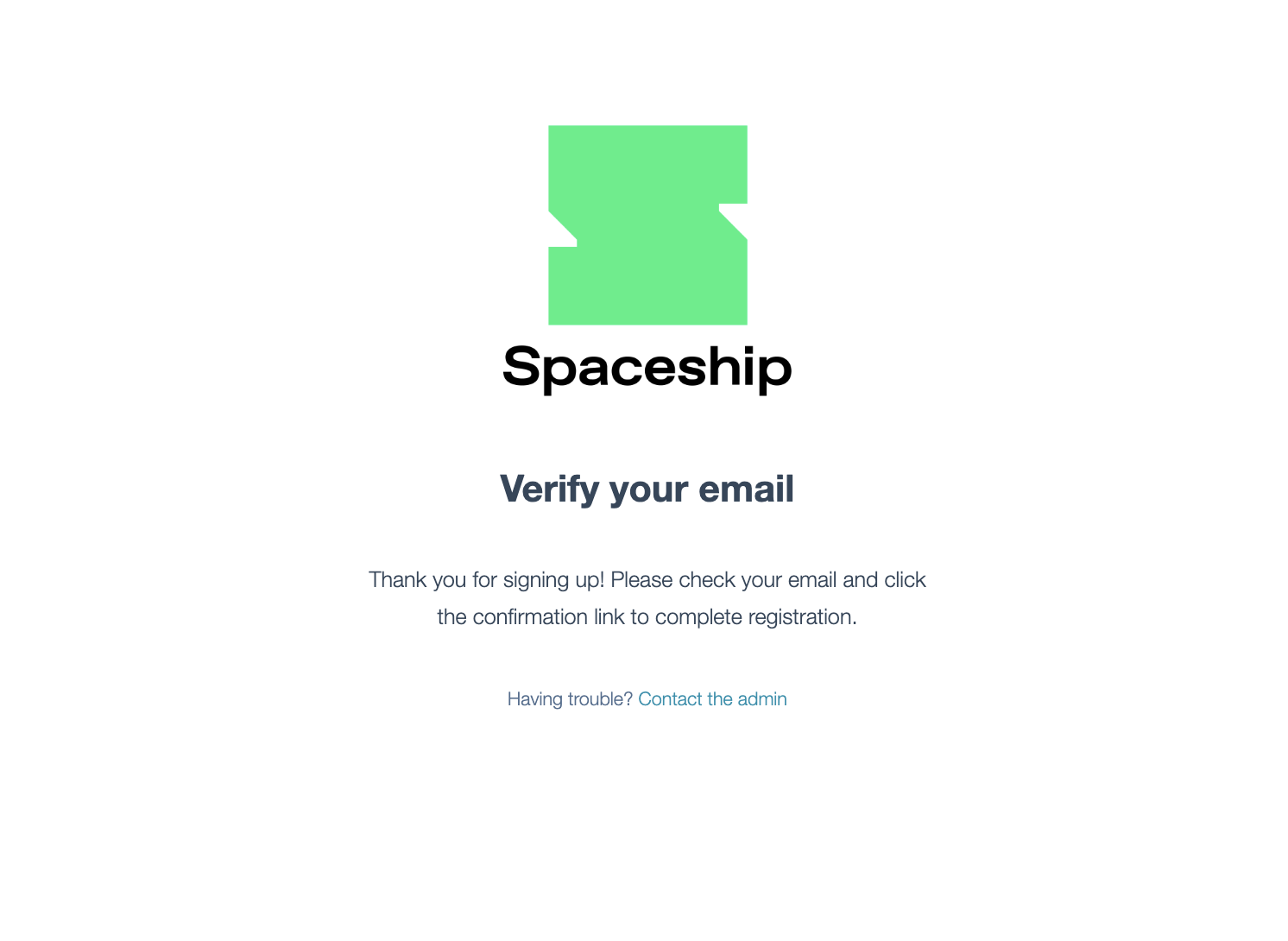
3. How to use Spaceship Helpdesk
a. After registration, you can see the ticket platform and click create ticket to report your problems.
b. Please enter your Order ID, Spaceship Email, Shipment AWB (Air WayBill) to create the ticket.
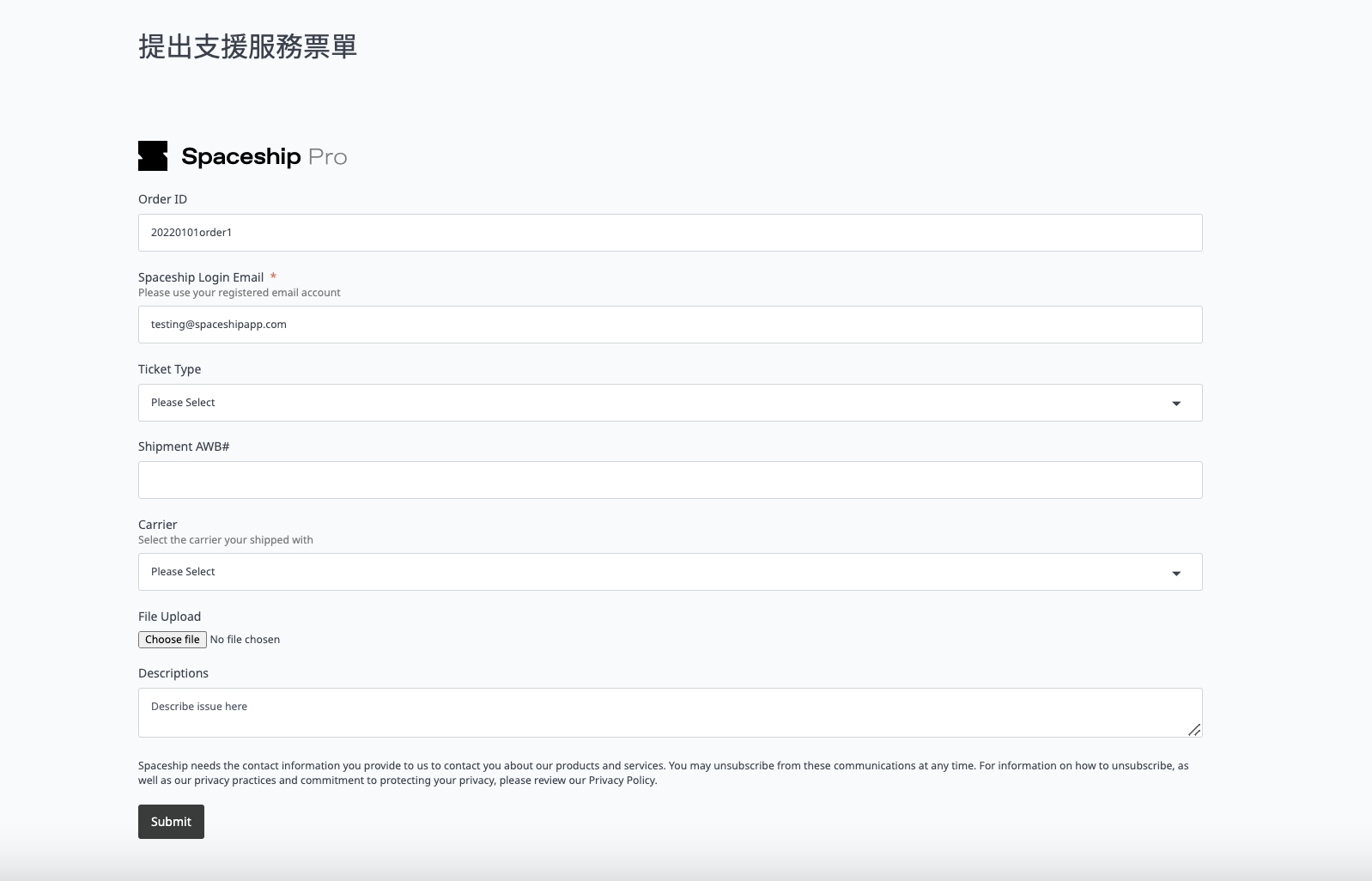 c. Please choose which ticket order and carrier you are using or facing problems with.
c. Please choose which ticket order and carrier you are using or facing problems with.
d. Please fill in the ticket thoroughly and click submit, our Customer service team will get back to you as soon as possible(Working days).
4. Track/ follow Tickets status
a. Once your tickets has been created, please check on Spaceship Helpdesk and your email for any further updates.
Ticket status
-公開 : Customer service is handling and processing your tickets, you can raise any questions and change your tickets info correspondingly.
-已結束:When the ticket has been solved, customer service will close the ticket. However, you can still check it on Spaceship Helpdesk.