Tracking Page
Setup tracking page logo, design and company info.
Tracking Page
Branded tracking pages help promote your company and elevate your customers' shipping experience. After setup, visit any tracking page at Track & Trace to view your changes!
Steps
1. Go to Config section on the menu bar and click Settings
2. Click Tracking Page
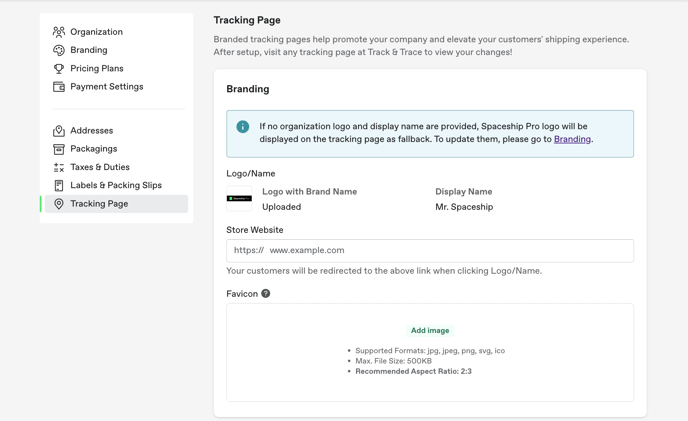
There are 3 sections you can set up for Tracking Page: Branding, Default Language, and Contact Info.
Branding
- Logo/Name: To update them, please set up Branding.
If no organization logo and display name are provided, Spaceship Pro logo will be displayed on the tracking page as fallback.
- Store Website: Input URL of your store
Your customers will be redirected to the above link when clicking Logo/Name.
- Favicon: Input your store Icon
Favicon is a small icon used on web browsers to represent a website.
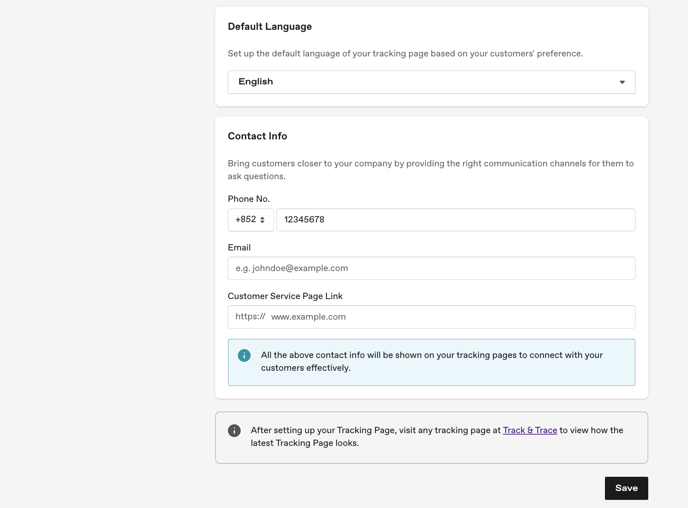
Default Language
Set up the default language of your tracking page based on your customers' preference.
English / Traditional Chinese
Contact Info
Bring customers closer to your company by providing the right communication channels for them to ask questions.
- Phone No.
- Customer Service Page Link
All the above contact info will be shown on your tracking pages to connect with your customers effectively.