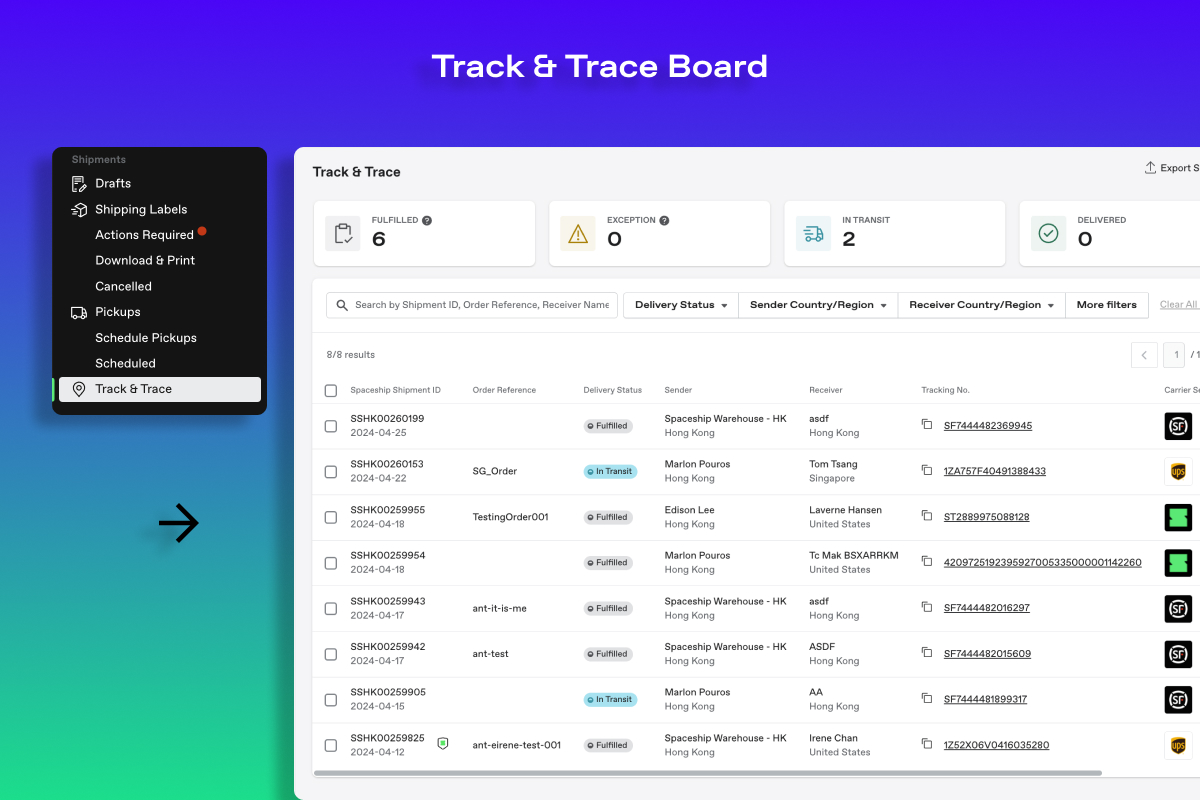Shipments - Tracking Your Shipments
Track and follow up with the shipment order. You can share the public tracking page with your customer. Track & Trace page can see a comprehensive view of shipments. (Note: It's not required for the customer to be logged in to view the tracking page)
View tracking shipment from the Download & Print Page
-
Click Download & Print on the side navigation.
-
Click on the tracking number under Tracking No. column
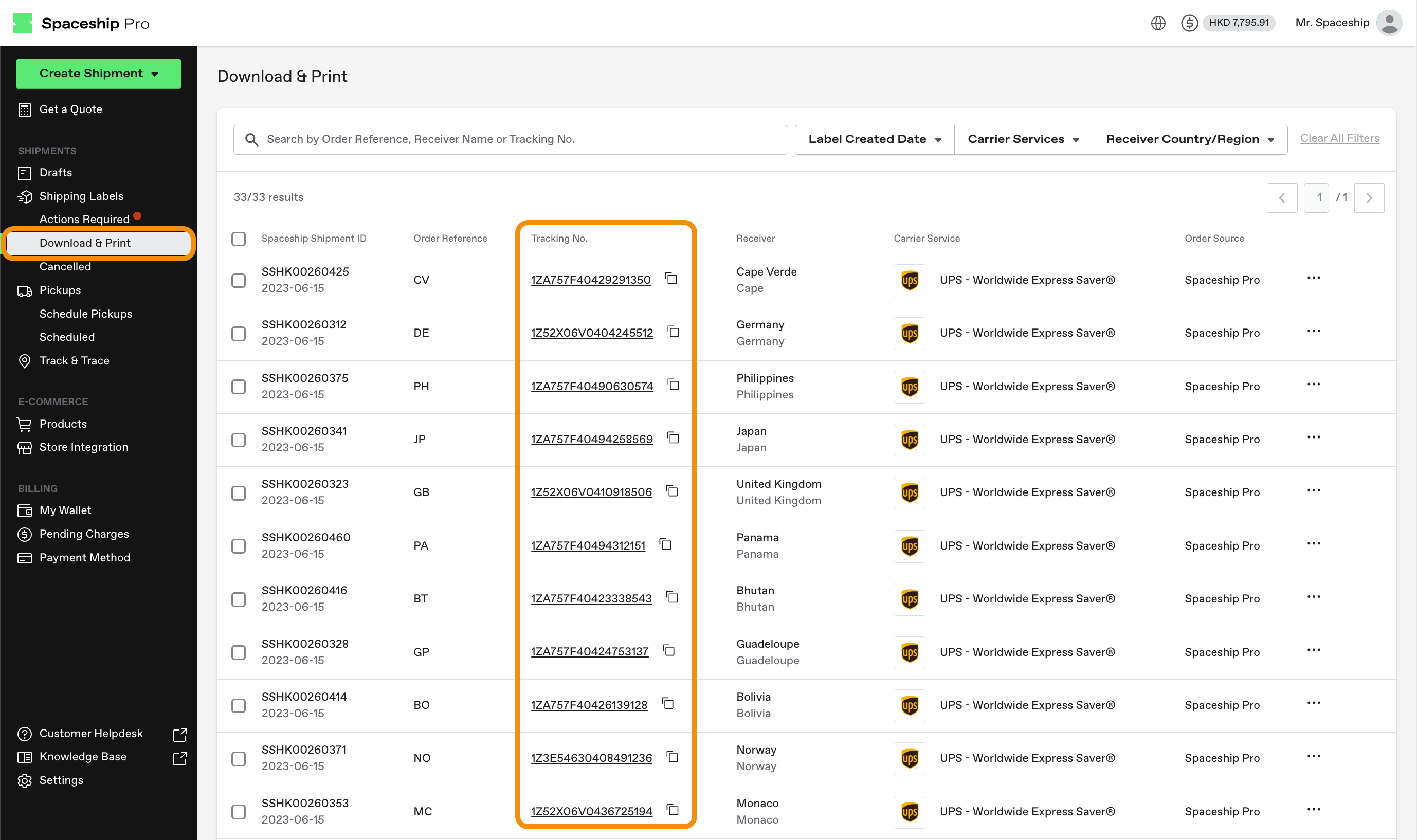
-
You will be directed to the public tracking page of that specific shipment
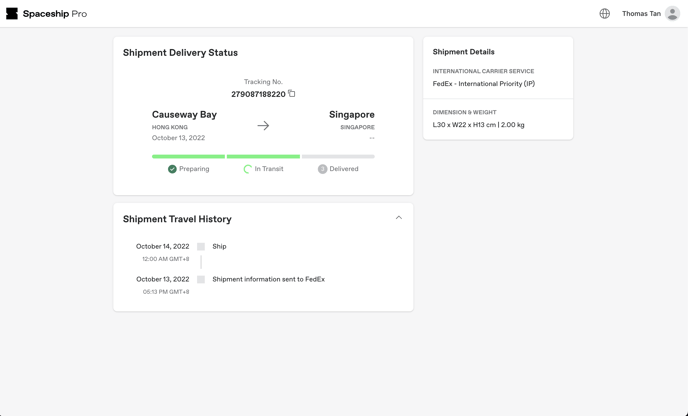
View tracking shipment from Track & Trace Page
-
Click Track & Trace on the side navigation.
-
Click Tracking number under the column Tracking No.
Users can also see the different statuses of shipments on this page:
Exception, In transit, Delivered
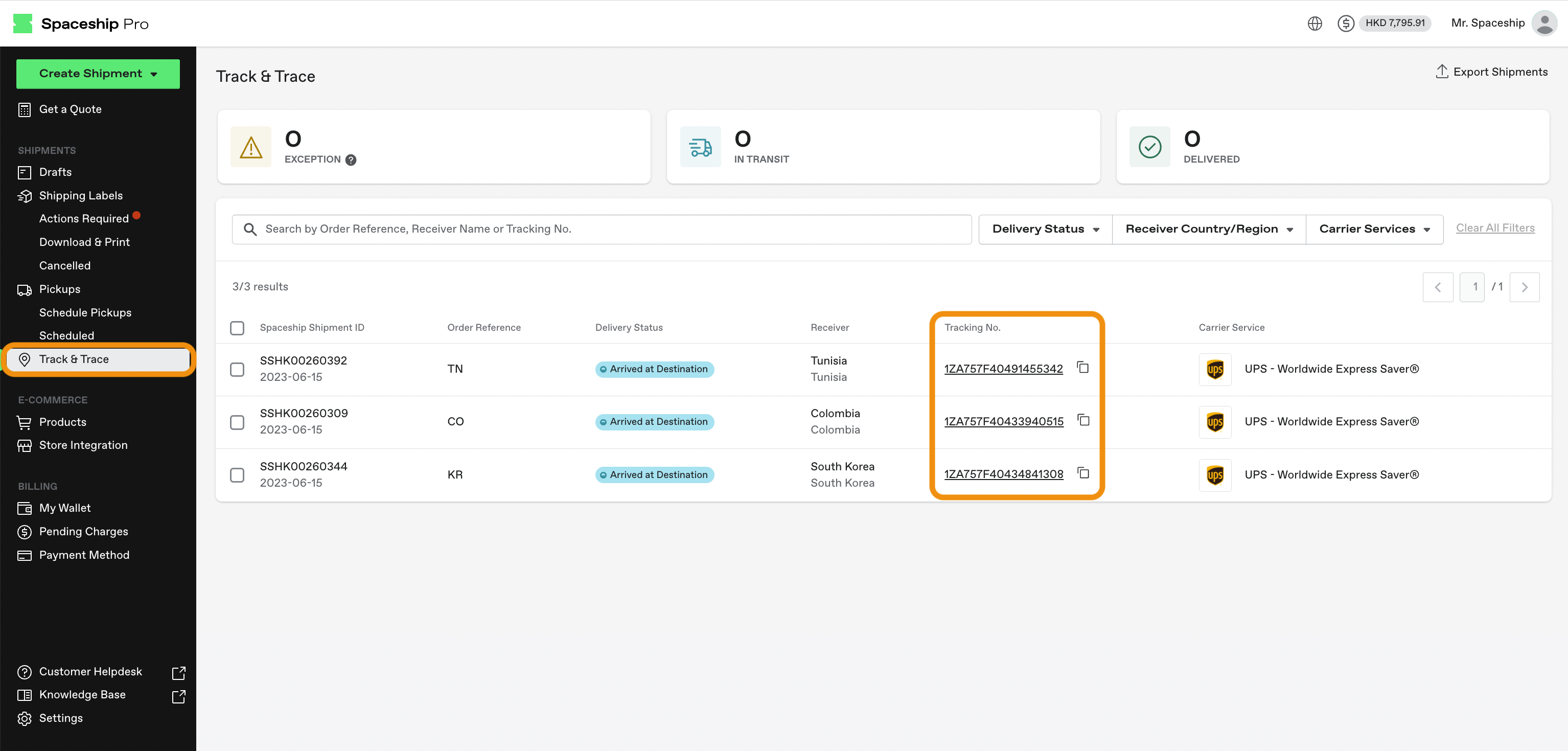
- You will be directed to the public tracking page of that specific shipment
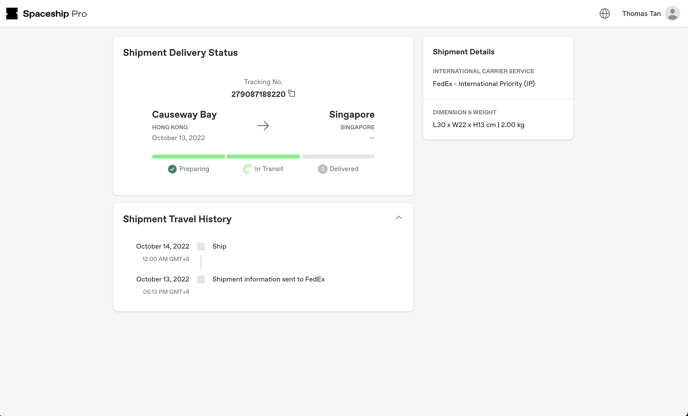
Track & Trace Page
Fulfilled Orders for Track & Trace
Introducing the new Trace & Track section, where you can conveniently monitor your orders across four key statuses:
- FULFILLED: View shipments where labels are created, and pickups are scheduled or drop-offs are selected.
- EXCEPTION: Track shipments experiencing unconventional conditions like Customs detention, loss, abandonment, returns, and more.
- IN TRANSIT: Monitor shipments currently in transit.
- DELIVERED: Keep tabs on shipments that have been successfully delivered.