Order Sync on Shopify and Spaceship Pro
How to sync order with Shopify stores and Spaceship Pro
When customers place orders on Shopify stores, the shipments will sync to Drafts on Spaceship Pro automatically.
- When customers finished orders on Shopify, the order number will be synced to Spaceship Pro.
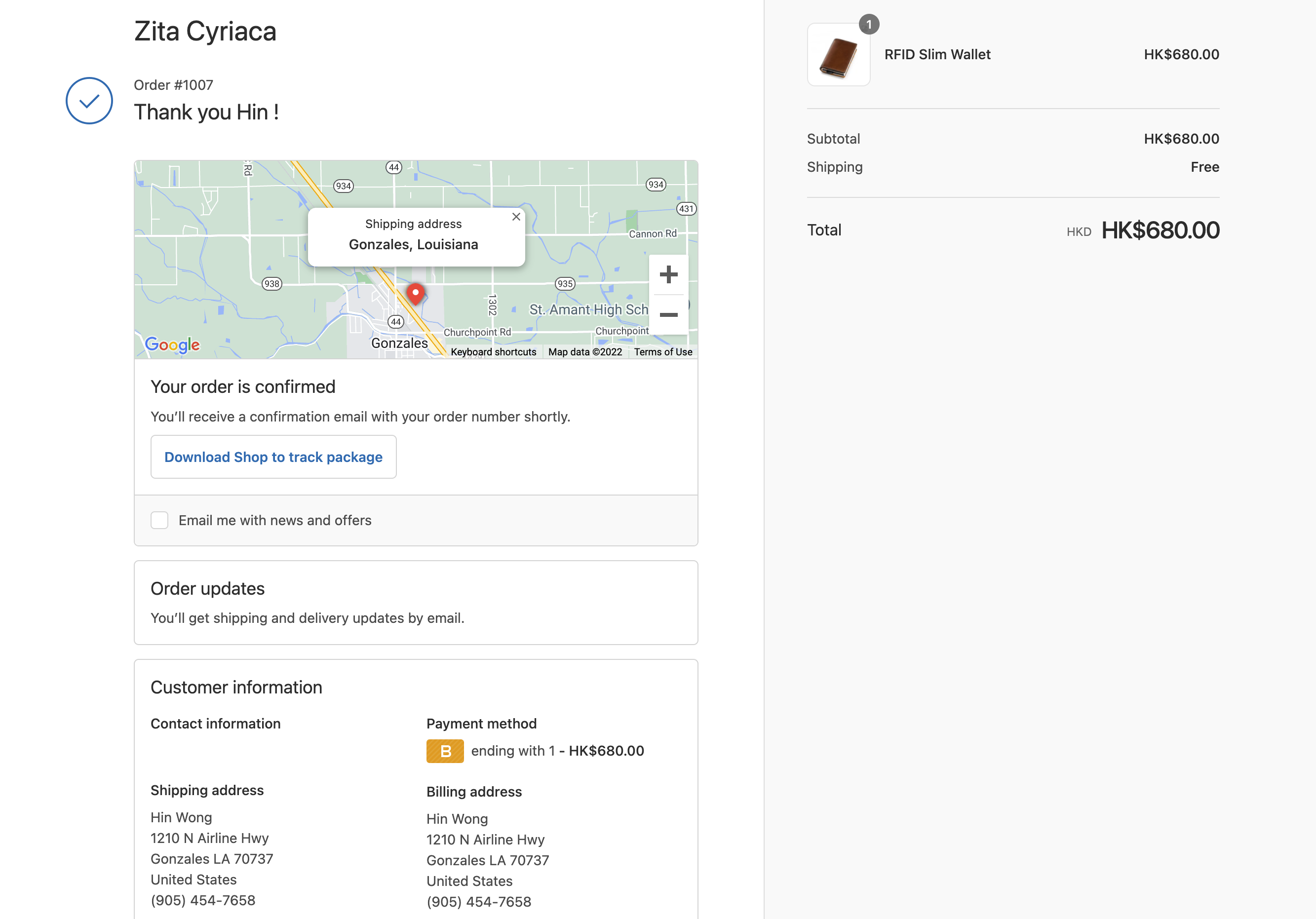
- Users can track the orders from Spaceship Pro Panel.
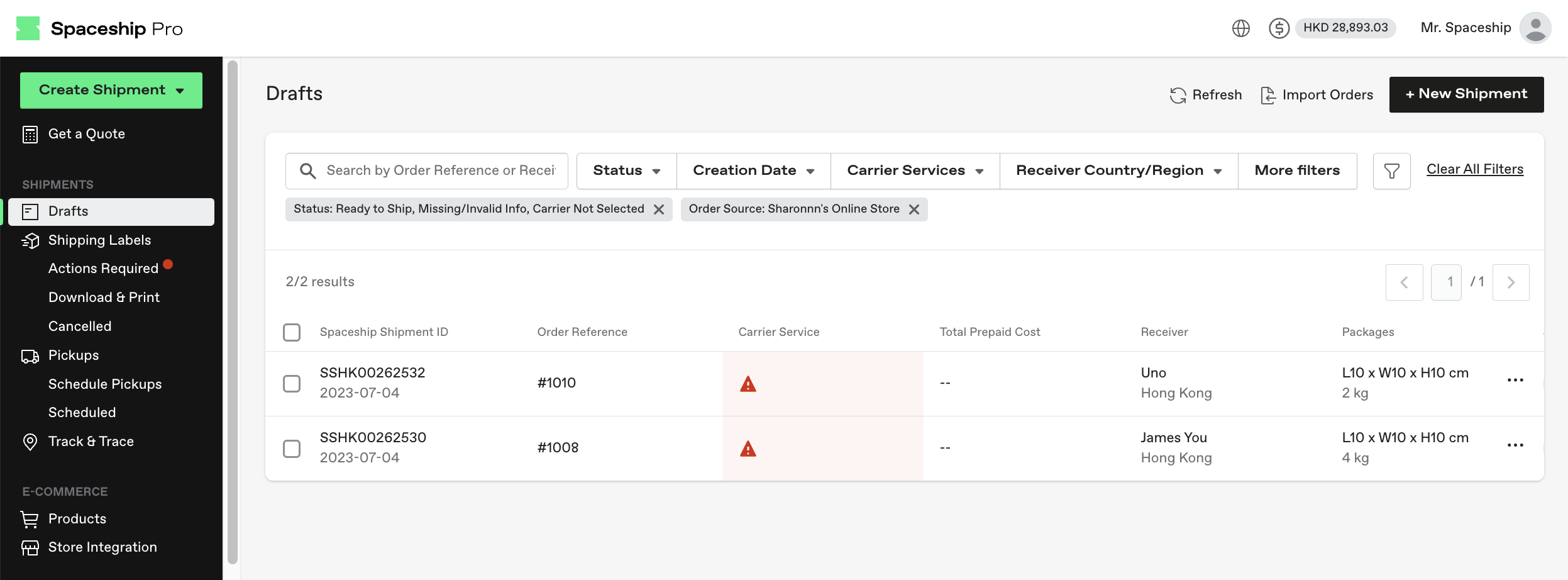
- The shipping information has been updated and synced to Spaceship Pro. Users can edit details of orders on the panel and buy shipments.
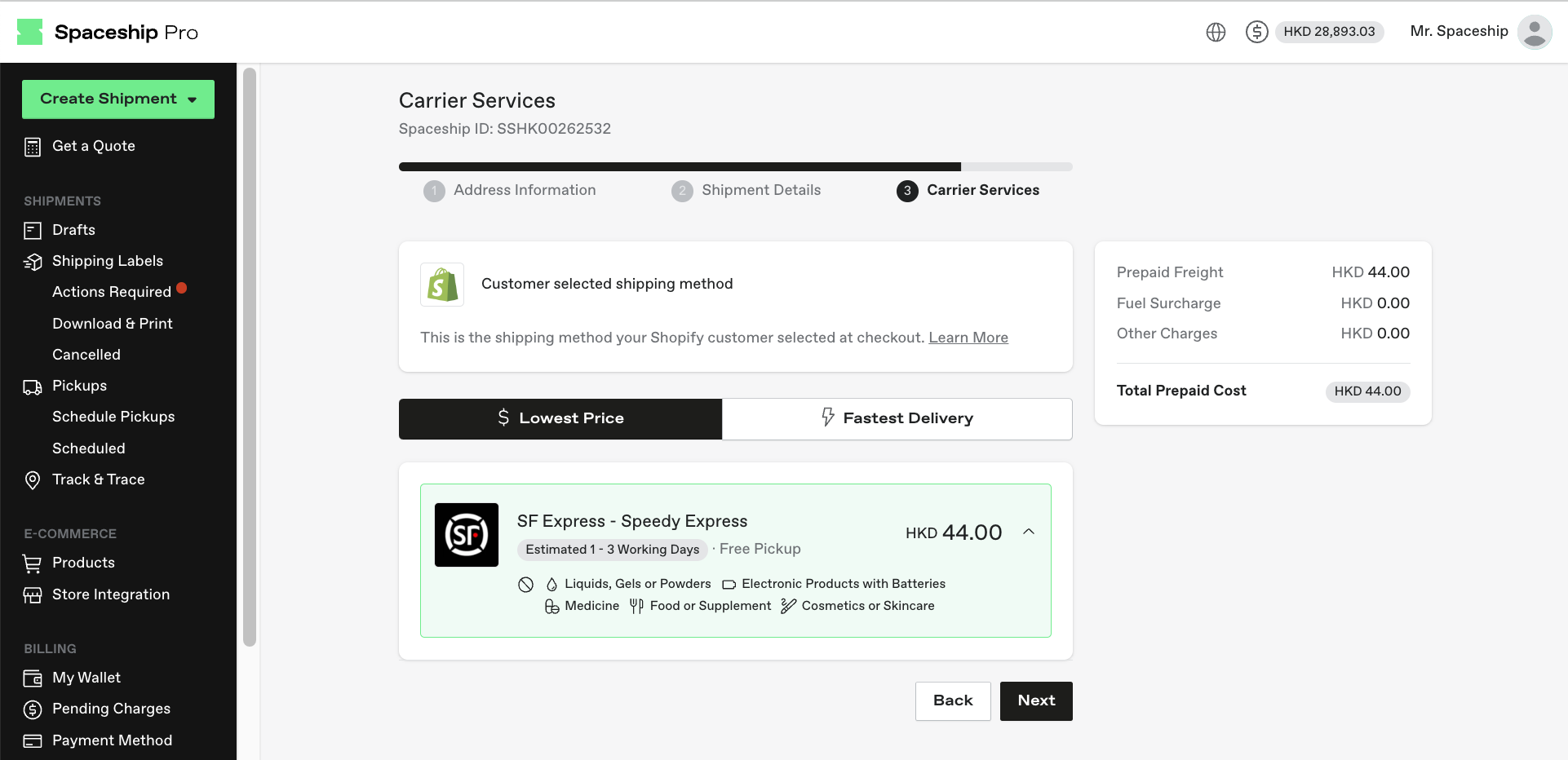
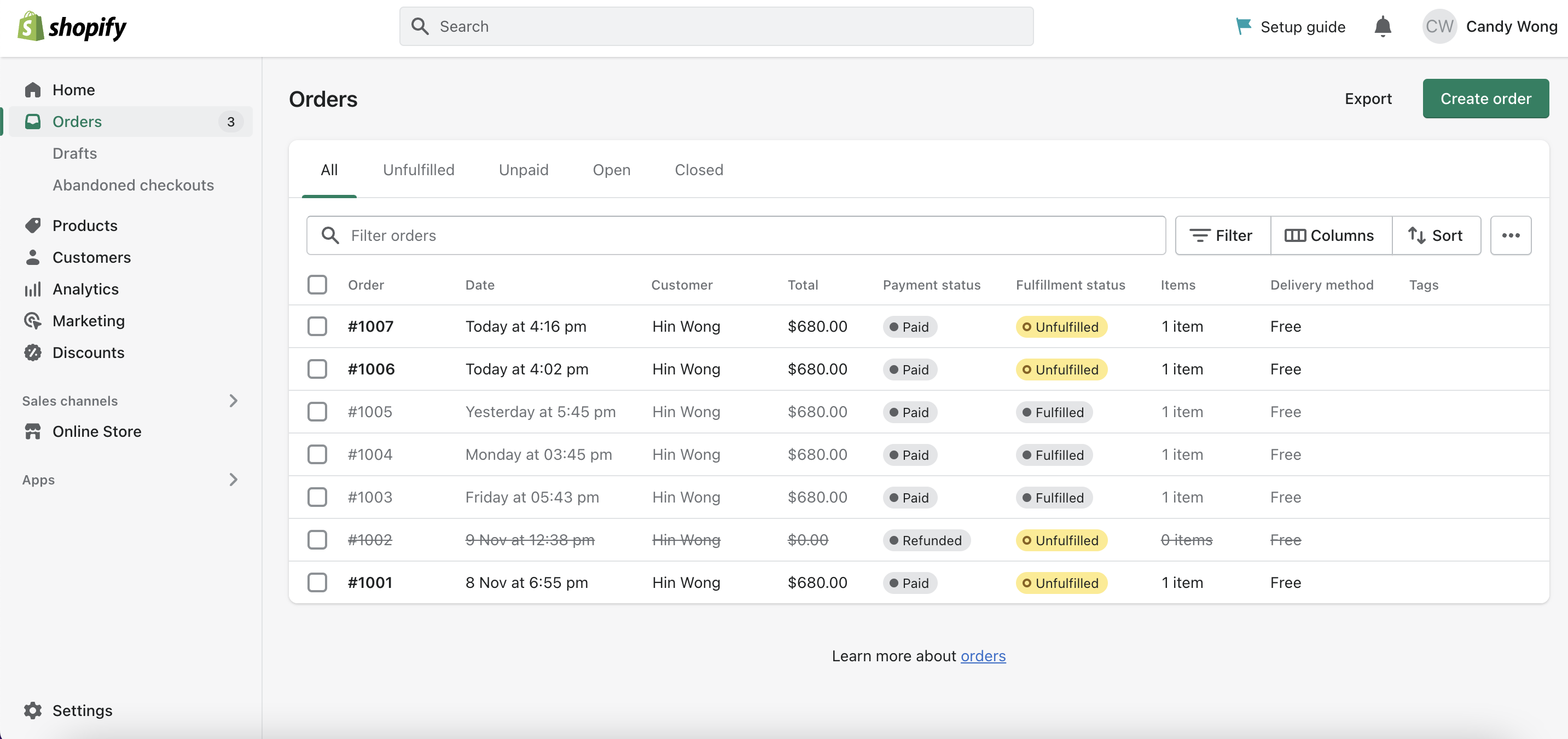
- Once the shipping label is bought, the tracking number and URL will be automatically synced to Shopify and its corresponding orders. The fulfillment status will also be updated accordingly.

- Customers will receive emails for shipment tracking status.
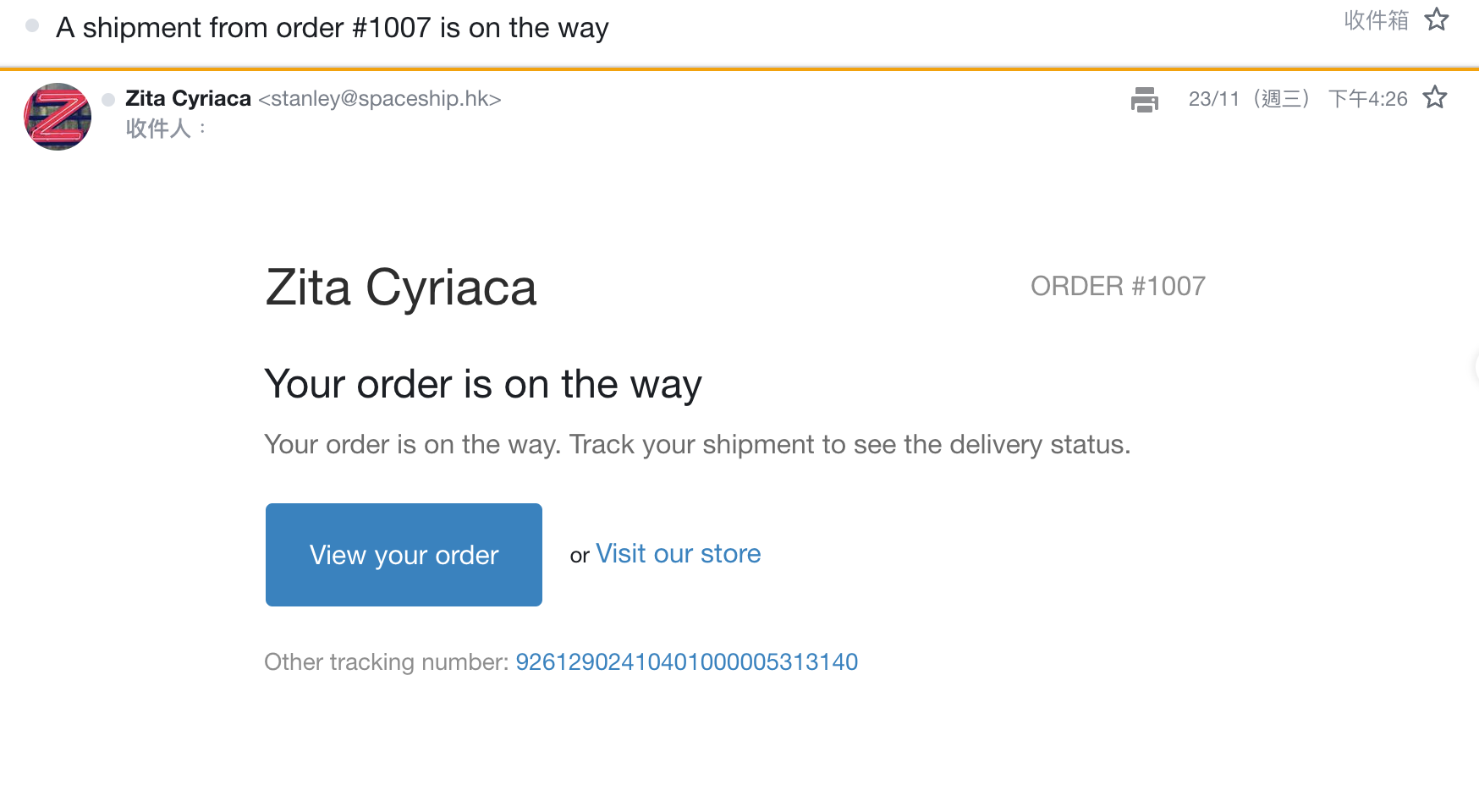
Reminders
- Only when the order sync function is integrated AFTER connecting with the Shopify store the orders can be synced; any orders created during disconnect and re-connect will not be synced.
- One Shopify store allows connecting one Spaceship Pro account only. Once it is connected, the store will not be able to connect to other Spaceship Pro accounts.
- Edit orders on Shopify will not update to the draft shipment on Spaceship Pro.
Last Updated: 21 Feb 2023