Customer Helpdesk User Guide
If you encounter any shipping issues, our Customer Helpdesk is available to assist you. Simply submit a ticket and easily monitor your inquiries in one convenient location for hassle-free follow-up.
To access Spaceship Pro's customer service, simply click on "Customer Helpdesk" located at the bottom left corner of our webpage. By submitting a ticket, our team will promptly investigate your inquiry and provide follow-up updates, all of which are clearly displayed under each ticket. This system eliminates the need for tedious follow-ups, saving you time and effort.
To create a Customer Helpdesk account, please use this link.
For further guidance on how to submit a ticket, please refer to this guide.
How to register a Customer Helpdesk account
1. Click this link to register an account on the Spaceship Customer Helpdesk.
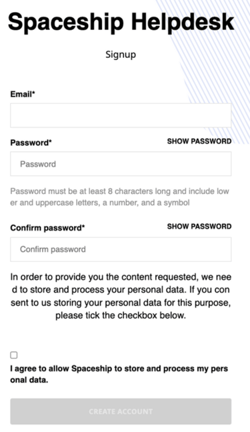
2. Activate your Customer Helpdesk account by email.
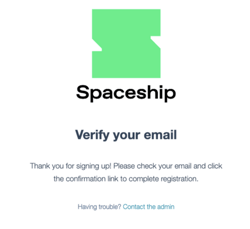
How to submit a ticket
- Log in to your Customer Helpdesk account.
- Click "Add Ticket" at the top right of the page.
- Fill in all the required questions.
- Click "Submit".
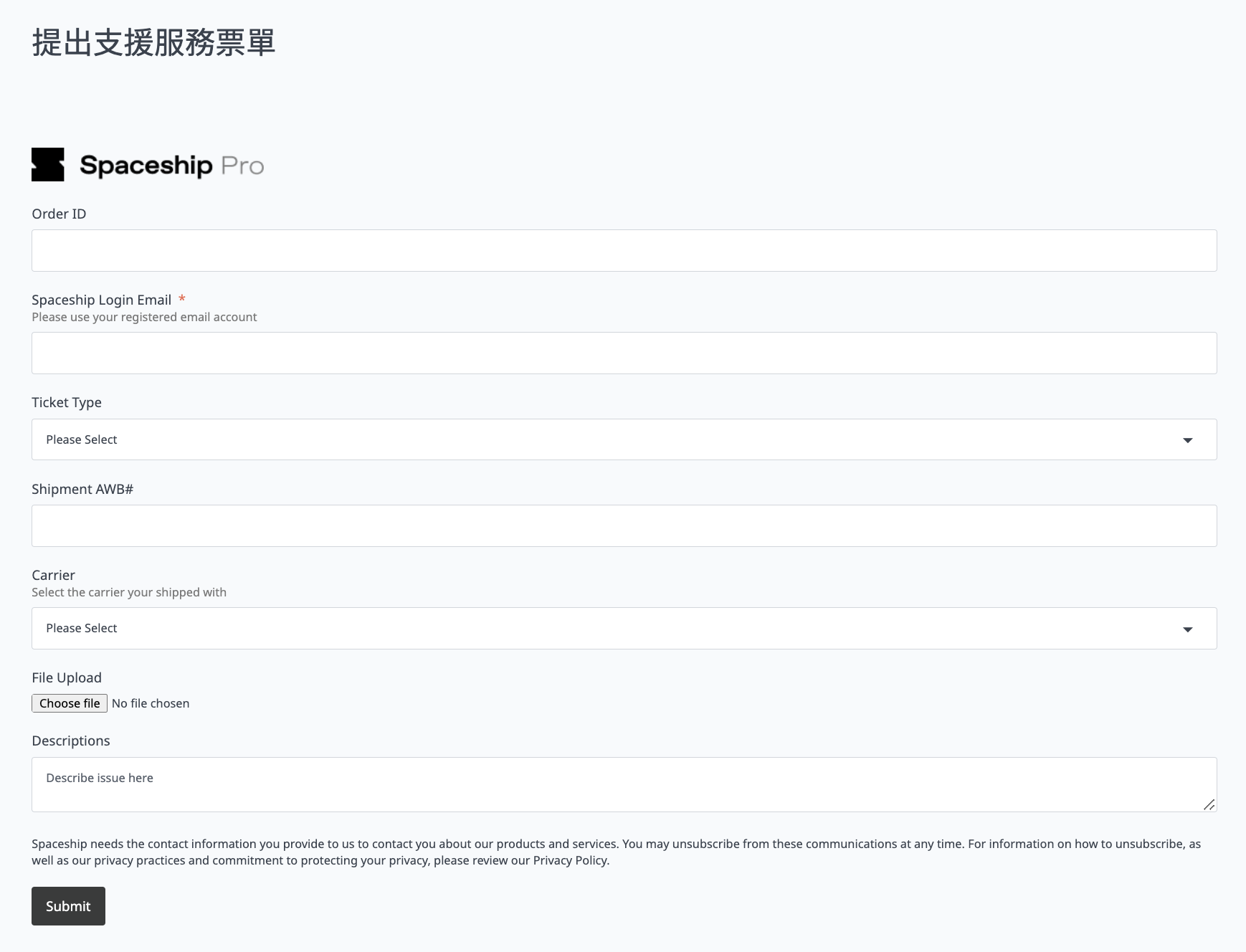
Once you've submitted your form, the dedicated Spaceship team will handle your ticket promptly. You'll receive a follow-up reply via email, and all subsequent emails will be displayed in the ticket linked to your account for easy reference.
If you have any questions, please contact the Business Customer Service Team.
Last Updated: 15 May 2023